Audiovox DTT7810FM - Table Top Dock Support and Manuals
Get Help and Manuals for this Audiovox item
This item is in your list!

View All Support Options Below
Free Audiovox DTT7810FM manuals!
Problems with Audiovox DTT7810FM?
Ask a Question
Free Audiovox DTT7810FM manuals!
Problems with Audiovox DTT7810FM?
Ask a Question
Popular Audiovox DTT7810FM Manual Pages
Operation Manual - Page 3
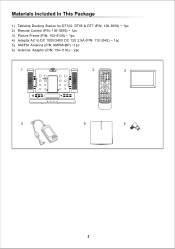
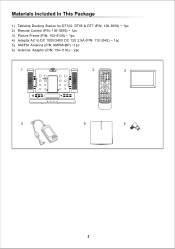
...
FMM CHANNEL EJECT ON/OFF SELECT
SOURCE
AUTO MEMORY
SKIP/ SEARCH
ERASE/ WRITE
MUTE
123
456
789
-
+
0
SEEK / CH
VOLUME PIX
SEARCH MENU
ENTER
SEARCH SETUP
RETURN
SEEK / CH A-B
REPEAT
TV
DVD
RADIO TV/CATV
DISPLAY BAND RECALL STORE
AUDIO
ZOOM
ANGLE SUBTITLE
II PAUSE STOP
PLAY
3
4
5
6
1
Operation Manual - Page 5


... the shuttle to increase and decrease the volume level. 6. Used to the DTT7810FM. 3. DVD > TV...installed shuttle
(DT102, Dt85 or DT7). 15. Press this button to the next channel Up or Down. 7. Power Button - Channel Up / Down Button - Used to be set...Set - Used to reset the alarm function for setting...ON/OFF) 5. Source Button - Used to set the DTT7810 sleep mode. Sleep Button - ...
Operation Manual - Page 6


... TV system to this jack. 4. AV IN - The video device could be a video game system, video camera, or other input device. • VIDEO IN - The shuttle is designed for negative ground 12V DC operation.
3. ANT - Connect the FM radio antenna to this jack. 5. White • AUDIO IN (R) - AM IN - The...
Operation Manual - Page 7


...Install two "AAA" batteries. Remote Control Operation
BATTERY COVER
Battery Installation
Before attempting to operate your Remote Control, install...SEEK / CH
VOLUME PIX
SEARCH MENU
ENTER
SEARCH SETUP
RETURN
SEEK / CH A-B
REPEAT
TV
DVD
RADIO TV/CATV
DISPLAY BAND RECALL STORE
AUDIO
ZOOM
... the VDS102T and Audiovox shuttle models (DT102, DT85 or DT7) It is observed. 3) Align...
Operation Manual - Page 8
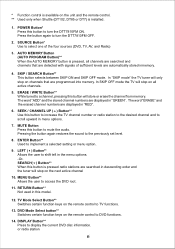
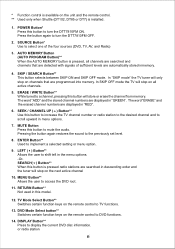
... is available on the unit and the remote control. ** Used only when Shuttle (DT102, DT85 or DT7) is pressed, all active channels.
5. POWER ...installed.
1. ENTER Button** Used to display the current DVD disc information. or radio station
6 In SKIP OFF mode the TV will only stop on the remote control to turn the DTT7810FM ON. DISPLAY Button** Press to implement a selected setting...
Operation Manual - Page 9
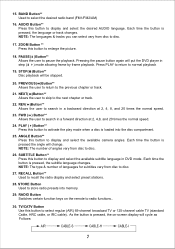
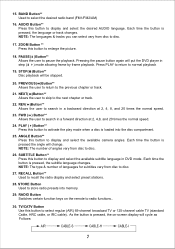
... display and select the desired AUDIO language. PAUSE(;)Button** Allows the user to enlarge the picture.
18. Pressing the pause button again will put the DVD player in step (;4) mode allowing frame by frame playback. Each time the button is pressed, the language or track changes. ZOOM Button ** Press this button...
Operation Manual - Page 10
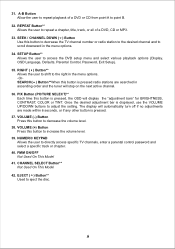
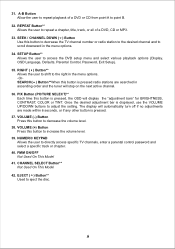
...the DVD setup menu and select various playback options (Display, OSD Language, Defaults, Parental Control, Password, Exit Setup).
35. SETUP ...Model
42. 31. A-B Button Allow the user to point B.
32. EJECT (5) Button** Used to adjust the setting. PIX Button (PICTURE SELECT)** Each time this button to directly access specific TV channels, enter a parental control password and select a specific...
Operation Manual - Page 11
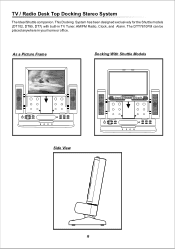
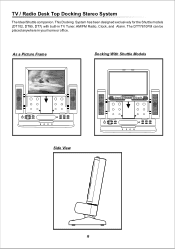
As a Picture Frame
Docking With Shuttle Models
Side View
9 This Docking System has been designed exclusively for the Shuttle models (DT102, DT85, DT7) with built-in your home or office. TV / Radio Desk Top Docking Stereo System
The Ideal Shuttle companion. The DTT7810FM can be placed anywhere in TV Tuner, AM/FM Radio, Clock, and Alarm.
Operation Manual - Page 12
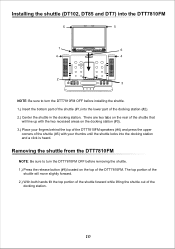
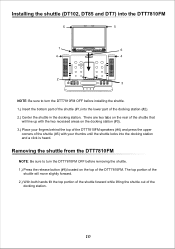
...
NOTE: Be sure to turn the DTT7810FM OFF before installing the shuttle. 1.) Insert the bottom part of the shuttle (#1) into the docking station and a click is heard. Installing the shuttle (DT102, DT85 and DT7) into the DTT7810FM
5
5
1 6
4
4
2 3
NOTE: Be sure to turn the DTT7810FM OFF before removing the shuttle. 1.) Press the release button (#6) located on the docking station...
Operation Manual - Page 13
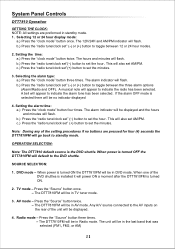
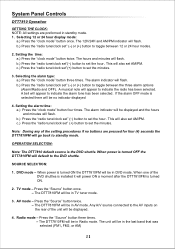
..." button twice. - Radio mode - b.) Press the "radio tune/clock set AM/PM.
When one of the DVD shuttles is installed it will power ON a moment after the DTT7810FM is selected there will be in standby mode. 1. The DTT7810FM will be displayed.
4. Press the "Source" button three times. - Setting the time: a.) Press the "clock mode" button twice.
This...
Operation Manual - Page 14
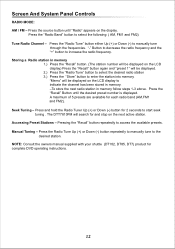
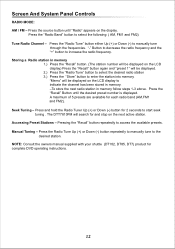
...The DTT7810FM will be displayed on the LCD display) Press the "Recall" button again and "preset 1" will search for 2 seconds to the
desired station. Manual Tuning ... button repeatedly to manually tune to start seek
tuning . Seek Tuning - Accessing Preset Stations - NOTE: Consult the owners manual supplied with your shuttle (DT102, DT85,...for complete DVD operating instructions.
12
Operation Manual - Page 15


...settings are inserted correctly (check polarity). Make sure that is installed correctly. Make sure the batteries are correct. You've requested a title or chapter number that the shuttle is out of the DVD is turned UP. Troubleshooting
PROBLEM
The DVD...the DVD Player. Make sure the volume is correct. Clean or replace disc. Make sure the sound setup of range.
13 Clean or replace ...
Operation Manual - Page 17
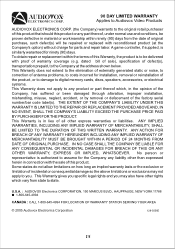
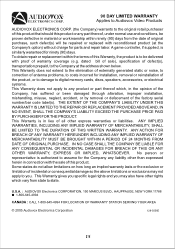
... AUDIOVOX ...part thereof which vary from the date of original purchase, such defect(s) will be repaired or replaced with reconditioned product (at the address shown below.
This Warranty gives you specific legal rights and you . dated bill of sale), specification...installation, mishandling, misuse, neglect, accident, or by removal or defacement of the factory serial number/bar code...
Audiovox DTT7810FM Reviews
Do you have an experience with the Audiovox DTT7810FM that you would like to share?
Earn 750 points for your review!
We have not received any reviews for Audiovox yet.
Earn 750 points for your review!
