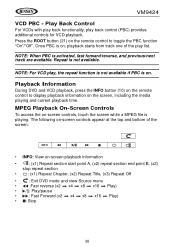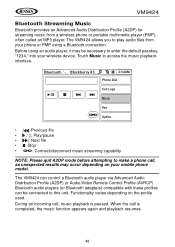Audiovox VM9424 Support Question
Find answers below for this question about Audiovox VM9424.Need a Audiovox VM9424 manual? We have 1 online manual for this item!
Question posted by srbalok on April 24th, 2013
Jensen Vm9424 Cd & Ipod Functions Stopped Working
I have a VM9424 installed in a Nexus motorhome (Ford e-450 chassis) Unit was replaced by ASA six weeks ago for a similar problem, when we picked up our coach from Action RV the replaced unit was working fine. After five hours driving and using the heater the right video camera stopped working, no video, also the CD & Ipod would not work while using the navigation feature. The next morning we started using the navigation system and could not use the CD player or the iPod function, the features on the touch pad are grayed out. The navigation function and the radio work as well as the rear and side view cameras After setting overnight. I have tried resetting the small button on the front of the unit but nothing changes. Please help.
Steve Balok
Current Answers
Related Audiovox VM9424 Manual Pages
Similar Questions
No Gps After Vm9424 Update.
Tried to update VM9424 v.5.0.24 to 5.0.32 using Horizon instructions on internet and now GPS does no...
Tried to update VM9424 v.5.0.24 to 5.0.32 using Horizon instructions on internet and now GPS does no...
(Posted by KenfromMadison 5 years ago)
Audiovox Klv3913
I Have The Above Model Audiovox 12" Kitchen Lcd Hdtv/dvd Combo.serial #: Hm120hd 100056the Tv Stoppe...
I Have The Above Model Audiovox 12" Kitchen Lcd Hdtv/dvd Combo.serial #: Hm120hd 100056the Tv Stoppe...
(Posted by PSE 5 years ago)
Touch Screen Stopped Working But Still Displays Need To Know How To Fix It
started using the remote to control head unit and now it's giving me problems also need to recalibra...
started using the remote to control head unit and now it's giving me problems also need to recalibra...
(Posted by caisseywood 7 years ago)
Bought 2 Ihd Radios From Hsn.volume Up Button Stopped, Where To Get Help?
How much warranty is there on my Audiovox iHD-P01? Volume button stopped working on one of my 2 rad...
How much warranty is there on my Audiovox iHD-P01? Volume button stopped working on one of my 2 rad...
(Posted by tygerbaby5 11 years ago)
Problem With Receiving Satellite Signal.
I have had this SIRIUS Radio for several years, and have had good signal reception most of the time,...
I have had this SIRIUS Radio for several years, and have had good signal reception most of the time,...
(Posted by the2rejs 12 years ago)