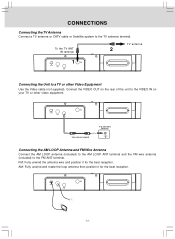Audiovox KLV3913 Support Question
Find answers below for this question about Audiovox KLV3913 - 12" 720p LCD TV/DVD Combo.Need a Audiovox KLV3913 manual? We have 1 online manual for this item!
Question posted by PSE on September 9th, 2018
Audiovox Klv3913
I Have The Above Model Audiovox 12" Kitchen Lcd Hdtv/dvd Combo.serial #: Hm120hd 100056the Tv Stopped Working. Please Help. Thanks.
Current Answers
Related Audiovox KLV3913 Manual Pages
Similar Questions
Troubleshooting/avd300 Slot In Dvd Player And Voh1042dl Tv/monitor
Put a DVD in Audiovox ADV300 hearing sounds but no picture on Audivox Voh1042DL TV monitor, I have t...
Put a DVD in Audiovox ADV300 hearing sounds but no picture on Audivox Voh1042DL TV monitor, I have t...
(Posted by wjeffery2 9 years ago)
Is There A Store In The 02420 Area That Can Look At/repair My Audiovox3913.
My set stopped working yesterday. I have tried everything that I can think of and it just stopped. I...
My set stopped working yesterday. I have tried everything that I can think of and it just stopped. I...
(Posted by clairjedrey 10 years ago)
Audiovox Ve1040 Under Counter Dvd/tv
+ the owners manual doesnt tell you how to auto program tv channels inthe unit or add/delete channe...
+ the owners manual doesnt tell you how to auto program tv channels inthe unit or add/delete channe...
(Posted by avtmex 11 years ago)
Audiovox Under Cabinet Tv
Have an Audiovox under cabinet tv, 12" LCD TV/DVD combomodel KLV39120CE. When you power it on it goe...
Have an Audiovox under cabinet tv, 12" LCD TV/DVD combomodel KLV39120CE. When you power it on it goe...
(Posted by raverett 11 years ago)
Help For Sound Problems With Audiovox Klv3913
I don't have sound the network channels on my audiovox television model KLV3913 but I get sound on t...
I don't have sound the network channels on my audiovox television model KLV3913 but I get sound on t...
(Posted by smueller21 13 years ago)