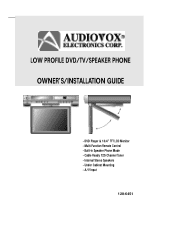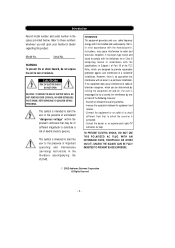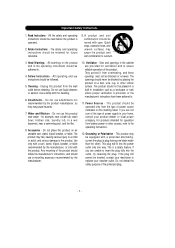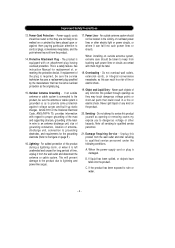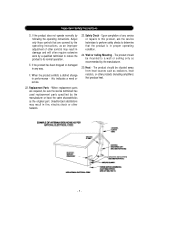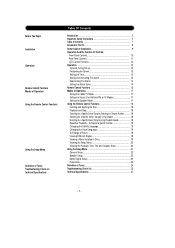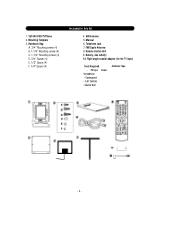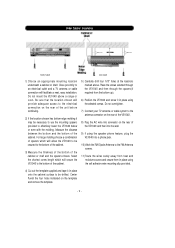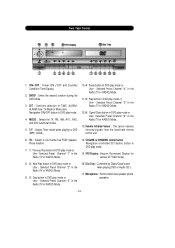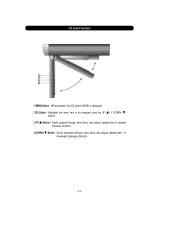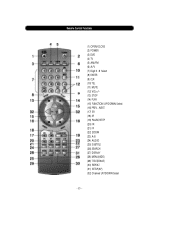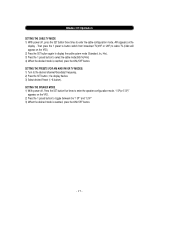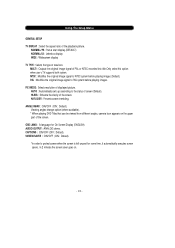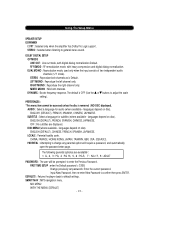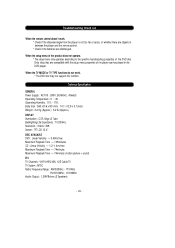Audiovox VE1040 Support Question
Find answers below for this question about Audiovox VE1040 - Drop-Down LCD TV.Need a Audiovox VE1040 manual? We have 1 online manual for this item!
Question posted by sagraves on August 28th, 2012
To Use My Audiovox With A Cable Tv Box.
i need correct code to program universal remote to turn on tv.
Current Answers
Related Audiovox VE1040 Manual Pages
Similar Questions
I Need A New Right Angle Coaxial Adapter For Under Cabinet Tv Model Number Ve 10
I need a new right angle coaxial adapter for undercabinet TV model number VE 1040.
I need a new right angle coaxial adapter for undercabinet TV model number VE 1040.
(Posted by camcandanc 1 year ago)
Where Can I Get Another Remote
lost remote and I need a new one or can I use a universal
lost remote and I need a new one or can I use a universal
(Posted by jessedjackson 6 years ago)
Audiovox Ve1040 Under Counter Dvd/tv
+ the owners manual doesnt tell you how to auto program tv channels inthe unit or add/delete channe...
+ the owners manual doesnt tell you how to auto program tv channels inthe unit or add/delete channe...
(Posted by avtmex 11 years ago)
Tv Problem
the tv, radio and dvd were working right, but I tried to index for the tv tuner some audio channels ...
the tv, radio and dvd were working right, but I tried to index for the tv tuner some audio channels ...
(Posted by jesusweiss 13 years ago)