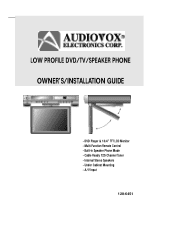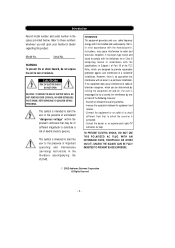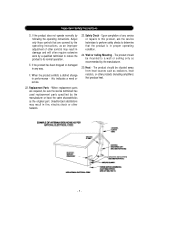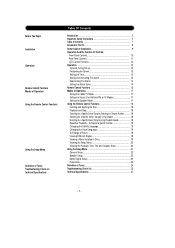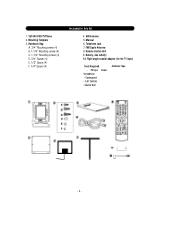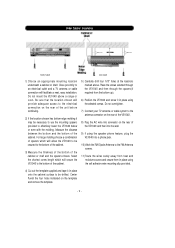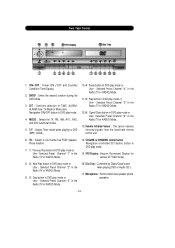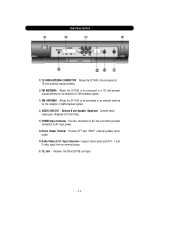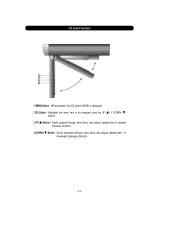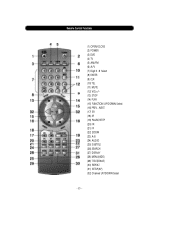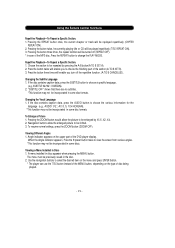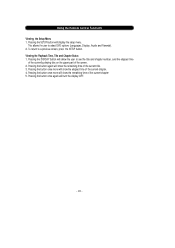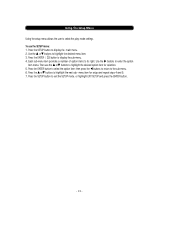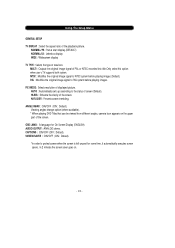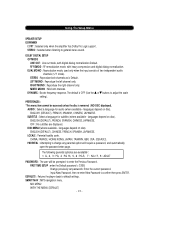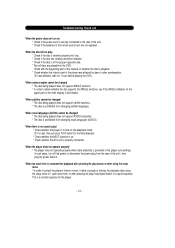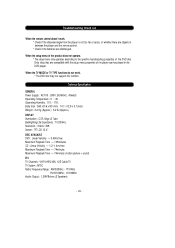Audiovox VE1040 Support Question
Find answers below for this question about Audiovox VE1040 - Drop-Down LCD TV.Need a Audiovox VE1040 manual? We have 1 online manual for this item!
Question posted by robertaugustusharper on September 26th, 2012
Setup
How do you det clock, tv channels
Current Answers
Related Audiovox VE1040 Manual Pages
Similar Questions
Store Channels In A Ve1040
how to store or delete channels in A VE1040 AUDIOVOX UNDER COUNTER dvd/tv
how to store or delete channels in A VE1040 AUDIOVOX UNDER COUNTER dvd/tv
(Posted by avtmex 11 years ago)
Audiovox Ve1040 Under Counter Dvd/tv
+ the owners manual doesnt tell you how to auto program tv channels inthe unit or add/delete channe...
+ the owners manual doesnt tell you how to auto program tv channels inthe unit or add/delete channe...
(Posted by avtmex 11 years ago)
Audiovox Under Cabinet Tv
Have an Audiovox under cabinet tv, 12" LCD TV/DVD combomodel KLV39120CE. When you power it on it goe...
Have an Audiovox under cabinet tv, 12" LCD TV/DVD combomodel KLV39120CE. When you power it on it goe...
(Posted by raverett 11 years ago)
To Use My Audiovox With A Cable Tv Box.
i need correct code to program universal remote to turn on tv.
i need correct code to program universal remote to turn on tv.
(Posted by sagraves 11 years ago)
Tv Problem
the tv, radio and dvd were working right, but I tried to index for the tv tuner some audio channels ...
the tv, radio and dvd were working right, but I tried to index for the tv tuner some audio channels ...
(Posted by jesusweiss 13 years ago)