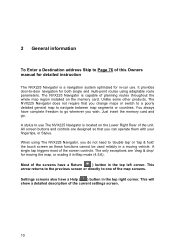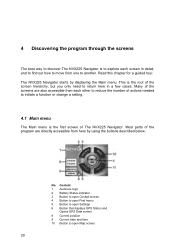Audiovox NVX225 - 3.5" Touch Screen Jensen Portable Navigation Support and Manuals
Get Help and Manuals for this Audiovox item

View All Support Options Below
Free Audiovox NVX225 manuals!
Problems with Audiovox NVX225?
Ask a Question
Free Audiovox NVX225 manuals!
Problems with Audiovox NVX225?
Ask a Question
Most Recent Audiovox NVX225 Questions
I Just Want To Update To 2013 I Know It's Behind In Time
I have and old Jensen Audiovox NVX225 and I want to update it,
I have and old Jensen Audiovox NVX225 and I want to update it,
(Posted by redhead83 10 years ago)
How Can I Load Gauteng Streets In My Audiovox Nevigator Nvx227sa Specially Kagis
(Posted by shookigngcobo 10 years ago)
Map Update
Is there a map update for Audiovox NVX225-3.5" Touch Screen Jensen GPS?
Is there a map update for Audiovox NVX225-3.5" Touch Screen Jensen GPS?
(Posted by indianlucy 13 years ago)
Popular Audiovox NVX225 Manual Pages
Audiovox NVX225 Reviews
We have not received any reviews for Audiovox yet.