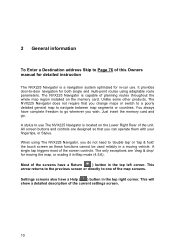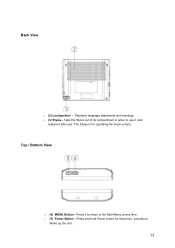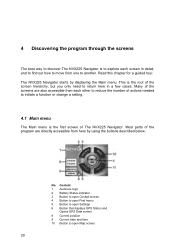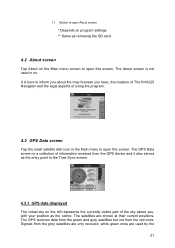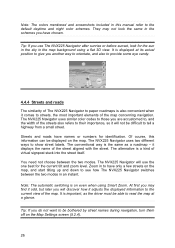Audiovox NVX225 Support Question
Find answers below for this question about Audiovox NVX225 - 3.5" Touch Screen Jensen Portable Navigation.Need a Audiovox NVX225 manual? We have 1 online manual for this item!
Question posted by indianlucy on March 3rd, 2011
Map Update
Is there a map update for Audiovox NVX225-3.5" Touch Screen Jensen GPS?
Current Answers
Related Audiovox NVX225 Manual Pages
Similar Questions
Touch Screen Stopped Working But Still Displays Need To Know How To Fix It
started using the remote to control head unit and now it's giving me problems also need to recalibra...
started using the remote to control head unit and now it's giving me problems also need to recalibra...
(Posted by caisseywood 7 years ago)
Navigation System Couldn't Find The Gps Signal?
could it be connection issue when the system got installed by the technician? or it is an issue with...
could it be connection issue when the system got installed by the technician? or it is an issue with...
(Posted by harrysiebel 9 years ago)
Wheredo I Get Map And Software Updates For Audiovox Nvx227sa ?
Old version - currently showing on GPS that I am driving sideways across streets whem I am driving o...
Old version - currently showing on GPS that I am driving sideways across streets whem I am driving o...
(Posted by gurt 9 years ago)
I Just Want To Update To 2013 I Know It's Behind In Time
I have and old Jensen Audiovox NVX225 and I want to update it,
I have and old Jensen Audiovox NVX225 and I want to update it,
(Posted by redhead83 10 years ago)
Web Addres To Down Load Poi Is South Africa
I can not find a web page to down load updated POI for the Audiovox NVX225sa in south africa
I can not find a web page to down load updated POI for the Audiovox NVX225sa in south africa
(Posted by petrusduplessis 13 years ago)