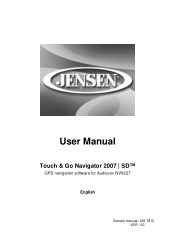Audiovox NVX227 Support and Manuals
Get Help and Manuals for this Audiovox item
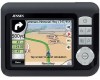
View All Support Options Below
Free Audiovox NVX227 manuals!
Problems with Audiovox NVX227?
Ask a Question
Free Audiovox NVX227 manuals!
Problems with Audiovox NVX227?
Ask a Question
Most Recent Audiovox NVX227 Questions
Gps Sofware
I need the GPS drivers for my AUDIOVOX NVX227SaGPS. It does not go futher than the AUDIOVOX schreen
I need the GPS drivers for my AUDIOVOX NVX227SaGPS. It does not go futher than the AUDIOVOX schreen
(Posted by dupreezpetrie 8 years ago)
Wheredo I Get Map And Software Updates For Audiovox Nvx227sa ?
Old version - currently showing on GPS that I am driving sideways across streets whem I am driving o...
Old version - currently showing on GPS that I am driving sideways across streets whem I am driving o...
(Posted by gurt 9 years ago)
My Audiovox Nvx227 Sa
I have a problim with my unit when i switch it on it dont want to loed up from the SD card
I have a problim with my unit when i switch it on it dont want to loed up from the SD card
(Posted by rudyt 11 years ago)
Popular Audiovox NVX227 Manual Pages
Audiovox NVX227 Reviews
We have not received any reviews for Audiovox yet.