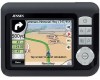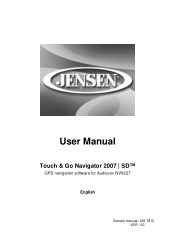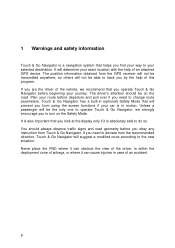Audiovox NVX227 Support Question
Find answers below for this question about Audiovox NVX227.Need a Audiovox NVX227 manual? We have 1 online manual for this item!
Current Answers
Related Audiovox NVX227 Manual Pages
Similar Questions
No Gps After Vm9424 Update.
Tried to update VM9424 v.5.0.24 to 5.0.32 using Horizon instructions on internet and now GPS does no...
Tried to update VM9424 v.5.0.24 to 5.0.32 using Horizon instructions on internet and now GPS does no...
(Posted by KenfromMadison 5 years ago)
Gps Sofware
I need the GPS drivers for my AUDIOVOX NVX227SaGPS. It does not go futher than the AUDIOVOX schreen
I need the GPS drivers for my AUDIOVOX NVX227SaGPS. It does not go futher than the AUDIOVOX schreen
(Posted by dupreezpetrie 8 years ago)
Wheredo I Get Map And Software Updates For Audiovox Nvx227sa ?
Old version - currently showing on GPS that I am driving sideways across streets whem I am driving o...
Old version - currently showing on GPS that I am driving sideways across streets whem I am driving o...
(Posted by gurt 9 years ago)
My Audiovox Nvx227 Sa
I have a problim with my unit when i switch it on it dont want to loed up from the SD card
I have a problim with my unit when i switch it on it dont want to loed up from the SD card
(Posted by rudyt 11 years ago)
Map Update
Is there a map update for Audiovox NVX225-3.5" Touch Screen Jensen GPS?
Is there a map update for Audiovox NVX225-3.5" Touch Screen Jensen GPS?
(Posted by indianlucy 13 years ago)