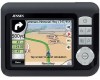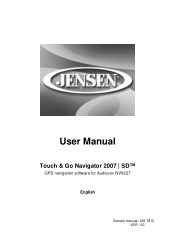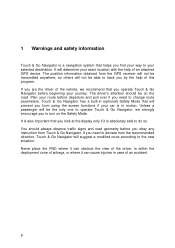Audiovox NVX227 Support Question
Find answers below for this question about Audiovox NVX227.Need a Audiovox NVX227 manual? We have 1 online manual for this item!
Question posted by rudyt on October 30th, 2012
My Audiovox Nvx227 Sa
I have a problim with my unit when i switch it on it dont want to loed up from the SD card
Current Answers
Related Audiovox NVX227 Manual Pages
Similar Questions
Gps Sofware
I need the GPS drivers for my AUDIOVOX NVX227SaGPS. It does not go futher than the AUDIOVOX schreen
I need the GPS drivers for my AUDIOVOX NVX227SaGPS. It does not go futher than the AUDIOVOX schreen
(Posted by dupreezpetrie 8 years ago)
Navigation System Couldn't Find The Gps Signal?
could it be connection issue when the system got installed by the technician? or it is an issue with...
could it be connection issue when the system got installed by the technician? or it is an issue with...
(Posted by harrysiebel 9 years ago)
This Dvd Unit Avd300 Won't Keep A Dvd Memory When Off
i have this dvdunit Avd300 ,and it won't keep the memory of the dvd after the car is turned off does...
i have this dvdunit Avd300 ,and it won't keep the memory of the dvd after the car is turned off does...
(Posted by servicexp1 12 years ago)
Is There A Channel 3/4 Selector Switch On Back Of Ve927?
I need to change from channel 4 to 3, at turn-on, to satisfy Comcast ADT hardware. Is there a select...
I need to change from channel 4 to 3, at turn-on, to satisfy Comcast ADT hardware. Is there a select...
(Posted by rbleete 12 years ago)
Can You Program This Unit To Go To Preset Locations At Different Times Automati
would like to know if you can program this unit so it will automaticaly go to preset locations at ce...
would like to know if you can program this unit so it will automaticaly go to preset locations at ce...
(Posted by billgar 13 years ago)