Audiovox NVX430BT Support and Manuals
Get Help and Manuals for this Audiovox item
This item is in your list!

View All Support Options Below
Free Audiovox NVX430BT manuals!
Problems with Audiovox NVX430BT?
Ask a Question
Free Audiovox NVX430BT manuals!
Problems with Audiovox NVX430BT?
Ask a Question
Popular Audiovox NVX430BT Manual Pages
User Manual - Page 1
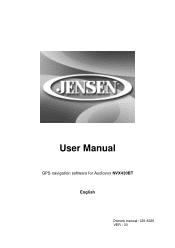
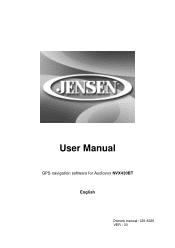
User Manual
GPS navigation software for Audiovox NVX430BT English
Owners manual :128-8226 VER : 00
User Manual - Page 3


... that you for choosing the NVX430BT Navigator as a result of disregarding this manual to -door in California and Minnesota from using The NVX430BT Navigator right away. Minnesota Statutes 2005, Section 169.71)
III NOTICE TO DRIVERS IN CALIFORNIA AND MINNESOTA: State law prohibits drivers in -car navigator. Read the Quick Start Guide first and start using...
User Manual - Page 9


... is located on the memory card. You always have a Return ( ) button in a moving the map, or scaling it in Map mode (4.5.6). 2 General information
To Enter a Destination address refer to item 6 (Find) in this manual for detailed instruction
The NVX430BT Navigator is a navigation system optimized for in the top right corner. A stylus to use . All screen...
User Manual - Page 12


Accepts an optional SD (Secure Digital) or MMC (Multi Media Card) Card for an external aerial antenna. Connects to external power supply Vehical or AC
adapter (5VDC, 2A). Connection to a pair of stereo headphones. o (11) External Aerial Interface -
Interface for removable storage. Left / Right View
o (8) SD/MMC slot - o (10) DC Adaptor Port - o (12) Volume (>/ o (9) Headphone ...
User Manual - Page 20


... the PND time with the GPS time. The NVX430BT Navigator is not
provided, and the position error may be inaccurate due
to different environmental factors).
button to
Below the PND time you prefer to correct the time after synchronization if your PND to manually correct the time with the map (Map screen and Cockpit screen).
Green...
User Manual - Page 21
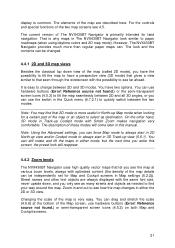
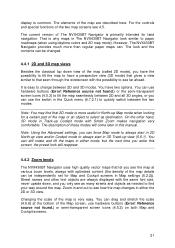
... come later in The NVX430BT Navigator look and the contents can still rotate and tilt the maps in Map settings (5.2.2)). You can be independently set for a certain part of the two map screens see how the map changes in either mode, but the next time you can use hardware buttons (Error! The elements of the map (called 2D mode), you...
User Manual - Page 22
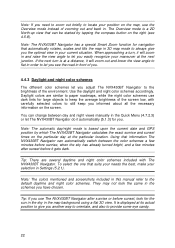
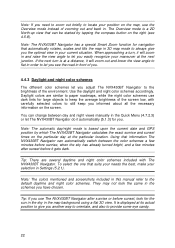
... sunset before sunset, look the same in Settings (5.2.1). Daylight colors are several daytime and night color schemes included with carefully selected colors to provide some eye candy.
22
To select the one that information The NVX430BT Navigator can automatically switch between day and night views manually in the Quick Menu (4.7.2.3) or let The...
User Manual - Page 24


...
The NVX430BT Navigator has a built-in Lock-on-Road feature that always puts the position arrow on the road, on the axis of the street in advanced settings (5.6.4.4) for map scaling....
4.4.7 Selected map point, also known as a POI. Now the Cursor is always the current GPS position. You can help you tap the map somewhere or select a specific item in the U.K.) on the map. Should you...
User Manual - Page 29


... active route. Zoom out shows a larger part of the map, while Zoom in shows a smaller part of the map in 3D mode. You can change the scale... You can also set The NVX430BT Navigator to do this function modifies the vertical viewing angle of the map in the Quick menu...ahead and zooms in Error! As already described in when approaching a turn to give you manually change the zoom level,...
User Manual - Page 30
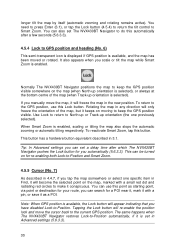
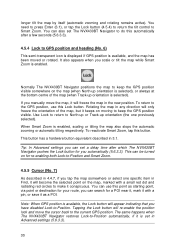
.... To return to keep the GPS position visible. Tip: In Advanced settings you can use this automatically after which The NVX430BT Navigator pushes the Lock button for your route, you tap the map somewhere or select one previously selected). Tapping the Lock button will appear indicating that you manually move the cursor back to do...
User Manual - Page 46


... of the normal track log, you can set the maximum database size if the track database size limit is available. o Maximum track database size: here you can instruct The NVX430BT Navigator to record the native GPS data received from the GPS. Position information is not needed any .
The NVX430BT Navigator is capable of the database where...
User Manual - Page 47


... manual route recalculation is set in the program.
4.7.3.1 Recalculate This menu point is only available if an active route exists and GPS ...position is present. Drop Next Via Point / Delete Route You can modify the route to actually reach it is disabled. In this case The NVX430BT...
User Manual - Page 57


... better performance. See 4.4.5.
5.3 Sound settings
Settings on this control works as you turn them will lead to see the road geometry. This works in a more realistic and attractive way on , it will be easier to mute all The NVX430BT Navigator sounds. If you switch these signs on the map. Tap to see the names...
User Manual - Page 66


... button makes The NVX430BT Navigator follow your position, but when you have your position again (Lock-to-Position) and also re-enables Smart Zoom. The Overview zoom level will determine the fixed zoom level of the map in both automatic and manually selected (by tapping the Lock button.
When you are set how close...
User Manual - Page 69


... , restore or reset the database or parts of the PND device. Tip: If you wish to keep more versions of the whole user database on -Road you wish to your previous POIs, track logs, settings, city and find history lists will always overwrite previous backups.
Note: By turning off Lock-on the SD card. GPS errors.
Audiovox NVX430BT Reviews
Do you have an experience with the Audiovox NVX430BT that you would like to share?
Earn 750 points for your review!
We have not received any reviews for Audiovox yet.
Earn 750 points for your review!
