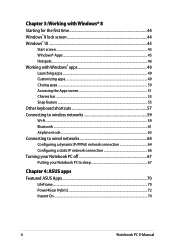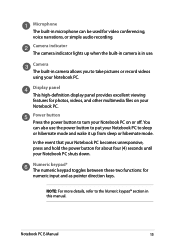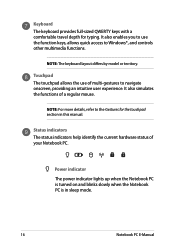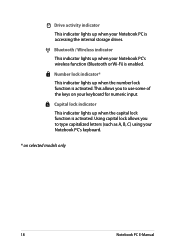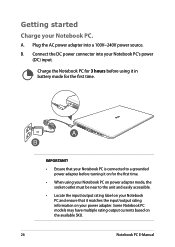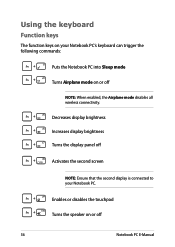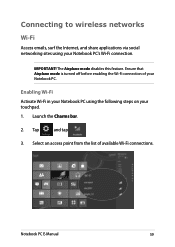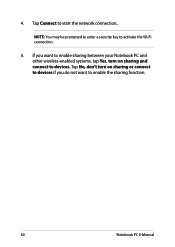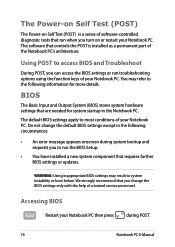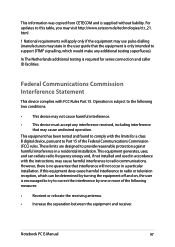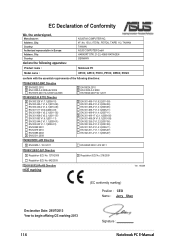Asus X551CA Support Question
Find answers below for this question about Asus X551CA.Need a Asus X551CA manual? We have 1 online manual for this item!
Question posted by johnhart on January 4th, 2014
How Do I Turn On Wi Fi On An F551c Notebook Pc
Current Answers
Answer #1: Posted by StLFanMan on January 7th, 2014 2:01 PM
Tap Settings and tap Available
Select an access point from the list of available Wi-Fi connections
Tap Connect to start the network connection. Note: You may be prompted to enter a security key to activate the Wi-Fi connection.
If you want to enable sharing between your Notebook PC and other wireless-enabled systems, tap Yes, turn on sharing and connect to devices. Tap No, don't turn on sharing or connect to devices if you do not want to enable the sharing function.
Related Asus X551CA Manual Pages
Similar Questions
I don't know what happened but when turn it goes the Aptio setup utility, it's just is stuckk on the...
my notebook when to french when I first powered in on , I need it to be in English before I accept t...
Different between ASUS X551CA VS AUS X551C
The built in wi-fi stopped working in our Asus U56E. The computer doesn't see it. Internet can be ac...