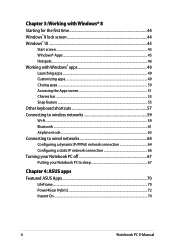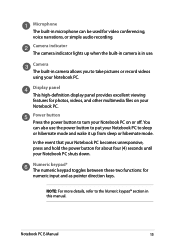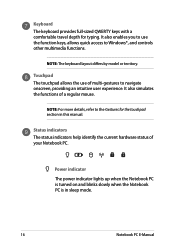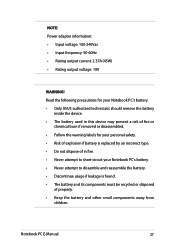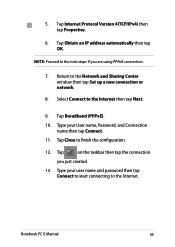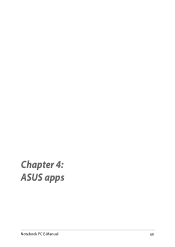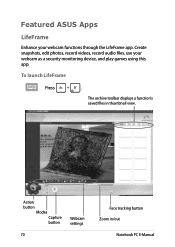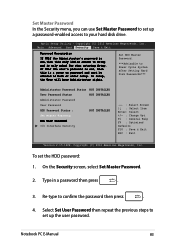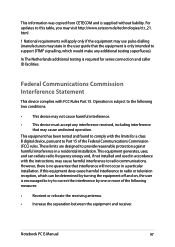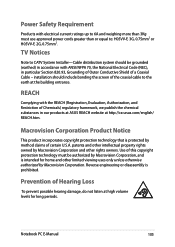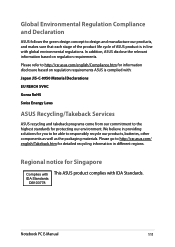Asus X551CA Support Question
Find answers below for this question about Asus X551CA.Need a Asus X551CA manual? We have 1 online manual for this item!
Question posted by wam90707 on May 15th, 2014
User Guide For Asus Notebooks In English X551
my notebook when to french when I first powered in on , I need it to be in English before I accept the terms and conditons. How do I do this
Current Answers
Answer #1: Posted by online24h on May 16th, 2014 3:42 PM
Hello
You can download it to free on the link below
http://www.manualowl.com/m/Asus/X551CA/Manual/372236
A click on helpful is much appreciated
Hope this will be helpful "PLEASE ACCEPT"
Related Asus X551CA Manual Pages
Similar Questions
Can Asus K53e Laptop Run Directx11 Or Do I Need To Upgrade Graphics Card?
would I have video card upgrade options if it is necessary?what video card does the Asus k53E laptop...
would I have video card upgrade options if it is necessary?what video card does the Asus k53E laptop...
(Posted by lolitaobrien 8 years ago)
How To Disassembly The Laptop Asus X551ca To Change The Hard Drive
I cannot disassembly the laptop to change the hard drive.
I cannot disassembly the laptop to change the hard drive.
(Posted by teocolumb 9 years ago)
Asus Type Of Laptops
Different between ASUS X551CA VS AUS X551C
Different between ASUS X551CA VS AUS X551C
(Posted by ranishkaranjan 10 years ago)
Battery Disassembly From Asus X551ca-sx029d
how to open Asus X551CA-SX029D to dissassembly the battery. Thanks
how to open Asus X551CA-SX029D to dissassembly the battery. Thanks
(Posted by daliborperak 10 years ago)
I Have A Asus X52n Rt04 Laptop. What Replacement Screen Do I Need To Replace The
cracked screen on the laptop. Do I order a CCFL or LED backlit screen?
cracked screen on the laptop. Do I order a CCFL or LED backlit screen?
(Posted by richard21419 11 years ago)