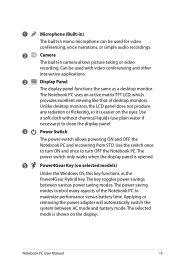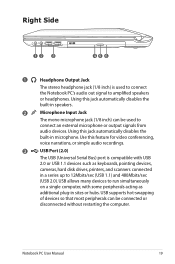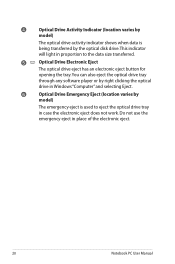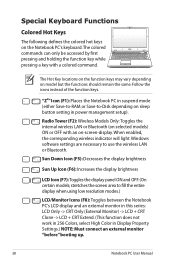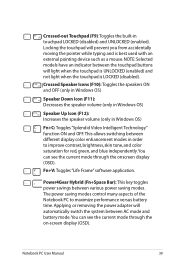Asus U56E Support Question
Find answers below for this question about Asus U56E.Need a Asus U56E manual? We have 1 online manual for this item!
Question posted by chuton on February 28th, 2013
The Built In Wi-fi Stopped Working In Our Asus U56e.
Current Answers
Answer #1: Posted by ARSiq on February 28th, 2013 3:10 PM
https://www.asus.com/Notebooks_Ultrabooks/U56E/#support_Download_30
Answer #2: Posted by napa35098 on June 16th, 2014 9:03 AM
Answer #3: Posted by thejimidavis on May 19th, 2013 9:06 AM
Answer #4: Posted by st112570 on May 6th, 2013 11:18 AM
This computer does this thing where it just decides it wants to forget that it has wireless capability. If it's not there, right click 'Network Adapters', and click 'scan for hardware changes' If it doesn't show up after that, lift the computer up and give it a few gentle (but stern) taps on the bottom. Then, try checking again. It should show up. Right click on it, Disable it, a dialog will come up and tell you it will stop working. windows. Go ahead and click Yes. Re-enable it. Sometimes it crashes and won't re-enable, just restart and you should be golden. This is the only solution I have found other than repeatedly restarting the computer. This has been, by far, the most obnoxious laptop I've ever owned. And the other one was a Dell. And that's saying something. Good luck dealing with this cr4pbox. I loved it so much when I got it, and it's just let me down over and over again. It BSODs when sitting idle, it freezes way more than it should, keyboard needs to be mashed sometimes, mouse buttons stick, touchpad is a godd4mn nightmare. I loved you, Asus. You let me down. It's too bad, too, because I've taken better care of this laptop than any computer I've ever owned. I paid $700 for this sucker, too.
Related Asus U56E Manual Pages
Similar Questions
when i close the lid the laptop goes to sleep as it should. But i have to reopen it several times be...
my touch screen has stopped working? is there some button i can press to make this work again? i onl...