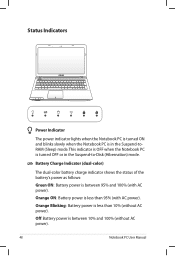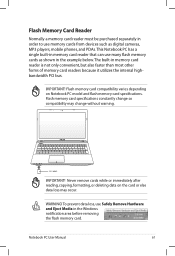Asus R500VJ Support and Manuals
Get Help and Manuals for this Asus item

Most Recent Asus R500VJ Questions
So Does That Mean A Computer Can Either Be Wi-fi Or Bluetooth Compatible?
(Posted by mfs2202 10 years ago)
Is The Asus R500vj Ci5-3230 Bluetooth Ready/compatible?
(Posted by mfs2202 10 years ago)
Asus R500VJ Videos
Popular Asus R500VJ Manual Pages
Asus R500VJ Reviews
We have not received any reviews for Asus yet.