Asus D550CA Support and Manuals
Asus D550CA Videos
Popular Asus D550CA Manual Pages
User's Manual for English Edition - Page 2


... OF SUCH DAMAGES ARISING FROM ANY DEFECT OR ERROR IN THIS MANUAL OR PRODUCT. OR (3) SPECIAL, INCIDENTAL, OR INDIRECT DAMAGES OR FOR ANY ECONOMIC CONSEQUENTIAL DAMAGES (INCLUDING LOST PROFITS OR SAVINGS), EVEN IF ASUS, ITS SUPPLIERS OR YOUR RESELLER IS INFORMED OF THEIR POSSIBILITY.
SERVICE AND SUPPORT
Visit our multi-language web site at http...
User's Manual for English Edition - Page 3


...
About this manual...7 Conventions used in this manual 8 Icons...8 Typography...8
Safety precautions...9 Using your Notebook PC 9 Caring for your Notebook PC 10 Proper disposal...11
Chapter 1: Hardware Setup Getting to know... power button 28 Gestures for the touchpad 29 Using the keyboard 36 Function keys...36 Function keys for ASUS Apps 37 Windows®8 keys...38 Multimedia control keys 38...
User's Manual for English Edition - Page 5


...access BIOS and Troubleshoot 76 BIOS...76
Accessing BIOS...76 BIOS Settings...77 Troubleshoot...87 Refresh your PC...87 Reset your PC...88 Advanced options...89
Appendices
DVD-ROM Drive Information (on selected models 92 Blu-ray ROM Drive Information (on selected models 94 Internal Modem... UL Safety Notices...104 Power Safety Requirement 105 TV Notices...105 REACH...105
Notebook PC E-Manual
User's Manual for English Edition - Page 7


... Notebook PC This chapter shows you how to change the settings of your Notebook PC. Chapter 5: Power-on Self-test (POST) This chapter shows you how to use POST to use the different parts of your Notebook PC. Notebook PC E-Manual
About this manual
This manual provides information about the hardware and software features of...
User's Manual for English Edition - Page 23
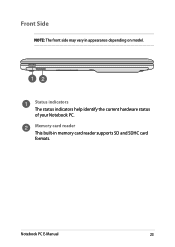
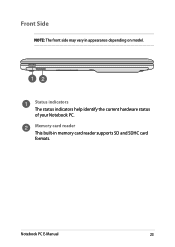
Front Side
NOTE: The front side may vary in memory card reader supports SD and SDHC card formats. Notebook PC E-Manual
23 Memory card reader This built-in appearance depending on model.
Status indicators The status indicators help identify the current hardware status of your Notebook PC.
User's Manual for English Edition - Page 44


... License Terms. Tick I accept the terms for a few minutes until the setup screen appears.
2. Follow the onscreen instructions to configure the following basic items: • Keep your PC secure
• Personalize
• Wireless
• Settings
• Sign in configuring the basic settings of your Windows® 8 operating system. Watch this to your PC
5. From...
User's Manual for English Edition - Page 76
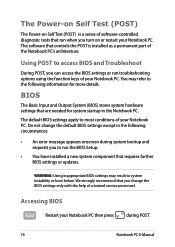
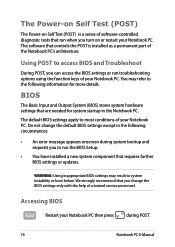
... on Self Test (POST) is installed as a permanent part of software-controlled diagnostic tests that you can access the BIOS settings or run the BIOS Setup.
• You have installed a new system component that controls the POST is a series of the Notebook PC's architecture. The default BIOS settings apply to run troubleshooting options using the function keys...
User's Manual for English Edition - Page 77
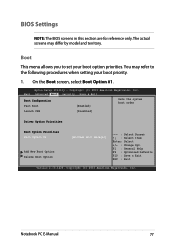
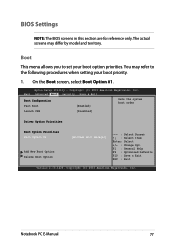
.... You may differ by model and territory. Copyright (C) 2012 American Megatrends, Inc. F1 : General Help F9 : Optimized Defaults F10 : Save & Exit ESC : Exit
Version 2.15.1226. Notebook PC E-Manual
77 Main Advanced Boot Security Save & Exit
Boot Configuration Fast Boot
[Enabled]
Sets the system boot order
Launch CSM
[Disabled]
Driver Option Priorities
Boot Option...
User's Manual for English Edition - Page 78


Copyright (C) 2012 American Megatrends, Inc. Copyright (C) 2012 American Megatrends, Inc.
78
Notebook PC E-Manual Main Advanced Boot Security Save & Exit
Boot Configuration Fast Boot
[Enabled]
Sets the system boot order
Launch CSM
[Disabled]
Driver Option Priorities
Boot Option Priorities
Boot Option #1
Boot Option #1
[WWiinnddoowwss BBoooott MMaannaaggeerr]
Disabled
Add New ...
User's Manual for English Edition - Page 79
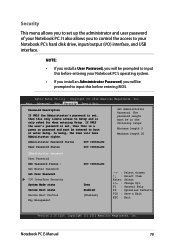
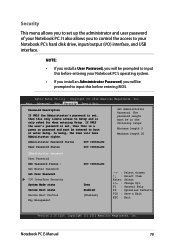
... asked for when entering Setup. Copyright (C) 2012 American Megatrends, Inc. In Setup, the User will be prompted to input this is set up the administrator and user password of your Notebook PC.
Notebook PC E-Manual
79 If ONLY the user's password is set, then this before entering BIOS. NOTE:
• If you install a User Password, you will be prompted...
User's Manual for English Edition - Page 82
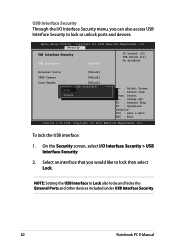
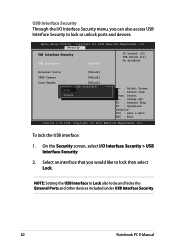
...Ports and other devices included under USB Interface Security.
82
Notebook PC E-Manual NOTE: Setting the USB Interface to lock then select Lock. Security
USB Interface Security...General Help F9 : Optimized Defaults F10 : Save & Exit ESC : Exit
Version 2.15.1226.
Aptio Setup Utility - To lock the USB interface:
1. Select an interface that you can also access USB Interface ...
User's Manual for English Edition - Page 83
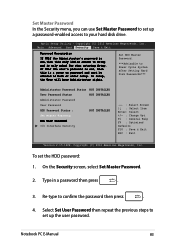
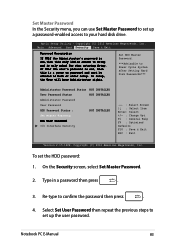
... PC E-Manual
83 If ONLY the user's password is only asked for when entering Setup. Set HDD Master Password.
***Advisable to confirm the password then press
.
4.
AMpatiino SeAtduvpanUcteidlityBo-otCopSyerciugrhitty(C) S2a0v1e1 &AmEexriitcan Megatrends, Inc.
Re-type to Power Cycle System after Setting Hard Disk Passwords***
Administrator Password Status NOT INSTALLED
User Password...
User's Manual for English Edition - Page 92
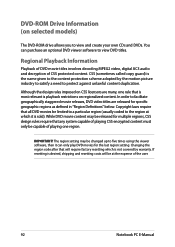
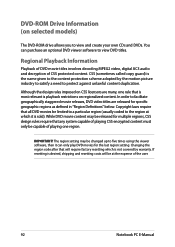
...
92
Notebook PC E-Manual The region setting may be released for multiple regions, CSS design rules require that will be limited to a particular region (usually coded to facilitate geographically staggered... setting.
IMPORTANT! If resetting is playback restrictions on selected models)
The DVD-ROM drive allows you to view DVD titles. You can only play DVD movies for specific geographic...
User's Manual for English Edition - Page 95
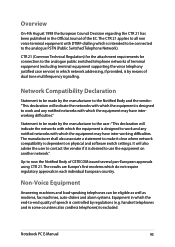
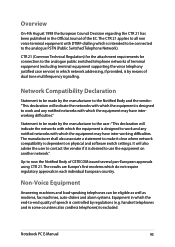
...to use the equipment on physical and software switch settings. Non-Voice Equipment
Answering machines and loud-speaking ... analogue PSTN (Public Switched Telephone Network). Notebook PC E-Manual
95
The results are Europe's first modems which the ...of terminal equipment (excluding terminal equipment supporting the voice telephony justified case service) in which the equipment may have...
User's Manual for English Edition - Page 110


...keyboard. All ASUS products with the ENERGY STAR logo comply with the ENERGY STAR standard, and the power management feature is NOT supported...Manual
NOTE: Energy Star is enabled by modes.
2. Limited use of the U.S. Department of toxic heavy metals.
3. The monitor and computer are automatically set... parts such as batteries, power supplies, the keyboard, the memory, and if available...
Asus D550CA Reviews
Do you have an experience with the Asus D550CA that you would like to share?
Earn 750 points for your review!
We have not received any reviews for Asus yet.
Earn 750 points for your review!


