Asus Eee PC 1015PD Support and Manuals
Get Help and Manuals for this Asus item
This item is in your list!

View All Support Options Below
Free Asus Eee PC 1015PD manuals!
Problems with Asus Eee PC 1015PD?
Ask a Question
Free Asus Eee PC 1015PD manuals!
Problems with Asus Eee PC 1015PD?
Ask a Question
Asus Eee PC 1015PD Videos
Popular Asus Eee PC 1015PD Manual Pages
User Manual - Page 2


...
Powering on your Eee PC...2-2
First-time Startup...2-3
Desktop...2-5
Network Connection...2-6
Configuring a wireless network connection 2-6
Local Area Network 2-7
Browsing web pages 2-10
Chapter 3:
Using the Eee PC
ASUS Update...3-2
Updating the BIOS through the Internet 3-2
Updating the BIOS through a BIOS file 3-3
Bluetooth Connection (on selected models 3-4
ii
Table of...
User Manual - Page 3


... Modes 3-6
Eee Docking...3-7 Access ...3-7 Sharing...3-8 Experience...3-8 Tools...3-8
Boingo (on selected models 3-9 Microsoft® Office Trial (on selected models 3-10
Chapter 4:
System Recovery
System Recovery...4-2
Boot Booster...4-5
Appendix
Declarations and Safety Statements A-2 Copyright Information...A-13 Limitation of Liability...A-14 Service and Support...A-14
ASUS Eee PC
iii
User Manual - Page 4
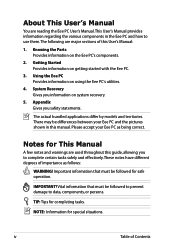
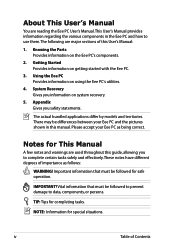
...'s Manual
You are reading the Eee PC User's Manual.This User's Manual provides information regarding the various components in this manual. Please accept your Eee PC and the pictures shown in the Eee PC and how to use them.The following are used throughout this guide, allowing you to data, components, or persons. TIP: Tips for special situations. Knowing the Parts Provides...
User Manual - Page 5


...Eee PC. Seek servicing if the casing has been damaged. DO NOT expose to strong magnetic or electrical fields. DO NOT operate during electrical storms.
Battery safety warning: DO NOT throw the battery in this manual, refer all precautions and instructions...do not shove any part of the Eee PC.
DO NOT press or touch the display panel.
DO NOT disassemble the battery.
DO NOT use ...
User Manual - Page 7
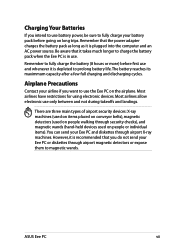
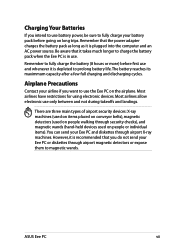
... much longer to charge the battery pack when the Eee PC is recommended that the power adapter charges the battery pack as long as it is depleted to prolong battery life.The battery reaches its maximmum capacity after ... items).You can send your Eee PC or diskettes through airport X-ray machines. ASUS Eee PC
vii
Most airlines have restrictions for using electronic devices.
User Manual - Page 13
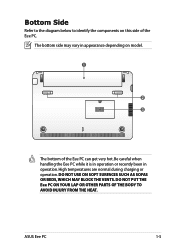
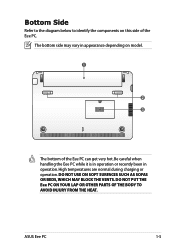
... it is in operation or recently been in appearance depending on model.
1
2 3
The bottom of the Eee PC. High temperatures are normal during charging or operation.
DO NOT use on soft ...to the diagram below to identify the components on this side of the Eee PC can get very hot. DO NOT PUT THE Eee PC ON YOUR LAP OR OTHER PARTS OF THE BODY TO AVOID INJURY FROM THE HEAT. The bottom side may...
User Manual - Page 15
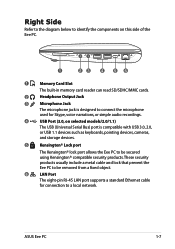
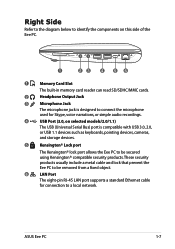
... (3.0, on selected models/2.0/1.1)
The USB (Universal Serial Bus) port is compatible with USB 3.0, 2.0,
or USB 1.1 devices such as keyboards, pointing devices, cameras,
and storage devices.
5
Kensington® Lock port
The Kensington® lock port allows the Eee PC to be removed from a fixed object.
6
LAN Port
The eight-pin RJ-45 LAN port supports a standard...
User Manual - Page 17
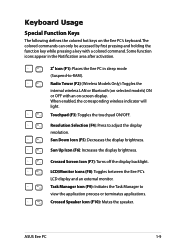
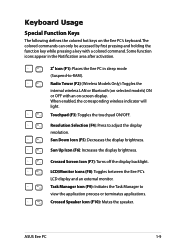
...Press to view the application process or terminates applications.
ASUS Eee PC
1-9 Sun Up Icon (F6): Increases the display brightness. Keyboard Usage
Special Function Keys
The following defines the colored hot...Icon (F1): Places the Eee PC in sleep mode (Suspend-to-RAM).
Radio Tower (F2) (Wireless Models Only):Toggles the internal wireless LAN or Bluetooth (on selected models) ON or OFF with...
User Manual - Page 22
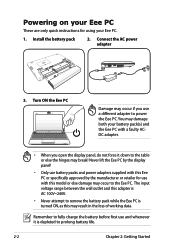
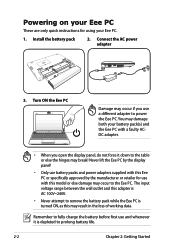
... the Eee PC is depleted to the table or else the hinges may occur to power the Eee PC. The input voltage range between the wall outlet and this model or else damage may break! Powering on your Eee PC
These are only quick instructions for use and whenever it down to prolong battery life.
2-2
Chapter 2: Getting Started Install the battery pack
2.
User Manual - Page 30
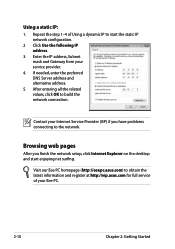
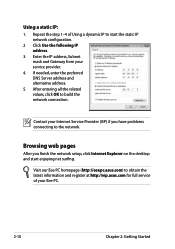
... and Gateway from your Internet Service Provider (ISP) if you finish the network setup, click Internet Explorer on the desktop and start the static IP network configuration.
2 Click Use the following IP address.
3. Browsing web pages
After you have problems connecting to the network. Visit our Eee PC homepage (http://eeepc.asus.com) to obtain the latest...
User Manual - Page 32


... manage, save, and update the Eee PC BIOS in your Eee PC.
Select Update BIOS from Internet from the Windows® desktop by clicking Start > All Programs > ASUS > ASUSUpdate for Eee PC> ASUSUpdate. ASUS Update
The ASUS Update is pre-loaded in Windows® environment. Updating the BIOS through the Internet
To update the BIOS through a network or an Internet Service Provider (ISP).
User Manual - Page 33
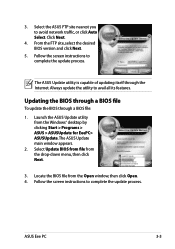
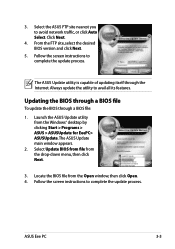
... Updating the BIOS through a BIOS file
To update the BIOS through the Internet. The ASUS Update main window appears.
2. Locate the BIOS file from the drop‑down menu, then click Next.
3.
ASUS Eee PC
3-3 Follow the screen instructions to avoid network traffic, or click Auto Select. Select the ASUS FTP site nearest you to complete the update process. Select Update BIOS from...
User Manual - Page 37
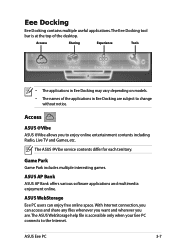
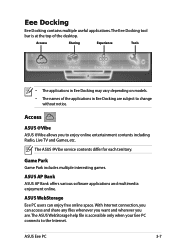
... the top of the applications in Eee Docking may vary depending on models. • The names of the desktop.
With Internet connection, you can enjoy free online space.
ASUS WebStorage
Eee PC users can access and share any files whenever you want and wherever you to the Internet.
The ASUS @Vibe service contents differ for each territory...
User Manual - Page 39
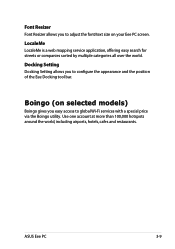
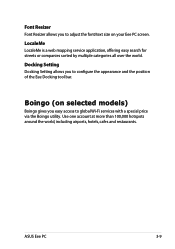
Docking Setting
Docking Setting allows you easy access to configure the appearance and the position of the Eee Docking tool bar.
Font Resizer
Font Resizer allows you to adjust the font/text size on selected models)
Boingo gives you to global Wi-Fi services with a special price via the Boingo utility.
Boingo (on your Eee PC screen. Use...
User Manual - Page 45
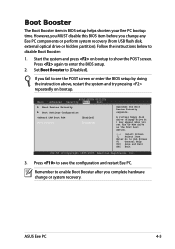
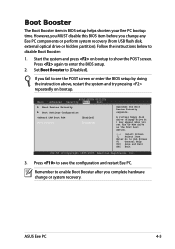
... and press on bootup.
Set Boot Booster to disable Boot Booster:
1.
Follow the instructions below to [Disabled].
ASUS Eee PC
4-5 However, you MUST disable this BIOS item before you complete hardware change any Eee PC components or perform system recovery (from USB flash disk, external optical drive or hidden partition). Main
BIOS SETUP UTILITY
Advanced Security Boot
Exit...
Asus Eee PC 1015PD Reviews
Do you have an experience with the Asus Eee PC 1015PD that you would like to share?
Earn 750 points for your review!
We have not received any reviews for Asus yet.
Earn 750 points for your review!

