Asus X54H Support Question
Find answers below for this question about Asus X54H.Need a Asus X54H manual? We have 1 online manual for this item!
Question posted by thoupapet on April 14th, 2014
What Hard Drive For Asus X54h
The person who posted this question about this Asus product did not include a detailed explanation. Please use the "Request More Information" button to the right if more details would help you to answer this question.
Current Answers
There are currently no answers that have been posted for this question.
Be the first to post an answer! Remember that you can earn up to 1,100 points for every answer you submit. The better the quality of your answer, the better chance it has to be accepted.
Be the first to post an answer! Remember that you can earn up to 1,100 points for every answer you submit. The better the quality of your answer, the better chance it has to be accepted.
Related Asus X54H Manual Pages
User Manual - Page 3


...
Using the Touchpad 53 Touchpad Usage Illustrations 54 Caring for the Touchpad 57 Automatic Touchpad Disabling 57 Storage Devices 59 Flash Memory Card Reader 59 Hard Disk Drive 60 Memory (RAM 63 Connections...64 Network Connection 64 Wireless LAN Connection (on selected models 66 Windows Wireless Network Connection 68 Bluetooth Wireless Connection...
User Manual - Page 9
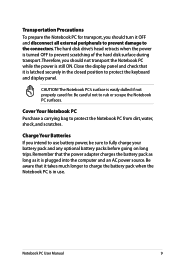
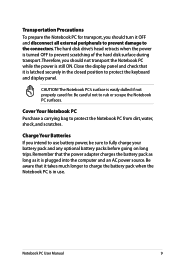
... disconnect all external peripherals to prevent damage to use .
Transportation Precautions To prepare the Notebook PC for . The hard disk drive's head retracts when the power is turned OFF to prevent scratching of the hard disk surface during transport.Therefore, you intend to the connectors. Notebook PC User Manual
Be careful not to...
User Manual - Page 20
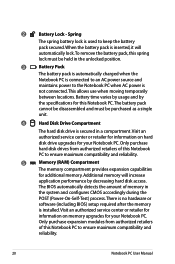
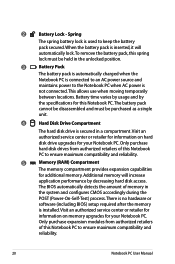
... no hardware or
software (including BIOS) setup required after the memory
is
not connected. Visit an authorized service center or retailer for
information on hard disk drive upgrades for your Notebook PC. This allows use when moving temporarily
between locations. Visit an authorized service center or retailer for information on memory upgrades...
User Manual - Page 22
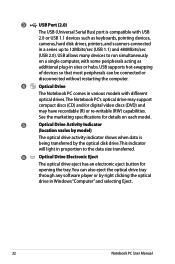
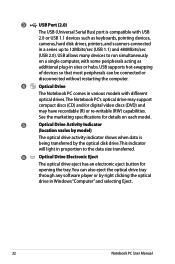
... User Manual USB allows many devices to run simultaneously
on each model.
5
Optical Drive Activity Indicator
(location varies by model)
The optical drive activity indicator shows when data is compatible with some peripherals acting as keyboards, pointing devices,
cameras, hard disk drives, printers, and scanners connected
in sites or hubs.
See the marketing specifications...
User Manual - Page 34
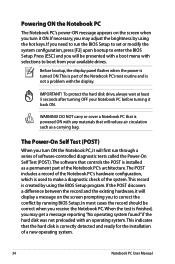
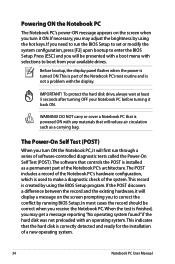
... is correctly detected and ready for the installation of a new operating system.
34
Notebook PC User Manual To protect the hard disk drive, always wait at least 5 seconds after turning OFF your available drives.
The Power-On Self Test (POST)
When you turn it ON. If the POST discovers a difference between the record...
User Manual - Page 35
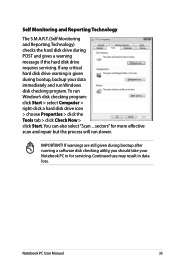
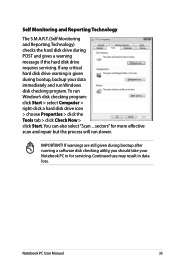
... warnings are still given during POST and gives a warning message if the hard disk drive requires servicing. Notebook PC User Manual
35 Continued use may result in for...Self Monitoring and Reporting Technology
The S.M.A.R.T. (Self Monitoring and Reporting Technology) checks the hard disk drive during bootup after running a software disk checking utility, you should take your data ...
User Manual - Page 38
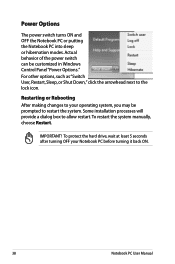
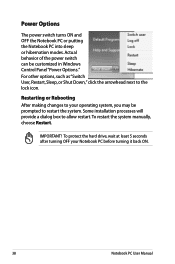
...
Notebook PC User Manual IMPORTANT! Some installation processes will provide a dialog box to allow restart.To restart the system manually, choose Restart. To protect the hard drive, wait at least 5 seconds after turning OFF your operating system, you may be customized in Windows Control Panel "Power Options."
User Manual - Page 41


... have to be periodically refreshed and power consumption is the same as Suspend-to-Disk (STD) and stores your current data and status on the hard disk drive. Recover by the user and should enter these states. Notebook PC User Manual
41 The following temperatures represent the chassis temperature (not CPU).
•...
User Manual - Page 49
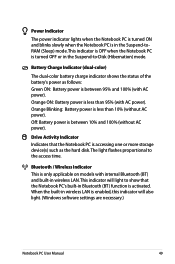
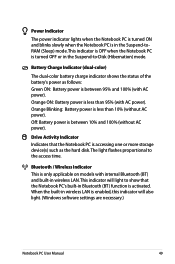
...
When the built-in wireless LAN is enabled, this indicator will light to the access time. Drive Activity Indicator Indicates that the Notebook PC's built-in wireless LAN. Off: Battery power is less...color)
The dual-color battery charge indicator shows the status of the battery's power as the hard disk.The light flashes proportional to show that the Notebook PC is accessing one or more ...
User Manual - Page 60
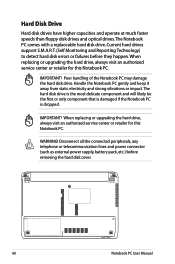
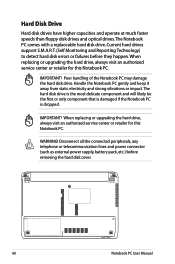
... peripherals, any telephone or telecommunication lines and power connector (such as external power supply, battery pack, etc.) before they happen. When replacing or upgrading the hard drive, always visit an authorized service center or retailer for this Notebook PC. Handle the Notebook PC gently and keep it away from static electricity and...
User Manual - Page 61


1 2
2 1
Removing the hard disk drive:
2
1
1
2
2 1 1
2 2
1 2 1
1 2
2 1
Installing the hard disk drive:
1
2
1
2
2
2 1
1 2
2
1
The actual location of the hard disk drive differs by models. Refer to the previous chapter to locate the 2hard disk drive.
1
Notebook PC User Manual
61
User Manual - Page 62


1 2
1
2
2
1
Removing the hard disk drive:
1
1 22
1
2 1
1 2
2
2 1
2
2
1
Installing the hard disk drive:
2
11
2
1
1 2
2
2
1
1
The actual location of the hard disk drive differs by models. Refer
to the previous chapter to locate the hard disk drive.
1
2
1
62
Notebook PC User Manual
User Manual - Page 75
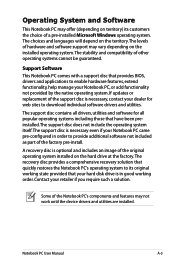
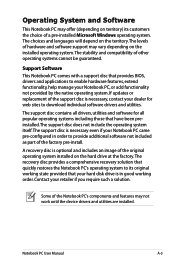
... include the operating system itself.The support disc is necessary even if your hard disk drive is optional and includes an image of the original operating system installed on ... solution.
Some of the Notebook PC's components and features may offer (depending on the hard drive at the factory.The recovery disc provides a comprehensive recovery solution that quickly restores the Notebook...
User Manual - Page 76
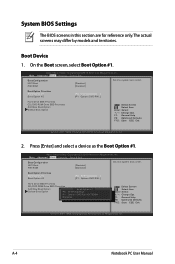
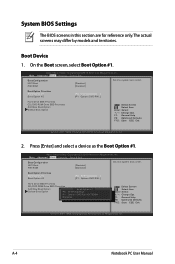
... by models and territories. Copyright (C) 2010 American Megatrends, Inc.
2. Boot Option Priorities Boot Option #1 Boot Option #2
[P0: ST9750420AS ...] [P1: Optiarc DVD RW...]
Hard Drive BBS Priorities
CD/DVD ROM Drive BBS Priorities
Add New Boot Option
Boot Option #1
Delete Boot Option
P0: ST9750420AS
P1: Optiarc DVD RW AD-7585H
Disabled
: Select Screen : Select...
User Manual - Page 79


... to an earlier date. 3.
Reinstall the "ATK0100" driver from the driver CD or download it from the hibernation.
1. System Unstable Cannot wake up from the ASUS website. Optical Disc The optical disc drive is disabled.
User Manual - Page 84
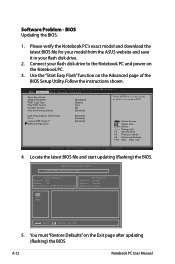
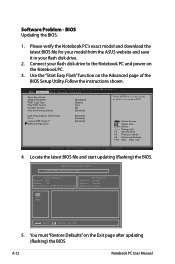
... BIOS Setup Utility. Please verify the Notebook PC's exact model and download the latest BIOS file for your model from the ASUS website and save it in your flash disk drive to select and update BIOS. Follow the instructions shown. Copyright (C) 2010 American Megatrends, Inc. �M���a��i�...
User Manual - Page 85


... customized configuration settings (such as drive"C".
Take your hard disk drive and creates a new system partition as network settings). Recover Windows to first partition only. Select the language you have problems with the recovery process. This option deletes all partitions from your Notebook PC to an authorized ASUS service center if you want to...
User Manual - Page 86


... recovery process. Visit the ASUS website at www.asus.com for updated drivers and utilities. Using Recovery DVD (on the Window
desktop. 2. Double-click the AI Recovery Burner icon on selected models)
Creating the Recovery DVD: 1. According to create the Recovery DVD. IMPORTANT!
Remove the external hard disk drive before performing system recovery on...
User Manual - Page 87
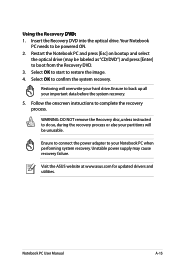
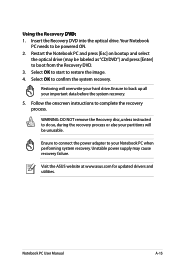
... Notebook PC and press [Esc] on bootup and select
the optical drive (may cause recovery failure.
Unstable power supply may be labeled as ...will be powered ON. 2.
Visit the ASUS website at www.asus.com for updated drivers and utilities. Follow the onscreen instructions to do so, during the recovery process or else your hard drive. Using the Recovery D��V�...
User Manual - Page 107
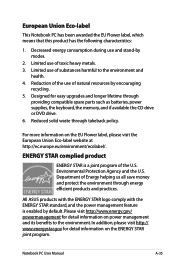
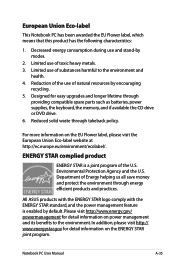
... metals. 3. Reduced solid waste through
providing compatible spare parts such as batteries, power supplies, the keyboard, the memory, and if available the CD drive or DVD drive. 6. All ASUS products with the ENERGY STAR logo comply with the ENERGY STAR standard, and the power management feature is a joint program of Energy helping us...
Similar Questions
Brought One Off Ebay The Blue Light Keeps Flashing Could It Be The Hard Drive
how to replace hard drive on 1008p netbook karim Rashid collection
how to replace hard drive on 1008p netbook karim Rashid collection
(Posted by racingking2005 5 years ago)

