Asus X54H Support Question
Find answers below for this question about Asus X54H.Need a Asus X54H manual? We have 1 online manual for this item!
Question posted by ohmyhcali on August 9th, 2013
How To Remove Cover Asus Laptop X54h
The person who posted this question about this Asus product did not include a detailed explanation. Please use the "Request More Information" button to the right if more details would help you to answer this question.
Current Answers
There are currently no answers that have been posted for this question.
Be the first to post an answer! Remember that you can earn up to 1,100 points for every answer you submit. The better the quality of your answer, the better chance it has to be accepted.
Be the first to post an answer! Remember that you can earn up to 1,100 points for every answer you submit. The better the quality of your answer, the better chance it has to be accepted.
Related Asus X54H Manual Pages
User Manual - Page 7


... or injury from heat exposure.
DO NOT disassemble the battery. Disconnect the AC power and remove the battery pack(s) before cleaning. Wipe the Notebook PC using a clean cellulose sponge or...contacts. Safety Precautions
The following safety precautions will increase the life of warm water and remove any foreign objects into the Notebook PC.
Notebook PC User Manual
DO NOT expose ...
User Manual - Page 8
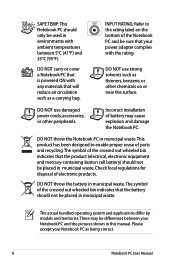
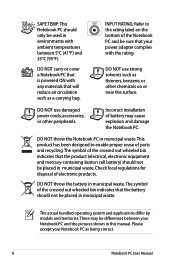
... between 5°C (41°F) and 35°C (95°F).
SAFE TEMP: This Notebook PC should only be used in municipal waste. DO NOT carry or cover a Notebook PC that will reduce air circulation such as being correct.
Notebook PC User Manual Check local regulations for disposal of the crossed out wheeled...
User Manual - Page 9
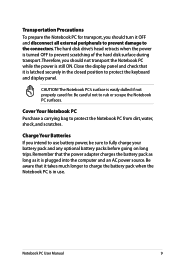
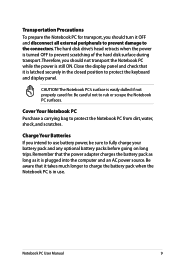
CAUTION!
Cover Your Notebook PC Purchase a carrying bag to rub or scrape the Notebook PC surfaces. Charge Your Batteries If you should turn it takes much longer ...
User Manual - Page 19
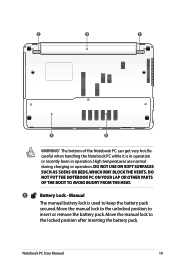
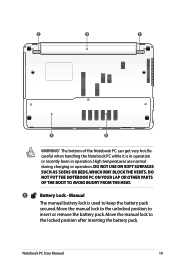
Move the manual lock to
insert or remove the battery pack. High temperatures are normal during charging or operation. Move the manual lock to the unlocked position to
the locked position after inserting ...
User Manual - Page 20
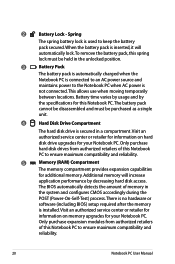
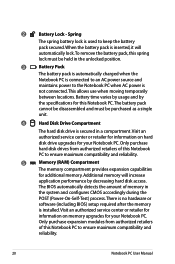
... authorized retailers
of memory in
the system and configures CMOS accordingly during the
POST (Power-On-Self-Test) process. Additional memory will
automatically lock.To remove the battery pack, this Notebook PC to keep the battery
pack secured.
This allows use when moving temporarily
between locations.
Visit an authorized service center...
User Manual - Page 23
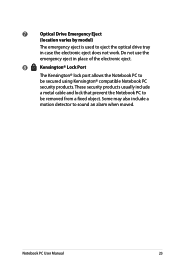
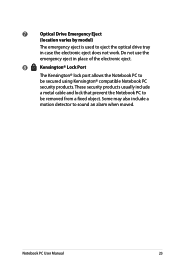
... the optical drive tray in place of the electronic eject.
8
Kensington® Lock Port
The Kensington® lock port allows the Notebook PC to
be removed from a fixed object. Do not use the emergency eject in case the electronic eject does not work. These security products usually include
a metal cable and...
User Manual - Page 24
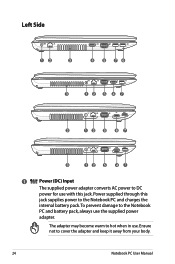
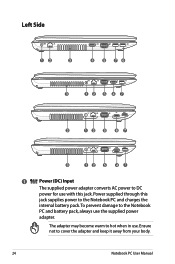
...
1
Power (DC) Input
The supplied power adapter converts AC power to DC
power for use the supplied power
adapter.
The adapter may become warm to cover the adapter and keep it away from your body.
24
Notebook PC User Manual
User Manual - Page 31
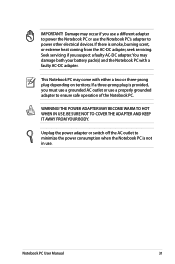
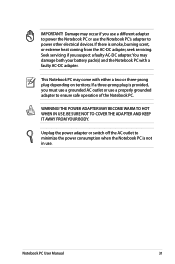
... PC. If a three-prong plug is smoke, burning scent, or extreme heat coming from the AC-DC adapter, seek servicing.
WARNING! BE SURE NOT TO COVER THE ADAPTER AND KEEP IT AWAY FROM YOUR BODY. IMPORTANT!
User Manual - Page 32
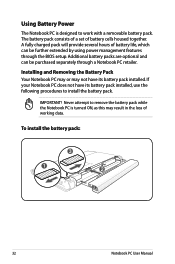
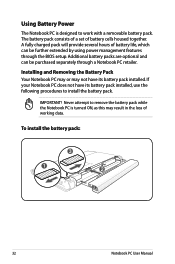
... power management features through a Notebook PC retailer. IMPORTANT! Never attempt to work with a removable battery pack.
To install the battery pack:
3
1
2
32
Notebook PC User Manual Using Battery Power
The Notebook...PC is turned ON, as this may not have its battery pack installed. Installing and Removing the Battery Pack Your Notebook PC may or may result in the loss of battery cells...
User Manual - Page 33
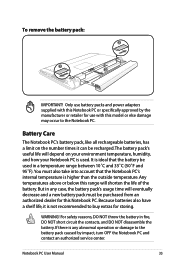
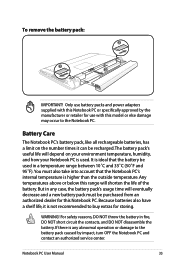
... any abnormal operation or damage to the Notebook PC.
But in fire, DO NOT short circuit the contacts, and DO NOT disassemble the battery. To remove the battery pack:
2
1 3
IMPORTANT! Notebook PC User Manual
33 Only use battery packs and power adapters supplied with this range will eventually decrease and a new...
User Manual - Page 34
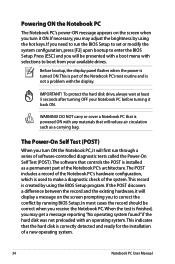
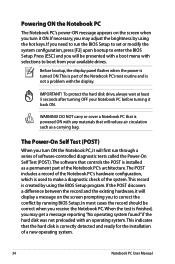
... system found" if the hard disk was not preloaded with any materials that controls the POST is installed as a carrying bag.
DO NOT carry or cover a Notebook PC that is powered ON with an operating system. This indicates that the hard disk is correctly detected and ready for the installation of...
User Manual - Page 36
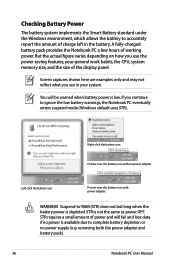
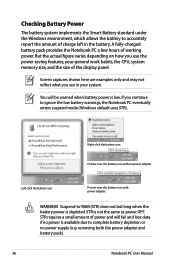
...-click the battery icon Pointer over the battery icon with power adapter. Left-click the battery icon
Pointer over the battery icon without power adapter.
removing both the power adapter and battery pack).
36
Notebook PC User Manual
WARNING! STR requires a small amount of working power. A fully-charged battery pack provides...
User Manual - Page 43
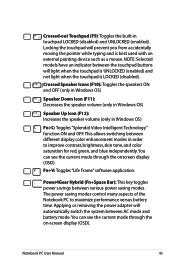
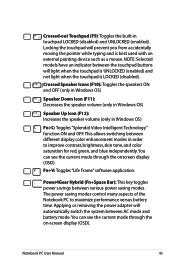
... between AC mode and battery mode.You can see the current mode through the onscreen display (OSD). Fn+V: Toggles "Life Frame" software application. Applying or removing the power adapter will prevent you from accidentally moving the pointer while typing and is LOCKED (disabled). Crossed-out Touchpad (F9): Toggles the built-in...
User Manual - Page 59
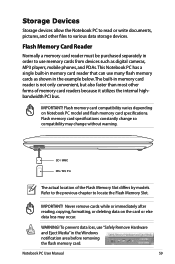
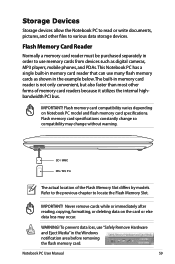
...The actual location of memory card readers because it utilizes the internal highbandwidth PCI bus. Never remove cards while or immediately after reading, copying, formatting, or deleting data on Notebook PC model ...must be purchased separately in the Windows notification area before removing the flash memory card. Flash memory card specifications constantly change so compatibility may occur.
To ...
User Manual - Page 60
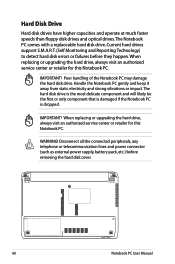
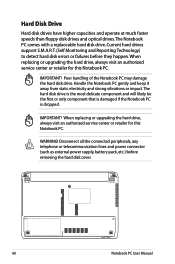
... speeds than floppy disk drives and optical drives. Current hard drives support S.M.A.R.T. (Self Monitoring and Reporting Technology) to detect hard disk errors or failures before removing the hard disk cover.
60
Notebook PC User Manual
User Manual - Page 79


System Unstable Cannot wake up from the ASUS website.
If the problem still exist, contact your local service center and
ask an ... If problem still persists, try MS System Restore to read or write discs.
1. Common Problems and Solutions
Hardware Problem - Remove upgraded parts (RAM, HDD, WLAN, BT) if they were installed after purchase.
2. You must backup all your system using...
User Manual - Page 80
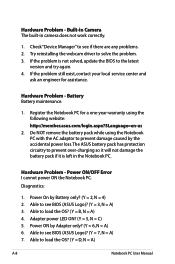
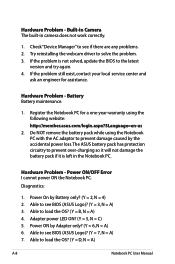
...if there are any problems. 2. Do NOT remove the battery pack while using the following website: http://member.asus.com/login.aspx?SLanguage=en-us
2. Diagnostics... N = A)
A-8
Notebook PC User Manual Adapter power LED ON? (Y = 5, N = C) 5. Check "Device Manager" to see BIOS (ASUS Logo)? (Y = 7, N = A) 7. Register the Notebook PC for assistance.
Power On by Adapter only? (Y = 6, N = A) 6. ...
User Manual - Page 82
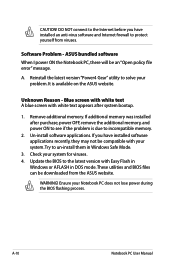
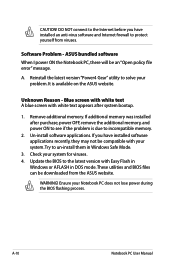
... with white text appears after purchase, power OFF, remove the additional memory, and power ON to see if the problem is available on the ASUS website. Check your system.Try to incompatible memory.
...and BIOS files can be an "Open policy file error" message. A-10
Notebook PC User Manual ASUS bundled software When I power ON the Notebook PC, there will be downloaded from viruses.
Un-...
User Manual - Page 86


... blank
writable DVD into the optical drive and click Start to complete the recovery process.
Remove the external hard disk drive before performing system recovery on the wrong disk drive or formatting...your Notebook PC. Using Recovery DVD (on the Window
desktop. 2. Visit the ASUS website at www.asus.com for updated drivers and utilities. Follow the onscreen instructions to Microsoft, you ...
User Manual - Page 87
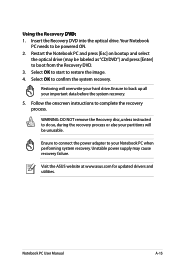
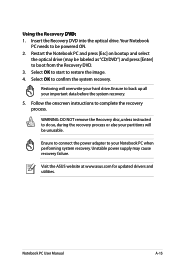
... optical drive (may cause recovery failure. Select OK to complete the recovery process.
Visit the ASUS website at www.asus.com for updated drivers and utilities. Follow the onscreen instructions to confirm the system recovery. WARNING: DO NOT remove the Recovery disc, unless instructed to your important data before the system recovery.
5. Ensure...

