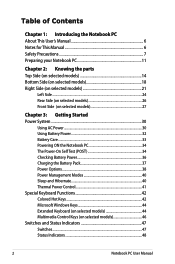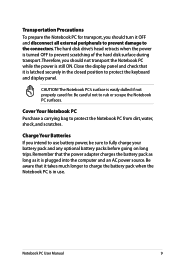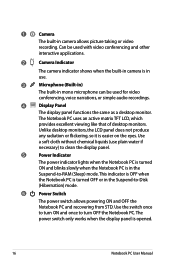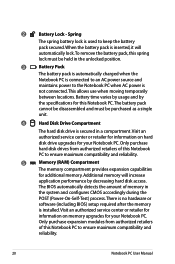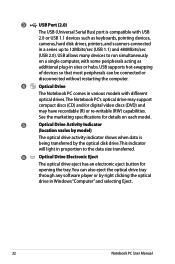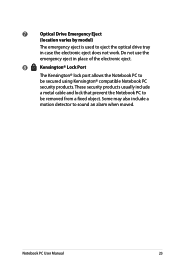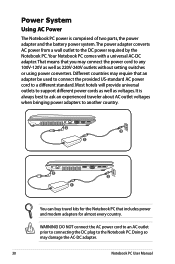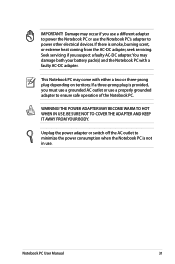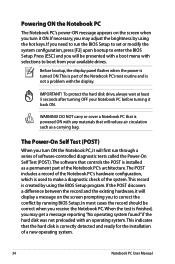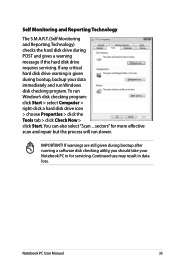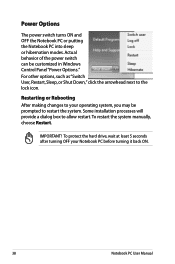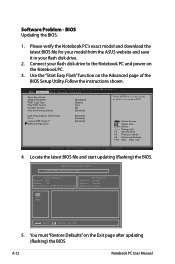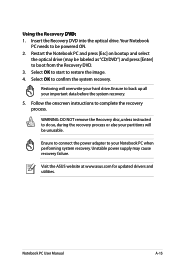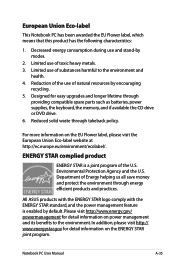Asus X54H Support Question
Find answers below for this question about Asus X54H.Need a Asus X54H manual? We have 1 online manual for this item!
Question posted by cancocurtis on June 11th, 2014
How To Switch Bootable Drive On An Asus Laptop X54h
Current Answers
Answer #1: Posted by BusterDoogen on June 11th, 2014 12:12 PM
I hope this is helpful to you!
Please respond to my effort to provide you with the best possible solution by using the "Acceptable Solution" and/or the "Helpful" buttons when the answer has proven to be helpful. Please feel free to submit further info for your question, if a solution was not provided. I appreciate the opportunity to serve you!
Related Asus X54H Manual Pages
Similar Questions
i wanted to download an antivirus.but seems like its very heavy for this laptop, then there it comes...