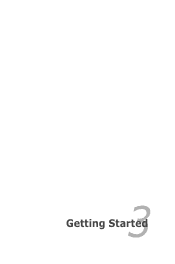Asus X54H Support Question
Find answers below for this question about Asus X54H.Need a Asus X54H manual? We have 1 online manual for this item!
Question posted by noellBigMoe on September 8th, 2014
How To Start A Asus Laptop X54h
The person who posted this question about this Asus product did not include a detailed explanation. Please use the "Request More Information" button to the right if more details would help you to answer this question.
Current Answers
There are currently no answers that have been posted for this question.
Be the first to post an answer! Remember that you can earn up to 1,100 points for every answer you submit. The better the quality of your answer, the better chance it has to be accepted.
Be the first to post an answer! Remember that you can earn up to 1,100 points for every answer you submit. The better the quality of your answer, the better chance it has to be accepted.
Related Asus X54H Manual Pages
User Manual - Page 2
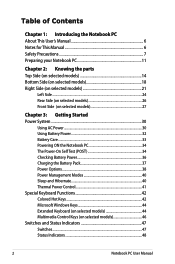
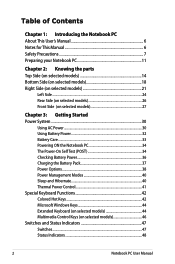
... models 18 Right Side (on selected models 21
Left Side ...24 Rear Side (on selected models 26 Front Side (on selected models 27
Chapter 3: Getting Started Power System...30
Using AC Power 30 Using Battery Power 32 Battery Care...33 Powering ON the Notebook PC 34 The Power-On Self Test...
User Manual - Page 6
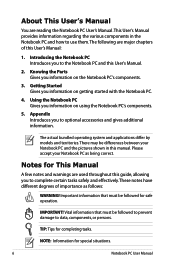
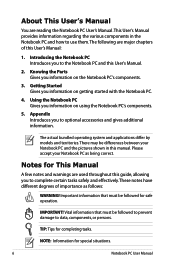
...A few notes and warnings are used throughout this guide, allowing you information on getting started with the Notebook PC.
4. TIP: Tips for special situations.
Notebook PC User... optional accessories and gives additional information.
IMPORTANT! NOTE: Information for completing tasks.
Getting Started Gives you to data, components, or persons.
About This User's Manual
You are...
User Manual - Page 35
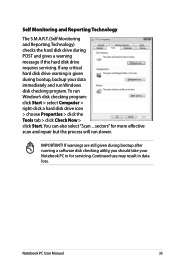
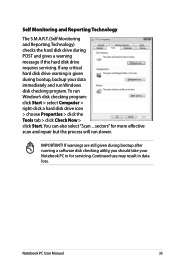
... disk checking utility, you should take your data immediately and run Window's disk checking program: click Start > select Computer > right-click a hard disk drive icon > choose Properties > click the Tools tab > click Check Now > click Start.You can also select "Scan ... To run Windows disk checking program.
If any critical hard disk...
User Manual - Page 37
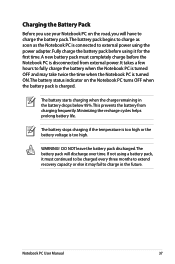
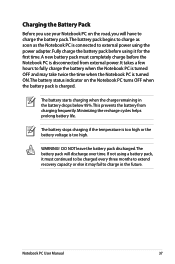
... battery drops below 95%.This prevents the battery from external power. Fully charge the battery pack before the Notebook PC is too high. The battery starts charging when the charge remaining in the future. Minimizing the recharge cycles helps prolong battery life.
DO NOT leave the battery pack discharged.The battery...
User Manual - Page 41


"Hibernate" saves more power compared to -Disk (STD) and stores your current data and status on the hard disk drive.
Click the Start button and the arrowhead next to the lock icon to see this , RAM does not have to be periodically refreshed and power consumption is the ...
User Manual - Page 44


... "Calculator" application.
Microsoft Windows Keys
There are for easy number entry. The other key, that looks like a Windows menu with the Windows Logo activates the Start menu located at the bottom left of the Windows desktop.
User Manual - Page 72
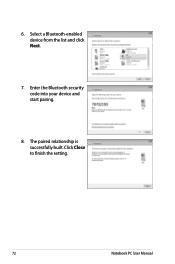
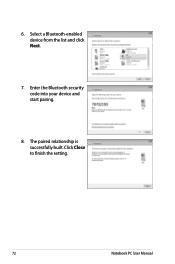
Enter the Bluetooth security code into your device and start pairing.
8. Click Close to finish the setting.
72
Notebook PC User Manual Select a Bluetooth-enabled device from the list and click Next.
7. The paired relationship is successfully built. 6.
User Manual - Page 79


... - Unknown Reason - If the problem still exist, contact your local service center and
ask an engineer for assistance.
System Unstable Cannot wake up from the ASUS website. Keyboard / Hotkey The Hotkey (FN) is not able to read or write discs.
1. Update the BIOS to the latest version and try MS System...
User Manual - Page 80
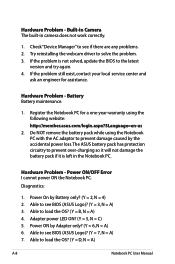
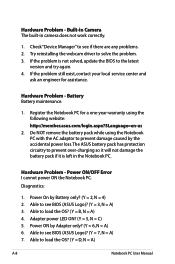
... AC adaptor to prevent damage caused by the accidental power loss.The ASUS battery pack has protection circuitry to prevent over-charging so it will not... PC. Able to load the OS? (Y = B, N = A) 4. Hardware Problem - Hardware Problem - Diagnostics:
1. Able to see BIOS (ASUS Logo)? (Y = 3, N = A) 3. Hardware Problem - Power ON by Battery only? (Y = 2, N = 4) 2.
Register the Notebook PC...
User Manual - Page 82
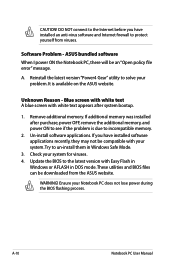
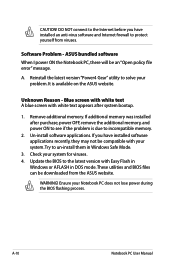
...them in DOS mode. A-10
Notebook PC User Manual It is due to protect yourself from the ASUS website. Blue screen with white text A blue screen with your problem. Remove additional memory. If...OFF, remove the additional memory, and power ON to see if the problem is available on the ASUS website.
CAUTION! These utilities and BIOS files can be an "Open policy file error" message....
User Manual - Page 84
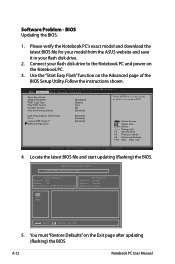
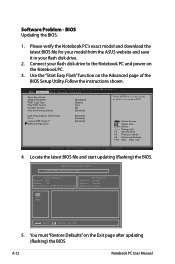
...65533;��a��i�n� Advanced Boot Security Save & Exit
Start Easy Flash ASUS FancyStart POST Logo Type Play POST Sound Speaker Volume Internal Pointing Device
[Disabled]...Date: Unkown
FS0 FS1 FS2
[ ]: Switch [ ] : Choose [q] : Exit
5. Use the "Start Easy Flash" function on the Exit page after updating (flashing) the BIOS. Follow the instructions shown. ...
User Manual - Page 85


...partitions from your hard disk drive and creates a new system partition as drive"C". Read the ASUS Preload Wizard messages and click Next. 5. DO NOT delete the partition named RECOVERY. Take ...used to restore the operating system, drivers, and utilities installed on your Notebook PC to an authorized ASUS service center if you want to recover and click Next. 4. Press [F9] during bootup. 2....
User Manual - Page 86


...complete creating the recovery DVD.
Insert a blank
writable DVD into the optical drive and click Start to complete the recovery process.
This option deletes all partitions from your Notebook PC. IMPORTANT...hard drive and creates two new partitions"C"(40%) and"D"(60%). 6.
Visit the ASUS website at www.asus.com for updated drivers and utilities. Remove the external hard disk drive before ...
User Manual - Page 87
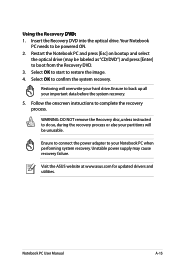
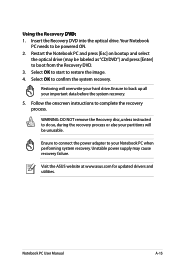
...65533;:� 1. Follow the onscreen instructions to confirm the system recovery. Visit the ASUS website at www.asus.com for updated drivers and utilities.
Select OK to complete the recovery process. ...to be labeled as "CD/DVD") and press [Enter] to restore the image. 4. Select OK to start to boot from the Recovery DVD. 3.
Restart the Notebook PC and press [Esc] on bootup and ...
User Manual - Page 101
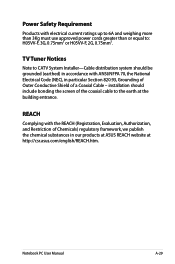
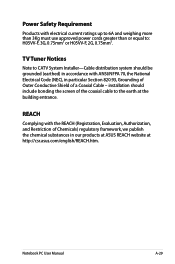
Power Safety Requirement
Products with ANSI/NFPA 70, the National Electrical Code (NEC), in our products at ASUS REACH website at the building entrance.
installation should be grounded (earthed) in accordance with electrical current ratings up to ... Shield of a Coaxial Cable - Notebook PC User Manual
A-29
TV Tuner Notices
Note to the earth at http://csr.asus.com/english/REACH.htm.
User Manual - Page 107
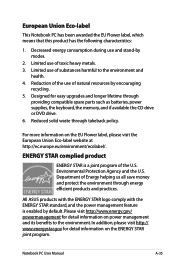
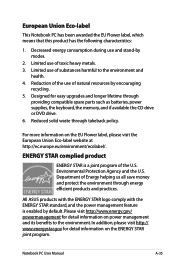
For more information on power management and its benefits to the environment and
health. 4. Limited use of the U.S.
Environmental Protection Agency and the U.S. All ASUS products with the ENERGY STAR logo comply with the ENERGY STAR standard, and the power management feature is a joint program of substances harmful to the ...
User Manual - Page 108
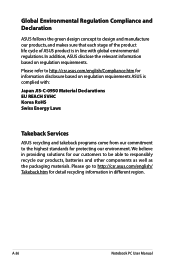
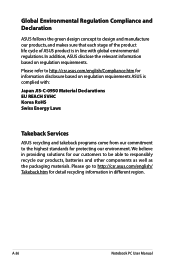
... PC User Manual We believe in providing solutions for our customers to be able to http://csr.asus.com/english/ Takeback.htm for information disclosure based on regulation requirements.
Please refer to http://csr.asus.com/english/Compliance.htm for detail recycling information in line with :
Japan JIS-C-0950 Material Declarations EU...
User Manual - Page 109
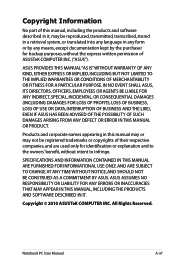
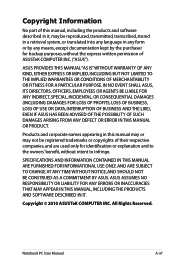
... CHANGE AT ANY TIME WITHOUT NOTICE, AND SHOULD NOT BE CONSTRUED AS A COMMITMENT BY ASUS. ASUS PROVIDES THIS MANUAL "AS IS"WITHOUT WARRANTY OF ANY KIND, EITHER EXPRESS OR IMPLIED, ... © 2010 ASUSTeK COMPUTER INC. Copyright Information
No part of ASUSTeK COMPUTER INC. ("ASUS").
ASUS ASSUMES NO RESPONSIBILITY OR LIABILITY FOR ANY ERRORS OR INACCURACIES THAT MAY APPEAR IN THIS MANUAL, ...
User Manual - Page 110
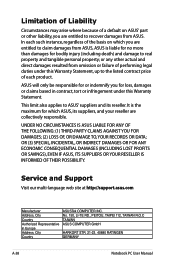
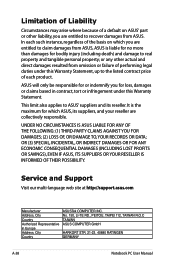
...YOUR RECORDS OR DATA;
No. 150, LI-TE RD., PEITOU, TAIPEI 112, TAIWAN R.O.C TAIWAN ASUS COMPUTER GmbH
HARKORT STR. 21-23, 40880 RATINGEN GERMANY
A-38
Notebook PC User Manual
Service and ...INDIRECT DAMAGES OR FOR ANY ECONOMIC CONSEQUENTIAL DAMAGES (INCLUDING LOST PROFITS OR SAVINGS), EVEN IF ASUS, ITS SUPPLIERS OR YOUR RESELLER IS INFORMED OF THEIR POSSIBILITY. or any other liability, you are...