Asus X54C Support Question
Find answers below for this question about Asus X54C.Need a Asus X54C manual? We have 1 online manual for this item!
Question posted by epsda on February 7th, 2014
X54c Asus Can You Adjust Display Brightness
The person who posted this question about this Asus product did not include a detailed explanation. Please use the "Request More Information" button to the right if more details would help you to answer this question.
Current Answers
There are currently no answers that have been posted for this question.
Be the first to post an answer! Remember that you can earn up to 1,100 points for every answer you submit. The better the quality of your answer, the better chance it has to be accepted.
Be the first to post an answer! Remember that you can earn up to 1,100 points for every answer you submit. The better the quality of your answer, the better chance it has to be accepted.
Related Asus X54C Manual Pages
User Manual - Page 7


... of the body to prevent discomfort or injury from heat exposure. Seek servicing if the casing has been damaged. DO NOT press or touch the display panel. Do not place together with a dry cloth. DO NOT use near liquids, rain, or moisture.
Follow all servicing to strong magnetic or electrical fields...
User Manual - Page 9


..., you should not transport the Notebook PC while the power is still ON.
Close the display panel and check that the power adapter charges the battery pack as long as it is ...The hard disk drive's head retracts when the power is turned OFF to protect the keyboard and display panel.
CAUTION! Transportation Precautions To prepare the Notebook PC for . Be careful not to protect the...
User Manual - Page 12


... power button located beneath the LCD
display panel. 2. Turning on the Power 1. Please accept your Notebook PC as being correct.
12
Notebook PC User Manual
Use [Fn]+[F5] or [Fn]+[F6] to a
comfortable viewing angle. Slowly tilt the display panel forward or backward to adjust the LCD brightness. The actual bundled operating system and...
User Manual - Page 16


... mono microphone can be used for video
conferencing, voice narrations, or simple audio recordings.
4
Display Panel
The display panel functions the same as a desktop monitor. Use the switch once to turn ON and ... the Notebook PC and recovering from STD. The power switch only works when the display panel is in camera allows picture taking or video
recording.
Can be used with video...
User Manual - Page 25


... high-definition video, plus multi-channel digital audio on a larger external display. Notebook PC User Manual
25
It transmits all -digital audio/video interface...2
LAN Port
The RJ-45 LAN port with bandwidth to spare to accommodate future enhancements or requirements.
5
Display (Monitor) Output
The 15-pin D-sub monitor port supports a standard VGA-compatible device such as a digital ...
User Manual - Page 34


... with a boot menu with the display. IMPORTANT!
Before bootup, the display panel flashes when the power is turned... ON.This is part of the Notebook PC's test routine and is correctly detected and ready for the installation of a new operating system.
34
Notebook PC User Manual This indicates that is finished, you may adjust the brightness...
User Manual - Page 36


... and may not reflect what you use the power saving features, your system. A fully-charged battery pack provides the Notebook PC a few hours of the display panel. Right-click the battery icon Pointer over the battery icon with power adapter. Suspend-to accurately report the amount of power and will be...
User Manual - Page 40


...features are turned OFF.
Power Management Modes
The Notebook PC has a number of automatic or adjustable power saving features that you can use to maximize battery life and lower Total Cost of Ownership...Power management settings can define "Sleep/Hibernate" or "Shut Down" for closing the display panel or pressing the power button. This function stores your Notebook PC is volatile, it requires power...
User Manual - Page 42


...or Bluetooth. The Hot Key locations on the function keys may vary depending on -screen-display.
The colored commands can only be accessed by first pressing and holding the function key... PC's keyboard. Sun Down Icon (F5): Decreases the display brightness
Sun Up Icon (F6): Increases the display brightness
LCD Icon (F7): Toggles the display panel ON and OFF. (On certain models; Special Keyboard...
User Manual - Page 43


...in touchpad LOCKED (disabled) and UNLOCKED (enabled).
NOTE: Selected models have an indicator between different display color enhancement modes in order to maximize performance versus battery time. Notebook PC User Manual
43 ...saving modes control many aspects of the Notebook PC to improve contrast, brightness, skin tone, and color saturation for red, green, and blue independently.
You can ...
User Manual - Page 55
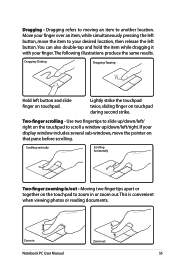
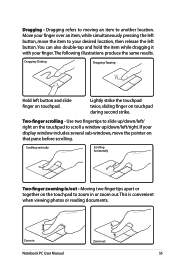
... finger over an item, while simultaneously pressing the left button, move the item to scroll a window up /down/left/ right on the touchpad to your display window includes several sub-windows, move the pointer on touchpad during second strike. Move your finger.
User Manual - Page 79


...
recovery partition or DVD.
If updating the BIOS does not help, try better quality discs and
try again. 2. System Unstable Cannot wake up from the ASUS website. If problem still persists, try restoring your local service center and
ask an engineer for assistance. Hardware Problem - Update the BIOS to an earlier...
User Manual - Page 80


...see if there are any problems. 2. Register the Notebook PC for assistance.
Able to see BIOS (ASUS Logo)? (Y = 7, N = A) 7. Hardware Problem - Built-in Camera The built-in the...to prevent over-charging so it will not damage the battery pack if it is not solved, update the BIOS to see BIOS (ASUS Logo)? (Y = 3, N = A) 3. Power On by Adapter only? (Y = 6, N = A) 6. Adapter power ...
User Manual - Page 82


ASUS bundled software When I power ON the Notebook PC, there will be compatible with your problem.
Blue ...BIOS flashing process. CAUTION!
Reinstall the latest version "Power4 Gear" utility to solve your system.Try to protect yourself from the ASUS website. These utilities and BIOS files can be downloaded from viruses.
WARNING!
Unknown Reason - DO NOT connect to the latest...
User Manual - Page 84


...the BIOS. A-12
Notebook PC User Manual Copyright (C) 2010 American Megatrends, Inc.
4. ASUS Tek. Copyright (C) 2010 American Megatrends, Inc. �M���a��i�n� Advanced ...Boot Security Save & Exit
Start Easy Flash ASUS FancyStart POST Logo Type Play POST Sound Speaker Volume Internal Pointing Device
[...
User Manual - Page 85


...and make note of any customized configuration settings (such as network settings).
IMPORTANT!
Read the ASUS Preload Wizard messages and click Next. 5. Select a partition option and click Next.
Before...
Using Recovery Partition
The Recovery Partition quickly restores your Notebook PC to an authorized ASUS service center if you to keep other partitions,and to create a new system partition...
User Manual - Page 86


... system recovery on the wrong disk drive or formatting the incorrect drive partition. Recover Windows to start creating the Recovery DVD. 3. Visit the ASUS website at www.asus.com for updated drivers and utilities.
Follow the onscreen instructions to create the Recovery DVD.
Prepare enough blank writable DVDs as instructed to complete...
User Manual - Page 87


... boot from the Recovery DVD. 3. Ensure to your important data before the system recovery.
5. Unstable power supply may be powered ON. 2. Visit the ASUS website at www.asus.com for updated drivers and utilities. Select OK to complete the recovery process. Ensure to connect the power adapter to back up all your...
User Manual - Page 101


...820.93, Grounding of Outer Conductive Shield of the coaxial cable to the earth at http://csr.asus.com/english/REACH.htm.
Notebook PC User Manual
A-29
Power Safety Requirement
Products with electrical current... ANSI/NFPA 70, the National Electrical Code (NEC), in our products at ASUS REACH website at the building entrance. TV Tuner Notices
Note to : H05VV-F, 3G, 0.75mm2 or H05VV-F, 2G...
User Manual - Page 103
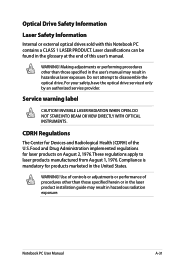
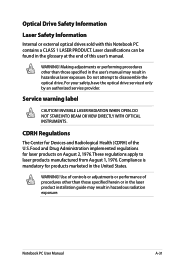
... in hazardous laser exposure. These regulations apply to disassemble the optical drive.
WARNING!
WARNING! Use of controls or adjustments or performance of the U.S. Laser classifications can be found in the United States.
Making adjustments or performing procedures other than those specified herein or in the laser product installation guide may result in...
Similar Questions
How To Adjust Display Settings
how do I adjust the display settings such as brightness, contrast etc on the asus q550lf
how do I adjust the display settings such as brightness, contrast etc on the asus q550lf
(Posted by kpassehl 10 years ago)
How Do I Adjust The Screen Brightness On My Asus X54c Laptop
(Posted by sskimclay 10 years ago)
Function F5 And F6 To Adjust Lcd Brightness Is Not Working
I cant adjust the LCD brightness using Functon F5 n F6. Please help...
I cant adjust the LCD brightness using Functon F5 n F6. Please help...
(Posted by noviantiimam 10 years ago)
Is Bluetooth On My Laptop I Cant See Any Icons Asus X54c
(Posted by johnrimmerdawson 11 years ago)

