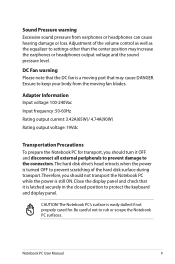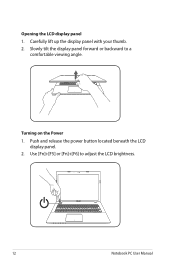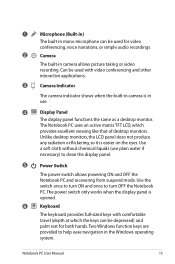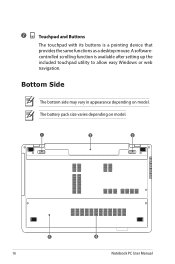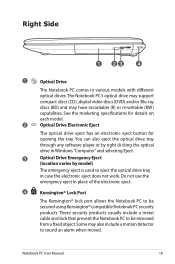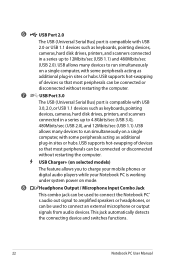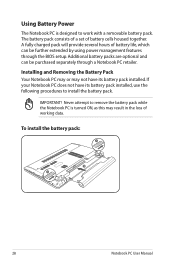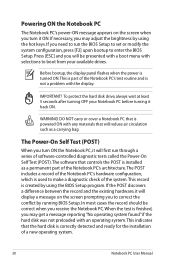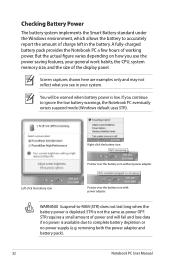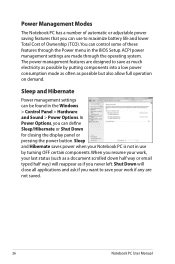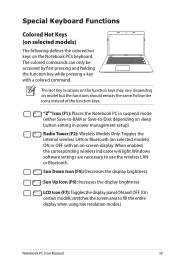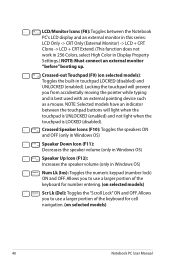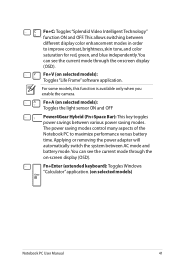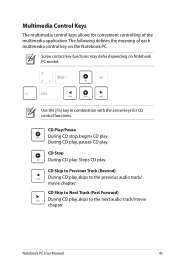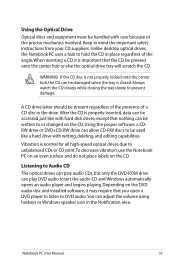Asus X45A Support Question
Find answers below for this question about Asus X45A.Need a Asus X45A manual? We have 1 online manual for this item!
Question posted by noviantiimam on May 17th, 2013
Function F5 And F6 To Adjust Lcd Brightness Is Not Working
I cant adjust the LCD brightness using Functon F5 n F6. Please help...
Current Answers
Answer #1: Posted by cljeffrey on May 22nd, 2013 4:59 PM
What you will have to do is to press FN and F5 or F6 at the same time. If you are unable to get the screen to adjust, then you will need to download the ATKACPI driver in utilities.
http://support.asus.com/Download.aspx?SLanguage=en&m=X45A&p=3&s=396
http://support.asus.com/Download.aspx?SLanguage=en&m=X45A&p=3&s=396
Related Asus X45A Manual Pages
Similar Questions
I Need To Find Out What The Top Row Function Keys Are On My New Asus Laptop.
(Posted by Anonymous-111862 10 years ago)
Function Resume In Seconds Is Not Work Too. What Should Do? My Windows 7
ultimate is 32 bit, I was strange with my battery before can format Windows, it can stand up to abou...
ultimate is 32 bit, I was strange with my battery before can format Windows, it can stand up to abou...
(Posted by ranosuperman 11 years ago)
Screen Replacement
Can you tell me what screens are compatible with the x44h-bbr7 model. My laptop screen broke and i n...
Can you tell me what screens are compatible with the x44h-bbr7 model. My laptop screen broke and i n...
(Posted by cooliebway1lk 11 years ago)