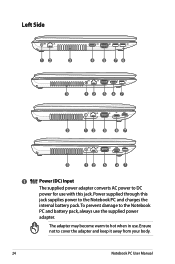Asus X54C Support Question
Find answers below for this question about Asus X54C.Need a Asus X54C manual? We have 1 online manual for this item!
Question posted by jlccbusdr on October 31st, 2013
How To Replace Asus X54c Laptop Power Jack
The person who posted this question about this Asus product did not include a detailed explanation. Please use the "Request More Information" button to the right if more details would help you to answer this question.
Current Answers
Answer #1: Posted by TechSupport101 on December 31st, 2013 5:56 AM
Hi, please refer to the tutorial video below:
Related Asus X54C Manual Pages
Similar Questions
I Need A Replacement Dc Power Jack For An Asus X53sv-rh71 Laptop
(Posted by sweetbianco 11 years ago)