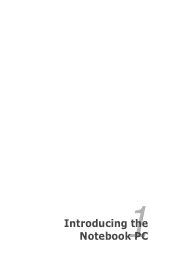Asus X54C Support Question
Find answers below for this question about Asus X54C.Need a Asus X54C manual? We have 1 online manual for this item!
Question posted by kmkaCOR on December 16th, 2013
Does Asus X54c Laptop Notebook Have Camera
The person who posted this question about this Asus product did not include a detailed explanation. Please use the "Request More Information" button to the right if more details would help you to answer this question.
Current Answers
There are currently no answers that have been posted for this question.
Be the first to post an answer! Remember that you can earn up to 1,100 points for every answer you submit. The better the quality of your answer, the better chance it has to be accepted.
Be the first to post an answer! Remember that you can earn up to 1,100 points for every answer you submit. The better the quality of your answer, the better chance it has to be accepted.
Related Asus X54C Manual Pages
User Manual - Page 2


... This User's Manual 6 Notes for This Manual 6 Safety Precautions 7 Preparing your Notebook PC 11
Chapter 2: Knowing the parts Top Side (on selected models 14 Bottom Side...3: Getting Started Power System...30
Using AC Power 30 Using Battery Power 32 Battery Care...33 Powering ON the Notebook PC 34 The Power-On Self Test (POST 34 Checking Battery Power 36 Charging the Battery Pack 37 Power...
User Manual - Page 3


... Bluetooth Wireless Connection(on selected models 70
Appendix Optional Accessories A-2
Optional Connections A-2 Operating System and Software A-3
System BIOS Settings A-4 Common Problems and Solutions A-7 Recovering Your Notebook PC A-13 Using Recovery Partition A-13 Using Recovery DVD (on selected models A-14 DVD-ROM Drive Information A-16 Blu-ray ROM Drive Information (on selected...
User Manual - Page 4


... Optical Drive Safety Information A-31 Laser Safety Information A-31 Service warning label A-31 CDRH Regulations A-31 Macrovision Corporation Product Notice A-32 CTR 21 Approval(for Notebook PC with built-in Modem A-33 European Union Eco-label A-35 ENERGY STAR complied product A-35 Global Environmental Regulation Compliance and Declaration A-36 Takeback Services...
User Manual - Page 16


... and blinks slowly when the Notebook PC is in mono microphone can be used for video
conferencing, voice narrations, or simple audio recordings.
4
Display Panel
The display panel functions the same as a desktop monitor. Can be used with video conferencing and other
interactive applications.
2
Camera Indicator
The camera indicator shows when the built...
User Manual - Page 22


...run simultaneously
on a single computer, with some peripherals acting as keyboards, pointing devices,
cameras, hard disk drives, printers, and scanners connected
in sites or hubs. You can be connected...)
The optical drive activity indicator shows when data is compatible with different
optical drives.The Notebook PC's optical drive may support
compact discs (CD) and/or digital video discs (DVD...
User Manual - Page 27


...Notebook PC has a built-in speakers.
2
Microphone Input Jack
The mono microphone jack (1/8 inch) can conveniently read from and write to
connect an external microphone or output signals from devices such as digital cameras... Slot
Normally an external memory card reader must be used to connect
the Notebook PC's audio out signal to use memory cards from
audio devices.
Front S3ide...
User Manual - Page 59


... memory cards as digital cameras, MP3 players, mobile phones, and PDAs. Never remove cards while or immediately after reading, copying, formatting, or deleting data on Notebook PC model and flash memory... it utilizes the internal highbandwidth PCI bus.
WARNING! Storage Devices
Storage devices allow the Notebook PC to read or write documents, pictures, and other forms of the Flash Memory ...
User Manual - Page 79


...try again. 2.
You must backup all your system using the
recovery partition or DVD. A. Notebook PC User Manual
A-7 If the problem still exist, contact your local service center and ask...local service center and
ask an engineer for assistance. System Unstable Cannot wake up from the ASUS website. Reinstall the "ATK0100" driver from the driver CD or download it from the hibernation...
User Manual - Page 80


Adapter power LED ON? (Y = 5, N = C) 5. If the problem is left in camera does not work correctly.
1. Register the Notebook PC for assistance. Able to see BIOS (ASUS Logo)? (Y = 7, N = A) 7. Able to the latest
version and try again. 4.
Hardware Problem - Try reinstalling the webcam driver to load the OS? (Y = B, N = A) 4. Battery Battery maintenance.
1. Power ON/...
User Manual - Page 82


...-virus software and Internet firewall to see if the problem is available on the ASUS website.
If additional memory was installed after system bootup.
1. If you have...screen with your problem. Remove additional memory. Un-install software applications.
ASUS bundled software When I power ON the Notebook PC, there will be compatible with white text appears after purchase, power...
User Manual - Page 84


... Defaults F10: Save ESC: Exit
Version 2.01.1204. You must "Restore Defaults" on the Notebook PC.
3. BIOS Updating the BIOS.
1. Please verify the Notebook PC's exact model and download the latest BIOS file for your model from the ASUS website and save it in your flash disk drive to select and update BIOS...
User Manual - Page 85


... want to recover and click Next. 4. Recover Windows to select Windows Setup [EMS Enabled]. 3.
IMPORTANT! Take your Notebook PC's software to its original working state. DO NOT delete the partition named RECOVERY.
Read the ASUS Preload Wizard messages and click Next. 5. Partition options:
Recover Windows to first partition only.
About the Recovery...
User Manual - Page 86


...Recovery DVD. Visit the ASUS website at www.asus.com for updated drivers and utilities. Follow the onscreen instructions to entire HD with two partitions. A-14
Notebook PC User Manual Recover ...to complete the recovery process. IMPORTANT!
This option deletes all partitions from your Notebook PC.
Remove the external hard disk drive before performing system recovery on the wrong...
User Manual - Page 87


...partitions will be unusable.
Insert the Recovery DVD into the optical drive.Your Notebook
PC needs to be labeled as "CD/DVD") and press [Enter] to your important data before... the system recovery.
5. Restart the Notebook PC and press [Esc] on bootup and select
the optical drive (may cause recovery failure.
Visit the ASUS website at www.asus.com for updated drivers and utilities. WARNING:...
User Manual - Page 101


... particular Section 820.93, Grounding of Outer Conductive Shield of Chemicals) regulatory framework, we publish the chemical substances in our products at ASUS REACH website at the building entrance. Notebook PC User Manual
A-29 Power Safety Requirement
Products with electrical current ratings up to 6A and weighing more than 3Kg must use...
User Manual - Page 107


... the ENERGY STAR joint program. Department of substances harmful to the environment. Notebook PC User Manual
A-35 All ASUS products with the ENERGY STAR logo comply with the ENERGY STAR standard, and...use and stand-by default.
Environmental Protection Agency and the U.S. European Union Eco-label
This Notebook PC has been awarded the EU Flower label, which means that this product has the ...
User Manual - Page 108


... to design and manufacture our products, and makes sure that each stage of the product life cycle of ASUS product is in different region. A-36
Notebook PC User Manual Global Environmental Regulation Compliance and Declaration
ASUS follows the green design concept to the highest standards for protecting our environment. Please refer to http...
User Manual - Page 109


...USE ONLY, AND ARE SUBJECT TO CHANGE AT ANY TIME WITHOUT NOTICE, AND SHOULD NOT BE CONSTRUED AS A COMMITMENT BY ASUS. ASUS PROVIDES THIS MANUAL "AS IS"WITHOUT WARRANTY OF ANY KIND, EITHER EXPRESS OR IMPLIED, INCLUDING BUT NOT LIMITED TO THE ... purposes, without intent to the owners' benefit, without the express written permission of ASUSTeK COMPUTER INC. ("ASUS"). Notebook PC User Manual
A-37
User Manual - Page 110


... Representative in contract, tort or infringement under this Warranty Statement.
No. 150, LI-TE RD., PEITOU, TAIPEI 112, TAIWAN R.O.C TAIWAN ASUS COMPUTER GmbH
HARKORT STR. 21-23, 40880 RATINGEN GERMANY
A-38
Notebook PC User Manual or any other liability, you are collectively responsible. Limitation of Liability
Circumstances may arise where because of...
Similar Questions
How Do I Adjust The Screen Brightness On My Asus X54c Laptop
(Posted by sskimclay 10 years ago)