Asus X54C Support Question
Find answers below for this question about Asus X54C.Need a Asus X54C manual? We have 1 online manual for this item!
Question posted by camedaniel on August 15th, 2013
How To Replace Optical Drive In Asus X54c Laptop
The person who posted this question about this Asus product did not include a detailed explanation. Please use the "Request More Information" button to the right if more details would help you to answer this question.
Current Answers
There are currently no answers that have been posted for this question.
Be the first to post an answer! Remember that you can earn up to 1,100 points for every answer you submit. The better the quality of your answer, the better chance it has to be accepted.
Be the first to post an answer! Remember that you can earn up to 1,100 points for every answer you submit. The better the quality of your answer, the better chance it has to be accepted.
Related Asus X54C Manual Pages
User Manual - Page 3


...Automatic Touchpad Disabling 57 Storage Devices 59 Flash Memory Card Reader 59 Hard Disk Drive 60 Memory (RAM 63 Connections...64 Network Connection 64 Wireless LAN Connection (... Recovery Partition A-13 Using Recovery DVD (on selected models A-14 DVD-ROM Drive Information A-16 Blu-ray ROM Drive Information (on selected models A-18 Internal Modem Compliancy A-19 Declarations and Safety ...
User Manual - Page 4


... Frequency Bands A-26 UL Safety Notices A-28 Power Safety Requirement A-29 TV Tuner Notices A-29 REACH ...A-29 Nordic Lithium Cautions (for lithium-ion batteries A-30 Optical Drive Safety Information A-31 Laser Safety Information A-31 Service warning label A-31 CDRH Regulations A-31 Macrovision Corporation Product Notice A-32 CTR 21 Approval(for Notebook PC...
User Manual - Page 9


... long as it OFF and disconnect all external peripherals to prevent damage to use . Transportation Precautions To prepare the Notebook PC for . The hard disk drive's head retracts when the power is turned OFF to prevent scratching of the hard disk surface during transport.Therefore, you intend to the connectors. Cover...
User Manual - Page 20


...center or retailer for information on memory upgrades for additional memory. Only purchase hard disk drives from authorized retailers
of this Notebook PC to the Notebook PC when AC power is...
cannot be disassembled and must be purchased as a single
unit.
4
Hard Disk Drive Compartment
The hard disk drive is secured in a compartment. Spring
The spring battery lock is installed. The BIOS...
User Manual - Page 22


..., and scanners connected
in sites or hubs. USB allows many devices to the data size transferred.
6
Optical Drive Electronic Eject
The optical drive eject has an electronic eject button for details on a single computer, with different
optical drives.The Notebook PC's optical drive may support
compact discs (CD) and/or digital video discs (DVD) and
may have recordable...
User Manual - Page 23


...emergency eject in case the electronic eject does not work.
Notebook PC User Manual
23 7
Optical Drive Emergency Eject
(location varies by model)
The emergency eject is used to
be secured using... usually include
a metal cable and lock that prevent the Notebook PC to eject the optical drive tray in place of the electronic eject.
8
Kensington® Lock Port
The Kensington®...
User Manual - Page 34


... flashes when the power is turned ON.This is not a problem with selections to run through a series of the system. To protect the hard disk drive, always wait at least 5 seconds after turning OFF your available...
User Manual - Page 35


... running a software disk checking utility, you should take your data immediately and run Window's disk checking program: click Start > select Computer > right-click a hard disk drive icon > choose Properties > click the Tools tab > click Check Now > click Start.You can also select "Scan ... If any critical hard disk...
User Manual - Page 38


... Options
The power switch turns ON and OFF the Notebook PC or putting the Notebook PC into sleep or hibernation modes. To protect the hard drive, wait at least 5 seconds after turning OFF your operating system, you may be customized in Windows Control Panel "Power Options." Actual behavior of the power...
User Manual - Page 41


... the Start button and the arrowhead next to the lock icon to -Disk (STD) and stores your current data and status on the hard disk drive.
Hibernate is greatly reduced but not completely eliminated because certain wake-up components like LAN needs to "Sleep". "Hibernate" saves more power compared to remain...
User Manual - Page 49


... Indicator This is only applicable on models with AC power). This indicator will also light. (Windows software settings are necessary.)
Notebook PC User Manual
49 Drive Activity Indicator Indicates that the Notebook PC's built-in wireless LAN. Off: Battery power is in the Suspend-toRAM (Sleep) mode. Power Indicator
The power...
User Manual - Page 60


... PC is dropped. IMPORTANT!
IMPORTANT! When replacing or upgrading the hard drive, always visit an authorized service center or retailer for this Notebook PC. WARNING! Hard Disk Drive
Hard disk drives have higher capacities and operate at much faster speeds than floppy disk drives and optical drives. Current hard drives support S.M.A.R.T. (Self Monitoring and Reporting Technology...
User Manual - Page 75


... and includes an image of the original operating system installed on the hard drive at the factory.The recovery disc provides a comprehensive recovery solution that quickly ... your Notebook PC, or add functionality not provided by the native operating system. If updates or replacement of the factory pre-install.
The choices and languages will depend on the territory.The levels of other operating...
User Manual - Page 79


Optical Disc The optical disc drive is disabled. Update the BIOS to the latest version and try MS System Restore to an earlier date. 3. If problem still persists, try again. 3. Hardware Problem -
If the problem still exist, contact your system using the
recovery partition or DVD. System Unstable Cannot wake up from the ASUS website...
User Manual - Page 84


...
[ ]: Switch [ ] : Choose [q] : Exit
5.
Please verify the Notebook PC's exact model and download the latest BIOS file for your model from the ASUS website and save it in your flash disk drive to select and update BIOS. You must "Restore Defaults" on the Advanced page of the BIOS Setup Utility. Software Problem - BIOS...
User Manual - Page 85


...drive"C". This option deletes only the first partition and allows you to keep other partitions,and to select Windows Setup [EMS Enabled]. 3. Select the language you have problems with the recovery process. Before using the Recovery Partition, copy your Notebook PC to an authorized ASUS... utilities installed on your hard disk drive used to a network drive and make note of any customized ...
User Manual - Page 86


...drive or formatting the incorrect drive partition. IMPORTANT! A-14
Notebook PC User Manual Visit the ASUS website at www.asus.com for updated drivers and utilities. Remove the external hard disk drive... to start creating the Recovery DVD. 3.
Insert a blank
writable DVD into the optical drive and click Start to create the Recovery DVD. Follow the onscreen instructions to complete the...
User Manual - Page 87


...") and press [Enter] to complete the recovery process. Select OK to your important data before the system recovery.
5.
Visit the ASUS website at www.asus.com for updated drivers and utilities. Insert the Recovery DVD into the optical drive.Your Notebook
PC needs to do so, during the recovery process or else your hard...
User Manual - Page 103
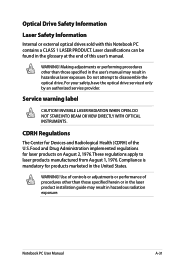
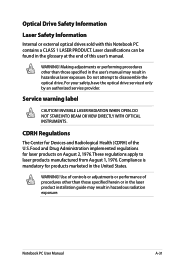
... INVISIBLE LASER RADIATION WHEN OPEN. These regulations apply to disassemble the optical drive. Notebook PC User Manual
A-31
Optical Drive Safety Information
Laser Safety Information
Internal or external optical drives sold with this user's manual. WARNING!
For your safety, have the optical drive serviced only by an authorized service provider. Service warning label
CAUTION...
User Manual - Page 107


... been awarded the EU Flower label, which means that this product has the following characteristics:
1. Limited use of the U.S. All ASUS products with the ENERGY STAR logo comply with the ENERGY STAR standard, and the power management feature is a joint program of substances... compatible spare parts such as batteries, power supplies, the keyboard, the memory, and if available the CD drive or DVD...
Similar Questions
Removing Optical Drive?
How do i remove the optical drive in the N55s please? Doesn't sayin the manual, and i can't find ...
How do i remove the optical drive in the N55s please? Doesn't sayin the manual, and i can't find ...
(Posted by tiffanybryan 11 years ago)
How Do I Change The Optical Drive
how do you change the optical drive ?
how do you change the optical drive ?
(Posted by dmarkham61 11 years ago)

