Asus X54C Support Question
Find answers below for this question about Asus X54C.Need a Asus X54C manual? We have 1 online manual for this item!
Question posted by gmonAla on November 18th, 2013
How To Remove Optical Drive Asus X54c
The person who posted this question about this Asus product did not include a detailed explanation. Please use the "Request More Information" button to the right if more details would help you to answer this question.
Current Answers
There are currently no answers that have been posted for this question.
Be the first to post an answer! Remember that you can earn up to 1,100 points for every answer you submit. The better the quality of your answer, the better chance it has to be accepted.
Be the first to post an answer! Remember that you can earn up to 1,100 points for every answer you submit. The better the quality of your answer, the better chance it has to be accepted.
Related Asus X54C Manual Pages
User Manual - Page 3


...Automatic Touchpad Disabling 57 Storage Devices 59 Flash Memory Card Reader 59 Hard Disk Drive 60 Memory (RAM 63 Connections...64 Network Connection 64 Wireless LAN Connection (... Recovery Partition A-13 Using Recovery DVD (on selected models A-14 DVD-ROM Drive Information A-16 Blu-ray ROM Drive Information (on selected models A-18 Internal Modem Compliancy A-19 Declarations and Safety ...
User Manual - Page 4


... Frequency Bands A-26 UL Safety Notices A-28 Power Safety Requirement A-29 TV Tuner Notices A-29 REACH ...A-29 Nordic Lithium Cautions (for lithium-ion batteries A-30 Optical Drive Safety Information A-31 Laser Safety Information A-31 Service warning label A-31 CDRH Regulations A-31 Macrovision Corporation Product Notice A-32 CTR 21 Approval(for Notebook PC...
User Manual - Page 7


...or chamois cloth dampened with a solution of nonabrasive detergent and a few drops of warm water and remove any part of the Notebook PC. DO NOT expose to strong magnetic or electrical fields.
DO ...of the body to or use the modem during a gas leak. Disconnect the AC power and remove the battery pack(s) before cleaning. DO NOT short circuit the contacts. DO NOT disassemble the ...
User Manual - Page 9


...'s surface is still ON.
Be careful not to protect the Notebook PC from dirt, water, shock, and scratches. Notebook PC User Manual
The hard disk drive's head retracts when the power is turned OFF to prevent scratching of the hard disk surface during transport.Therefore, you should not transport the Notebook...
User Manual - Page 20


Additional memory will
automatically lock.To remove the battery pack, this Notebook PC to ensure maximum compatibility and
reliability.
20
Notebook PC User Manual
Visit an authorized service center or retailer for
information on hard disk drive upgrades for your Notebook PC.
This allows use when moving temporarily
between locations. There is no...
User Manual - Page 22


... electronic eject button for
opening the tray. 3
USB Port (2.0)
The USB (Universal Serial Bus) port is being transferred by right clicking the optical
drive in various models with different
optical drives.The Notebook PC's optical drive may support
compact discs (CD) and/or digital video discs (DVD) and
may have recordable (R) or re-writable (RW) capabilities.
User Manual - Page 23


... and lock that prevent the Notebook PC to
be secured using Kensington® compatible Notebook PC
security products. 7
Optical Drive Emergency Eject
(location varies by model)
The emergency eject is used to eject the optical drive tray in place of the electronic eject.
8
Kensington® Lock Port
The Kensington® lock port allows the...
User Manual - Page 60


...detect hard disk errors or failures before removing the hard disk cover.
60
Notebook PC User Manual When replacing or upgrading the hard drive, always visit an authorized service center... with a replaceable hard disk drive. WARNING! Hard Disk Drive
Hard disk drives have higher capacities and operate at much faster speeds than floppy disk drives and optical drives. Handle the Notebook PC gently...
User Manual - Page 61


1 2
2 1
Removing the hard disk drive:
2
1
1
2
2 1 1
2 2
1 2 1
1 2
2 1
Installing the hard disk drive:
1
2
1
2
2
2 1
1 2
2
1
The actual location of the hard disk drive differs by models. Refer to the previous chapter to locate the 2hard disk drive.
1
Notebook PC User Manual
61
User Manual - Page 62


1 2
1
2
2
1
Removing the hard disk drive:
1
1 22
1
2 1
1 2
2
2 1
2
2
1
Installing the hard disk drive:
2
11
2
1
1 2
2
2
1
1
The actual location of the hard disk drive differs by models. Refer
to the previous chapter to locate the hard disk drive.
1
2
1
62
Notebook PC User Manual
User Manual - Page 74


WARNING! To prevent system failures, use Windows "Safely Remove Hardware" on any USB port or USB hub. Both the external USB keyboard ... you to quickly connect or disconnect many USB peripherals through a single cable. USB Floppy Disk Drive An optional USB-interface floppy disk drive can provide storage up to several hundred megabytes, higher transfer speeds, and greater durability.
USB ...
User Manual - Page 79


...problem still exist, contact your local service center and ask an engineer for assistance. Remove upgraded parts (RAM, HDD, WLAN, BT) if they were installed after purchase.
...System Restore to another location before recovering.
4.
Hardware Problem - System Unstable Cannot wake up from the ASUS website. You must backup all your system using the
recovery partition or DVD. Update the BIOS to ...
User Manual - Page 80


... it will not damage the battery pack if it is not solved, update the BIOS to see BIOS (ASUS Logo)? (Y = 3, N = A) 3.
Battery Battery maintenance.
1.
Able to see if there are .... 3. Try reinstalling the webcam driver to see BIOS (ASUS Logo)? (Y = 7, N = A) 7. Do NOT remove the battery pack while using the following website: http://member.asus.com/login.aspx?SLanguage=en-us
2. Power ON/OFF ...
User Manual - Page 82


... files can be an "Open policy file error" message. A-10
Notebook PC User Manual Remove additional memory. Un-install software applications.
DO NOT connect to the Internet before you have ... during the BIOS flashing process. Check your system.Try to protect yourself from the ASUS website. ASUS bundled software When I power ON the Notebook PC, there will be downloaded from viruses...
User Manual - Page 84


... download the latest BIOS file for your model from the ASUS website and save it in your flash disk drive to select and update BIOS. A-12
Notebook PC User Manual... �M���a��i�n� Advanced Boot Security Save & Exit
Start Easy Flash ASUS FancyStart POST Logo Type Play POST Sound Speaker Volume Internal Pointing Device
[Disabled] [Static] [No] ...
User Manual - Page 85


... click Next.
About the Recovery Partition The Recovery Partition is created at the factory. Press [Enter] to a network drive and make note of any customized configuration settings (such as network settings). Read the ASUS Preload Wizard messages and click Next. 5. This option deletes only the first partition and allows you have problems...
User Manual - Page 86


... the Recovery DVD. 3.
Insert a blank
writable DVD into the optical drive and click Start to complete creating the recovery DVD.
Remove the external hard disk drive before performing system recovery on the wrong disk drive or formatting the incorrect drive partition. Visit the ASUS website at www.asus.com for updated drivers and utilities. Prepare enough blank writable...
User Manual - Page 87


...confirm the system recovery.
WARNING: DO NOT remove the Recovery disc, unless instructed to your ...ASUS website at www.asus.com for updated drivers and utilities. Restoring will be unusable. Notebook PC User Manual
A-15 Select OK to restore the image. 4.
Unstable power supply may be powered ON. 2. Restart the Notebook PC and press [Esc] on bootup and select
the optical drive...
User Manual - Page 103
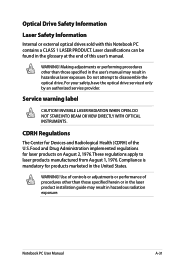
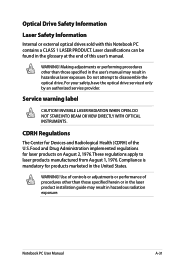
... Administration implemented regulations for Devices and Radiological Health (CDRH) of the U.S.
Notebook PC User Manual
A-31 INVISIBLE LASER RADIATION WHEN OPEN. Optical Drive Safety Information
Laser Safety Information
Internal or external optical drives sold with this user's manual.
Compliance is mandatory for products marketed in the glossary at the end of procedures other than...
User Manual - Page 107


...as batteries, power supplies, the keyboard, the memory, and if available the CD drive or DVD drive. 6.
Environmental Protection Agency and the U.S. ENERGY STAR complied product
ENERGY STAR is enabled...consumption during use of toxic heavy metals. 3. Limited use and stand-by default.
All ASUS products with the ENERGY STAR logo comply with the ENERGY STAR standard, and the power ...
Similar Questions
Removing Optical Drive?
How do i remove the optical drive in the N55s please? Doesn't sayin the manual, and i can't find ...
How do i remove the optical drive in the N55s please? Doesn't sayin the manual, and i can't find ...
(Posted by tiffanybryan 11 years ago)

