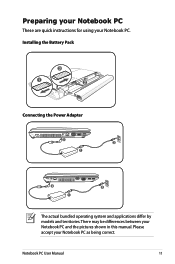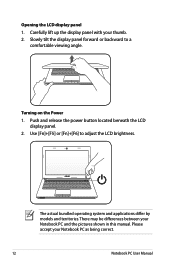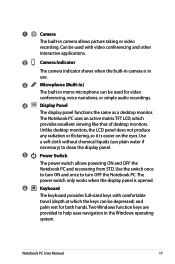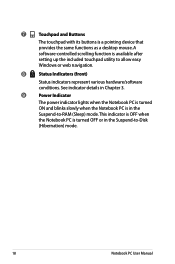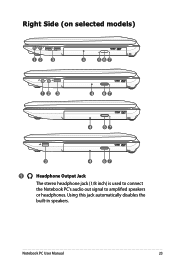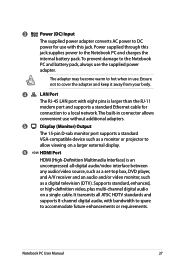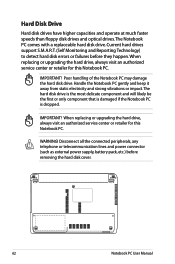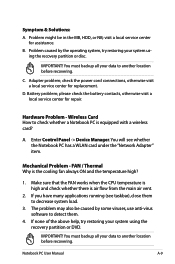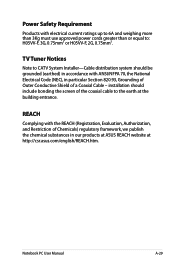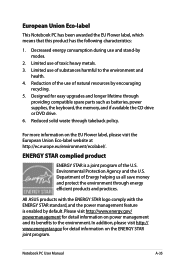Asus X44H Support Question
Find answers below for this question about Asus X44H.Need a Asus X44H manual? We have 1 online manual for this item!
Question posted by ht30steves on September 30th, 2013
How To Replace Asus X44h Power Jack
The person who posted this question about this Asus product did not include a detailed explanation. Please use the "Request More Information" button to the right if more details would help you to answer this question.
Current Answers
Related Asus X44H Manual Pages
Similar Questions
How Does Asus X44h Laptop Ac Dc Power Jack Attach To Motherboard
(Posted by brenkr 9 years ago)
I Need A Replacement Dc Power Jack For An Asus X53sv-rh71 Laptop
(Posted by sweetbianco 11 years ago)
Power Cord Does Not Stay Connected. Changing Power Cords Does Not Help.
When I plug in the power cord, it often does not connectto the battery, or if it does, the slighest ...
When I plug in the power cord, it often does not connectto the battery, or if it does, the slighest ...
(Posted by sbc1023 11 years ago)