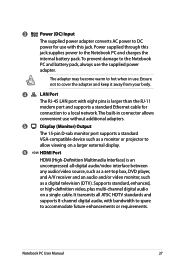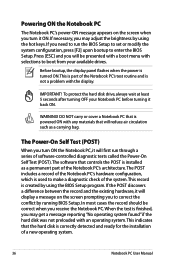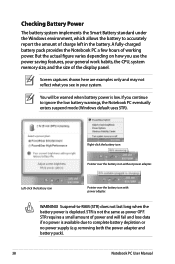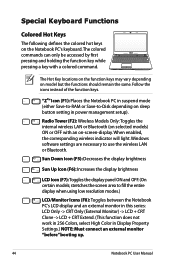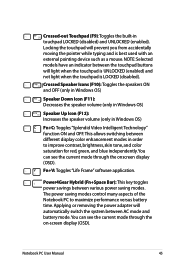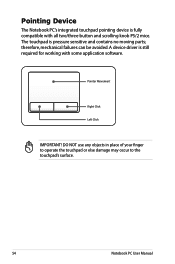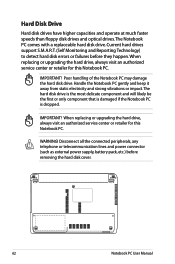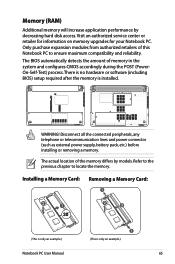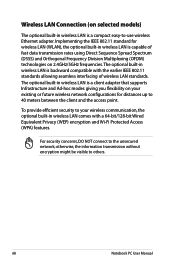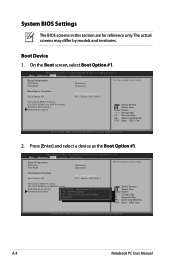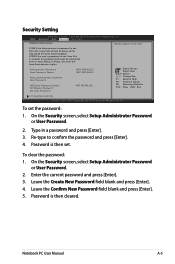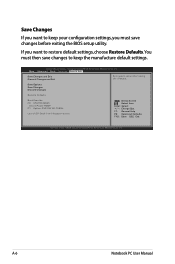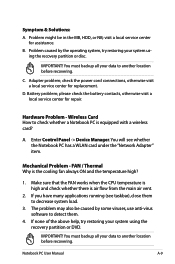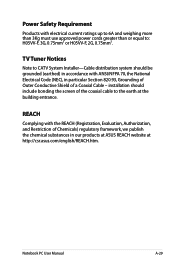Asus X44H Support Question
Find answers below for this question about Asus X44H.Need a Asus X44H manual? We have 1 online manual for this item!
Question posted by cooliebway1lk on November 5th, 2012
Screen Replacement
Can you tell me what screens are compatible with the x44h-bbr7 model. My laptop screen broke and i need to buy a replacement. Please help me, i need advice urgently.
Current Answers
Answer #1: Posted by cljeffrey on November 9th, 2012 12:39 PM
Please provide me with your serial number so I can check the specs for your lcd screen as there are many different versions of the X44H.
If you have any questions or comments you can email me at [email protected] which I reside in the U.S
ASUS strives to meet and exceeds our customer expectations within our warranty policy.
Regards,
Jeffrey
ASUS Customer Loyalty
ASUS strives to meet and exceeds our customer expectations within our warranty policy.
Regards,
Jeffrey
ASUS Customer Loyalty
Related Asus X44H Manual Pages
Similar Questions
Which Intel Core I5 Is Compatible For My Asus X44h Laptop?
(Posted by gafar1705 3 years ago)
I Have Asus K53s-k53sm Laptop..so I Need All Drivers On Windows 8.1!
Hi, I have Asus k53s-k53sm laptop..so i need all drivers on windows 8.1 64bit... Please provide driv...
Hi, I have Asus k53s-k53sm laptop..so i need all drivers on windows 8.1 64bit... Please provide driv...
(Posted by bhaskarbavundla 9 years ago)
Hello,im Looking For Asus Laptop Distributer In Malaysia,could You Help Me?
t
t
(Posted by hpkaraj 10 years ago)