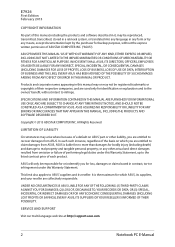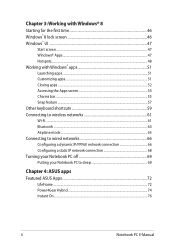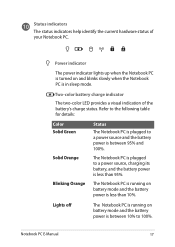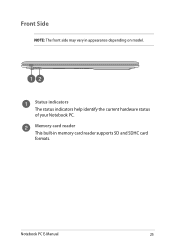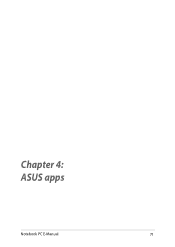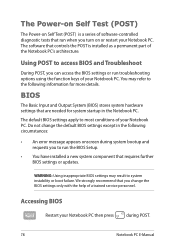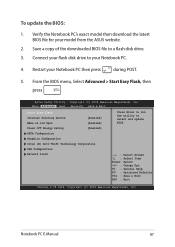Asus A550CC Support Question
Find answers below for this question about Asus A550CC.Need a Asus A550CC manual? We have 1 online manual for this item!
Question posted by hpkaraj on December 1st, 2013
Hello,im Looking For Asus Laptop Distributer In Malaysia,could You Help Me?
The person who posted this question about this Asus product did not include a detailed explanation. Please use the "Request More Information" button to the right if more details would help you to answer this question.
Current Answers
Related Asus A550CC Manual Pages
Similar Questions
Updates Failed Laptop Froze Im In Safe Mode Troubleshoot Help Please
x55a failed to install updates laptop attempted to uninstall the updates froze. Im in safe mode how ...
x55a failed to install updates laptop attempted to uninstall the updates froze. Im in safe mode how ...
(Posted by Tyzhaun07 9 years ago)
Locate Cmos Battery On X551c
where is the cmos battery located on the above laptop. can anyone help please?
where is the cmos battery located on the above laptop. can anyone help please?
(Posted by findron 9 years ago)
I Have A Asus X502ca Laptop N The Screen Is Stuck On Sleep Mode Need Help To Fix
Need help to get rid of the blank screen to go on computer
Need help to get rid of the blank screen to go on computer
(Posted by baybiedoll1 10 years ago)
Hello I Want To Restore My Old Version Of Bios In My Kv55 Laptop
just 2 dya before i updated my bios version.. i want to reinstall the old version.. bec due to new v...
just 2 dya before i updated my bios version.. i want to reinstall the old version.. bec due to new v...
(Posted by naveen1981992 10 years ago)
Asus A73e-xe1 Laptop - In Need Of Help With Resetting Cmos
I have an Asus A73E-XE1. I need to reset my BIOS using the CMOS switch. Not sure how to go about fin...
I have an Asus A73E-XE1. I need to reset my BIOS using the CMOS switch. Not sure how to go about fin...
(Posted by nichelleadair 11 years ago)