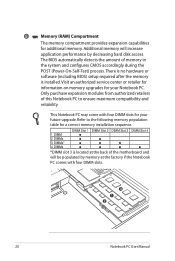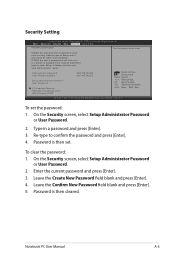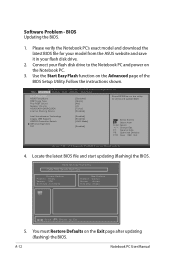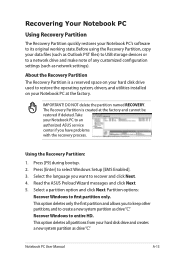Asus G74SX-3DE Support Question
Find answers below for this question about Asus G74SX-3DE.Need a Asus G74SX-3DE manual? We have 1 online manual for this item!
Question posted by naveen1981992 on December 14th, 2013
Hello I Want To Restore My Old Version Of Bios In My Kv55 Laptop
just 2 dya before i updated my bios version.. i want to reinstall the old version.. bec due to new version i m nt able to study e tutor.. that i have already installed.. in my laptop..
Current Answers
Related Asus G74SX-3DE Manual Pages
Similar Questions
Asus K53e Won't Charge Properly.
Asus k53e only charges intermittently, have to wiggle the power cable, and have it just so to keep i...
Asus k53e only charges intermittently, have to wiggle the power cable, and have it just so to keep i...
(Posted by mymemine1st 1 year ago)
Asus K52f-bbr5 Processor Upgradable ?
Hello, I have an ASUS K52f-bbr5 laptop that has intel pentium P6100 2.00 ghz processor, my question ...
Hello, I have an ASUS K52f-bbr5 laptop that has intel pentium P6100 2.00 ghz processor, my question ...
(Posted by chrenzvillasin 7 years ago)
Asus X551ma Notebook Reset Function Key At Boot Up???
Is there a RESET FUNCTION KEY at BOOT UP for the ASUS X155MA notebook? I need to reset my notebook b...
Is there a RESET FUNCTION KEY at BOOT UP for the ASUS X155MA notebook? I need to reset my notebook b...
(Posted by desserttyme 9 years ago)
Cmos Password For Asus X55c Notebool
Hello, I cannot get to bios without a cmos password. Please help.
Hello, I cannot get to bios without a cmos password. Please help.
(Posted by ctoferk95174 10 years ago)
Asus X59sl Drivers Installation
Just some time last week I came across a web-page prescribing the chronological order of installatio...
Just some time last week I came across a web-page prescribing the chronological order of installatio...
(Posted by nforbawe 11 years ago)