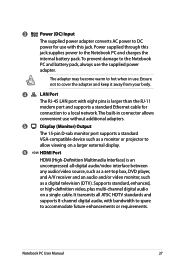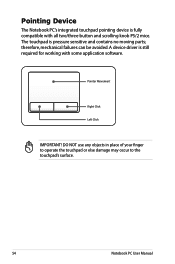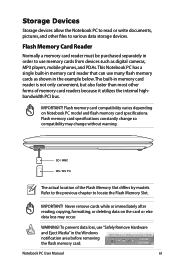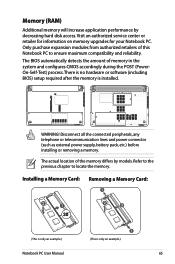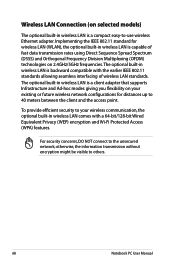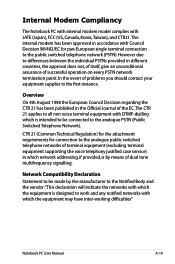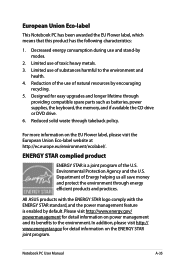Asus X44H Support Question
Find answers below for this question about Asus X44H.Need a Asus X44H manual? We have 1 online manual for this item!
Question posted by gafar1705 on November 21st, 2020
Which Intel Core I5 Is Compatible For My Asus X44h Laptop?
The person who posted this question about this Asus product did not include a detailed explanation. Please use the "Request More Information" button to the right if more details would help you to answer this question.
Current Answers
Related Asus X44H Manual Pages
Similar Questions
How Do I Get Back My Lost Wifi Connection?
my Asus X44H laptop lost its wifi connection after i formatted it. Now i cant connect to wifi as the...
my Asus X44H laptop lost its wifi connection after i formatted it. Now i cant connect to wifi as the...
(Posted by noorainabaharudin 8 years ago)
Intel Core 2 Extreme Qx9300 To Asus F8v Mainboard
Is compatibly the central Intel Core 2 Extreme QX9300 processor to mainboard on the ASUS F8V laptop?...
Is compatibly the central Intel Core 2 Extreme QX9300 processor to mainboard on the ASUS F8V laptop?...
(Posted by andrisapsite 8 years ago)
What Is The Screen Size And I Processor Of My Laptop Asus A53e
(Posted by santothapa 9 years ago)
How Does Asus X44h Laptop Ac Dc Power Jack Attach To Motherboard
(Posted by brenkr 9 years ago)