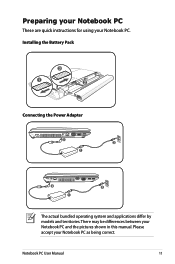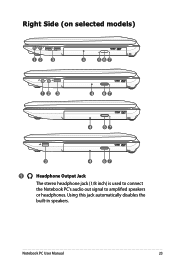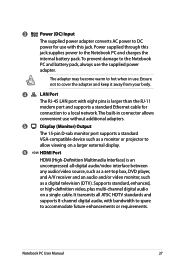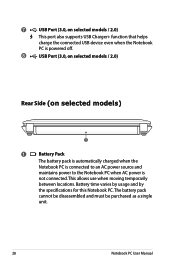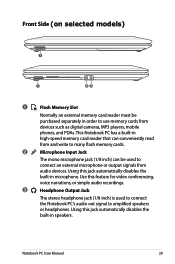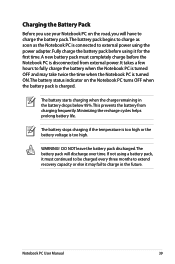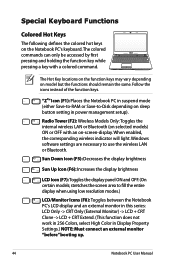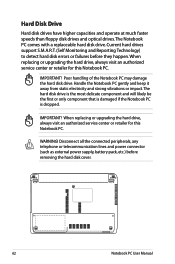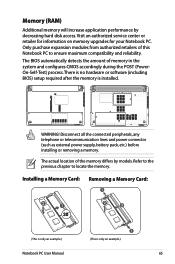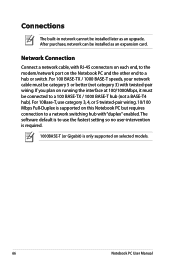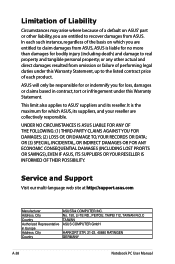Asus X44H Support Question
Find answers below for this question about Asus X44H.Need a Asus X44H manual? We have 1 online manual for this item!
Question posted by noorainabaharudin on October 20th, 2015
How Do I Get Back My Lost Wifi Connection?
my Asus X44H laptop lost its wifi connection after i formatted it. Now i cant connect to wifi as the wifi is no where to be found.
Current Answers
Answer #1: Posted by TechSupport101 on October 20th, 2015 5:01 AM
Hi. Download and reinstall the WiFi (Wireless) device driver from here https://www.asus.com/support/Download/3/360/0/3/mc6dHCG4zAmKZ2tp/29/ Just try all the 3 driver's under 'Wireless' and one should word.
Related Asus X44H Manual Pages
Similar Questions
Wifi Connection
Lost power for 2 seconds on wifi and when it came back up tablet says no wifi's available and all ot...
Lost power for 2 seconds on wifi and when it came back up tablet says no wifi's available and all ot...
(Posted by jjpicc 8 years ago)
Wifi Connection Problems
i have changed win 8.1 64 bit to win 7 32 bit of asus core i5 laptop. now i have facing some problem...
i have changed win 8.1 64 bit to win 7 32 bit of asus core i5 laptop. now i have facing some problem...
(Posted by sudam1977 8 years ago)
How Does Asus X44h Laptop Ac Dc Power Jack Attach To Motherboard
(Posted by brenkr 9 years ago)
Power Cord Does Not Stay Connected To Recharge Battery On Model X44h
Power cord will not stay connected and charge bsttery.
Power cord will not stay connected and charge bsttery.
(Posted by sbc1023 11 years ago)