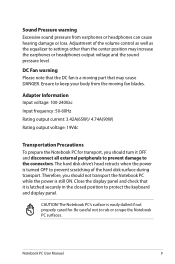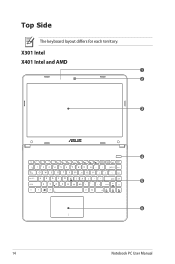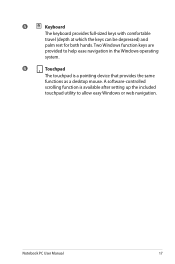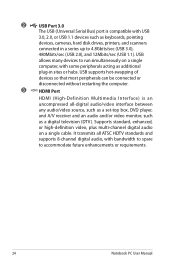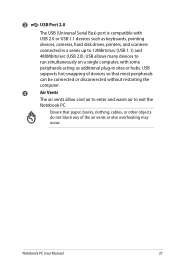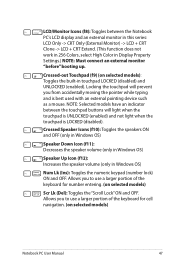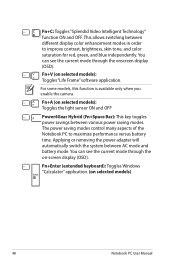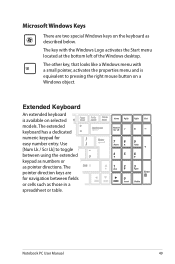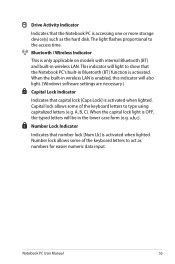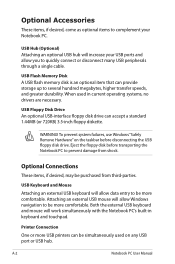Asus X401A Support Question
Find answers below for this question about Asus X401A.Need a Asus X401A manual? We have 1 online manual for this item!
Question posted by globetrotter16117 on December 13th, 2012
Keyboard All Mixed Lettres
The person who posted this question about this Asus product did not include a detailed explanation. Please use the "Request More Information" button to the right if more details would help you to answer this question.
Current Answers
Answer #1: Posted by cljeffrey on December 18th, 2012 12:33 PM
Do you recall downloading or updating programs. If this happened the first day you purchae the laptop then you will have to return it for a replacement.
If the keyboard was working properly then you may have turn on a sticky key. In order to get to the keyboard options, go to the start menu and type ease. There you will have options for the keyboard to be used easier. Uncheck any boxes you don't use. Next scroll to the bottom of the window and select change other keyboard input settings. Now go to the keyboard and language tab and click on change keyboards and select US.
If you have any questions or comments you can email me at [email protected] which I reside in the U.S
ASUS strives to meet and exceeds our customer expectations within our warranty policy.
Regards,
Jeffrey
ASUS Customer Loyalty
If the keyboard was working properly then you may have turn on a sticky key. In order to get to the keyboard options, go to the start menu and type ease. There you will have options for the keyboard to be used easier. Uncheck any boxes you don't use. Next scroll to the bottom of the window and select change other keyboard input settings. Now go to the keyboard and language tab and click on change keyboards and select US.
If you have any questions or comments you can email me at [email protected] which I reside in the U.S
ASUS strives to meet and exceeds our customer expectations within our warranty policy.
Regards,
Jeffrey
ASUS Customer Loyalty
Related Asus X401A Manual Pages
Similar Questions
My Asus X401a Laptop Does Not Have A Disk Drive, How Do I Make A Ai Backup
(Posted by actcarib 10 years ago)
Keyboard Light
U43F Can i purchase a backlit keyboard for my laptop. If so where?
U43F Can i purchase a backlit keyboard for my laptop. If so where?
(Posted by fdavi92 11 years ago)