Asus X401A Support Question
Find answers below for this question about Asus X401A.Need a Asus X401A manual? We have 1 online manual for this item!
Question posted by marwillia on August 4th, 2014
How To Fix Asus X401a Aptio Setup
The person who posted this question about this Asus product did not include a detailed explanation. Please use the "Request More Information" button to the right if more details would help you to answer this question.
Current Answers
There are currently no answers that have been posted for this question.
Be the first to post an answer! Remember that you can earn up to 1,100 points for every answer you submit. The better the quality of your answer, the better chance it has to be accepted.
Be the first to post an answer! Remember that you can earn up to 1,100 points for every answer you submit. The better the quality of your answer, the better chance it has to be accepted.
Related Asus X401A Manual Pages
User's Manual for English Edition - Page 4


... Notice A-38 CTR 21 Approval(for Notebook PC with built-in Modem A-39 European Union Eco-label A-41 Global Environmental Regulation Compliance and Declaration .A-42 ASUS Recycling/Takeback Services A-42 Copyright Information A-43 Limitation of Liability A-44 Service and Support A-44
4
Notebook PC User Manual
User's Manual for English Edition - Page 22


... upgrades for additional memory. 4
Memory (RAM) Compartment
The memory compartment provides expansion capabilities
for your Notebook PC. There is no hardware or
software (including BIOS) setup required after the memory
is secured in
the system and configures CMOS accordingly during the
POST (Power-On-Self-Test) process. Only purchase expansion modules...
User's Manual for English Edition - Page 26
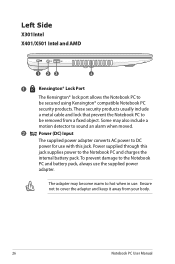
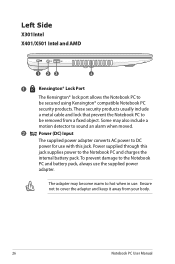
... supplied power adapter converts AC power to DC power for use with this jack supplies power to cover the adapter and keep it away from a fixed object. Ensure not to the Notebook PC and charges the internal battery pack. Power supplied through this jack. To prevent damage to be removed from...
User's Manual for English Edition - Page 34
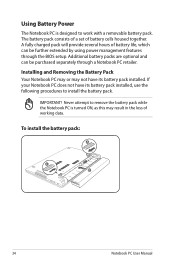
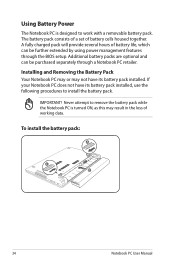
... pack. If your Notebook PC does not have its battery pack installed. Additional battery packs are optional and can be purchased separately through the BIOS setup.
Using Battery Power
The Notebook PC is turned OBN, as this may notAhave its battery pack installed, use the following procedures to work with a removable...
User's Manual for English Edition - Page 37


... Notebook PC's power-ON message appears on the screen prompting you to correct the conflict by running BIOS Setup. Before bootup, the display panel flashes when the power is created by using the BIOS Setup program. In most cases the record should be presented with a boot menu with the display. Notebook PC...
User's Manual for English Edition - Page 43
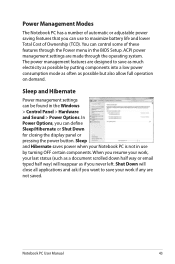
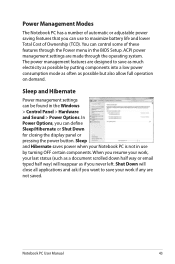
... consumption mode as often as possible but also allow full operation on demand. Sleep and Hibernate
Power management settings can be found in the BIOS Setup. You can define Sleep/Hibernate or Shut Down for closing the display panel or pressing the power button. Shut Down will reappear as if you...
User's Manual for English Edition - Page 46


... panel ON and OFF. (On certain models; Special Keyboard Functions
Hot Keys
The following defines the hot keys on sleep button setting in power management setup). stretches the screen area to use the wireless LAN or Bluetooth.
The commands can only be accessed by first pressing and holding the function key...
User's Manual for English Edition - Page 63
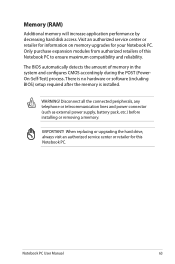
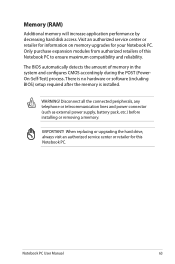
... visit an authorized service center or retailer for your Notebook PC.
Notebook PC User Manual
63
IMPORTANT! There is no hardware or software (including BIOS) setup required after the memory is installed. Visit an authorized service center or retailer for information on memory upgrades for this Notebook PC to ensure maximum...
User's Manual for English Edition - Page 76
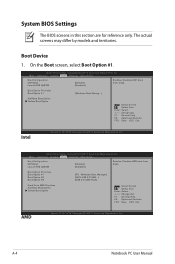
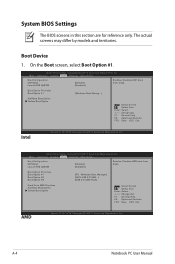
... PC User Manual
Main Advanced Chipset Boot Security Save & Exit
Boot Configuration UEFI Boot Launch PXE OpROM
[Enabled] [Disabled]
Enables/Disables UEFI boot from disks. Aptio Setup Utility - Aptio Setup Utility - Boot Device
1. System BIOS Settings
The BIOS screens in this section are for reference only.
User's Manual for English Edition - Page 77
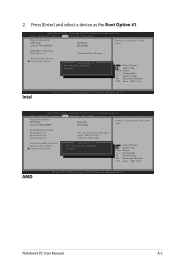
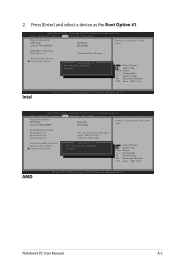
...
Version 2.12.1219.
Main Advanced Chipset Boot Security Save & Exit
Boot Configuration UEFI Boot Launch PXE OpROM
[Enabled] [Disabled]
Enables/Disables UEFI boot from disks. Aptio Setup Utility - 2. Copyright (C) 2011 American Megatrends, Inc. Copyright (C) 2011 American Megatrends, Inc. Press [Enter] and select a device as the Boot Option #1. Main Advanced Chipset Boot Security...
User's Manual for English Edition - Page 78
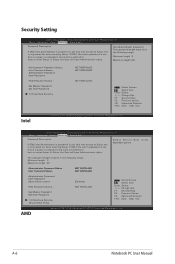
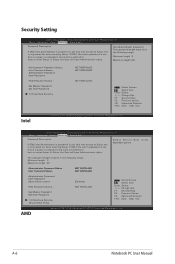
... Boot Security Save & Exit
Password Description
If ONLY the Administrator's password is a power on password and must be entered to Setup and is set , this only access to boot or enter Setup. Aptio Setup Utility - Copyright (C) 2011 American Megatrends, Inc. A-6
Notebook PC User Manual The password length must be in the following range: Minimum...
User's Manual for English Edition - Page 80
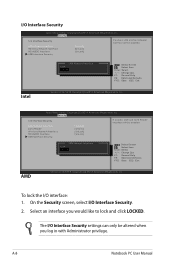
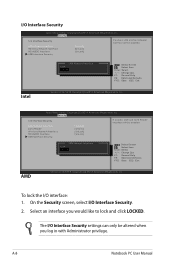
Aptio Setup Utility - Select an interface you log in with Administrator privilege.
F1: General Help F9: Optimized Defaults F10: Save ...[UnLock] [Unlock] [UnLock] [UnLock]
If Locked, LAN and Card Reader Interface will be disabled. The I /O Interface Security
Aptio Setup Utility - I /O Interface Security settings can only be altered when you would like to lock and click LOCKED.
User's Manual for English Edition - Page 81
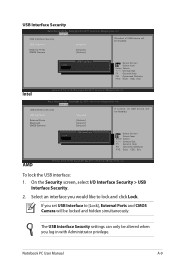
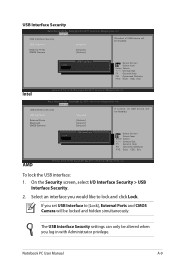
...Select Screen : Select Item Enter: Select +/-: Change Opt. Copyright (C) 2011 American Megatrends, Inc. Aptio Setup Utility - External Ports Bluetooth CMOS Camera
[UnLock] [UnLock] [UnLock]
LocK UnLock
USB Interface
:... If you set USB Interface to lock and click Lock.
USB Interface Security
Aptio Setup Utility - Security
USB Interface Security USB Interface
[UnLock]
If Locked, all USB...
User's Manual for English Edition - Page 82
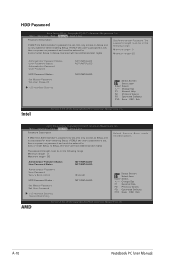
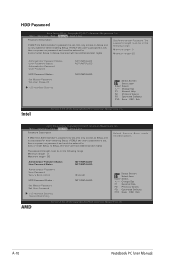
...: General Help F2: Previous Values F9: Optimized Defaults F10: Save ESC: Exit
Intel
Version 2.14.1219. Copyright (C) 2011 American Megatrends, Inc. HDD Password
Aptio Setup Utility - Select Secure Boot mode extended options
The password length must be in the following range:
Minimum length 3
Maximum length 20
Administrator Password Status User ...
User's Manual for English Edition - Page 84
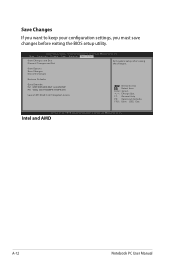
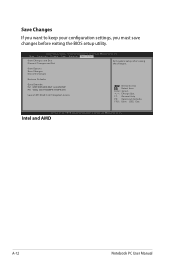
... from filesystem device
: Select Screen : Select Item Enter: Select +/-: Change Opt.
Copyright (C) 2011 American Megatrends, Inc. Aptio Setup Utility - Main Advanced Chipset Boot Security Save & Exit
Save Changes and Exit Discard Changes and Exit
Exit system setup after saving the changes. Intel and AMD
A-12
Notebook PC User Manual Save Changes
If you...
User's Manual for English Edition - Page 85


... the hibernation.
1. If the problem still exist, contact your local service center and ask an engineer for assistance. System Unstable Cannot wake up from the ASUS website. Remove upgraded parts (RAM, HDD, WLAN, BT) if they were installed after purchase.
2.
A. If updating the BIOS does not help, try better quality discs...
User's Manual for English Edition - Page 86


...Notebook PC User Manual Do NOT remove the battery pack while using the following website: http://member.asus.com/login.aspx?SLanguage=en-us
2. Power ON by the accidental power loss.
Power ON/OFF ...not damage the battery pack if it is not solved, update the BIOS to see BIOS (ASUS Logo)? (Y = 3, N = A) 3. The ASUS battery pack has protection circuitry to load the OS? (Y = B, N = A) 4....
User's Manual for English Edition - Page 90


... and download the latest BIOS file for your model from the ASUS website and save it in battery mode
[Static]
[No] [4] [Enabled] [Enabled] [Disabled]
Press ENTER to run the utility to the Notebook PC and power on the Notebook PC.
3. Aptio Setup Utility - Copyright (C) 2011 American Megatrends, Inc. Use the Start Easy Flash...
User's Manual for English Edition - Page 91


... the Recovery Partition:
1. Select a partition option and click Next. Recover Windows to an authorized ASUS service center if you to keep other partitions, and to restore the operating system, drivers, and... data files (such as Outlook PST files) to USB storage devices or to select Windows Setup [EMS Enabled]. 3.
The Recovery Partition is a reserved space on your hard disk drive used...
User's Manual for English Edition - Page 121


Country:
TAIWAN
Authorized representative in Europe:
ASUS COMPUTER GmbH
Address, City:
HARKORT STR. 21-23, 40880 ...
Notebook PC User Manual
Signature A-49 EC Declaration of the following apparatus:
Product name :
Notebook PC
Model name :
X401A, F401A, R402A, S401A
conform with the essential requirements of Conformity
We, the undersigned,
Manufacturer:
Address, City:
ASUSTek ...
Similar Questions
How To Left Aptio Setup Utility And Start My Laptop Correctly
Hello! I am stuck at Aptio Setup Utility... I tried different thing I read in intetnet but nothing r...
Hello! I am stuck at Aptio Setup Utility... I tried different thing I read in intetnet but nothing r...
(Posted by Kasian27 10 years ago)
My Asus X401a Laptop Does Not Have A Disk Drive, How Do I Make A Ai Backup
(Posted by actcarib 10 years ago)
Aptio Setup Utility
I have a asus laptop I can't get it off the aptio setup utility screen I push exit but it come right...
I have a asus laptop I can't get it off the aptio setup utility screen I push exit but it come right...
(Posted by Acewilson188 11 years ago)

