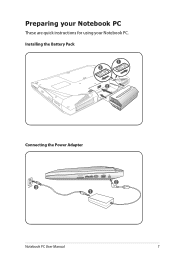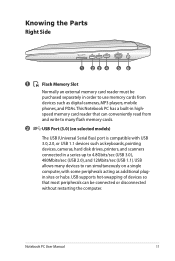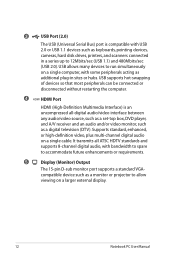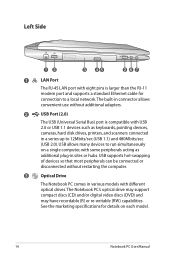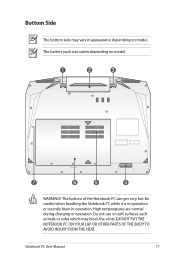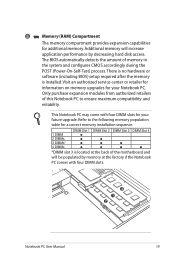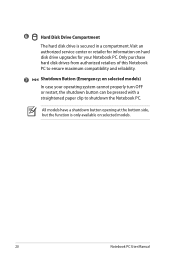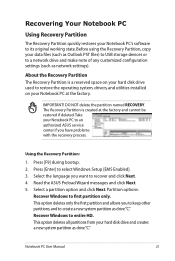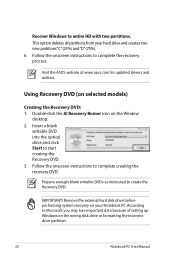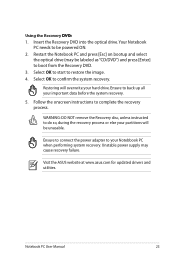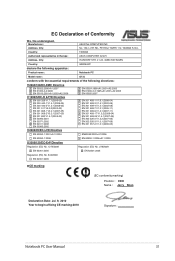Asus G73SW-A1 Support and Manuals
Get Help and Manuals for this Asus item

View All Support Options Below
Free Asus G73SW-A1 manuals!
Problems with Asus G73SW-A1?
Ask a Question
Free Asus G73SW-A1 manuals!
Problems with Asus G73SW-A1?
Ask a Question
Most Recent Asus G73SW-A1 Questions
My Asus Memo Pad Wont Let Me Download My Apps Why Not?
i reconected the camra to the mother board then did a factory reset .. now its not letting me down l...
i reconected the camra to the mother board then did a factory reset .. now its not letting me down l...
(Posted by tolbertshop200 9 years ago)
Aptio Setup Utility
I have a asus laptop I can't get it off the aptio setup utility screen I push exit but it come right...
I have a asus laptop I can't get it off the aptio setup utility screen I push exit but it come right...
(Posted by Acewilson188 11 years ago)
When Using A Webcam Dose A Light Turn On?
like if someones trying to see me they can only seeme if the ight is on
like if someones trying to see me they can only seeme if the ight is on
(Posted by JonahGirod 11 years ago)
Do Not Work Aptio Setup Utility
I can not modify boot sequence devices?
I can not modify boot sequence devices?
(Posted by nikogen 11 years ago)
How Can I Be A Good Pc Technician?
(Posted by brightdag 11 years ago)
Asus G73SW-A1 Videos
Popular Asus G73SW-A1 Manual Pages
Asus G73SW-A1 Reviews
We have not received any reviews for Asus yet.