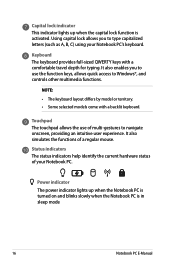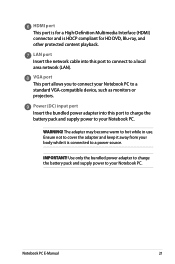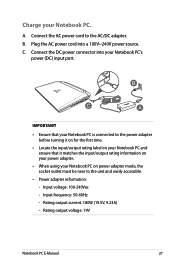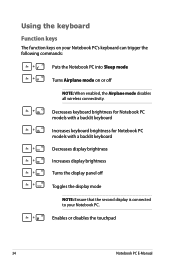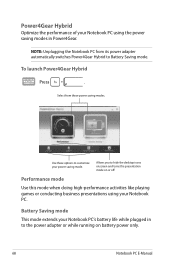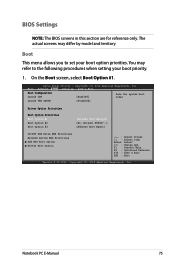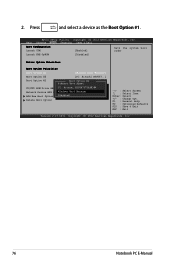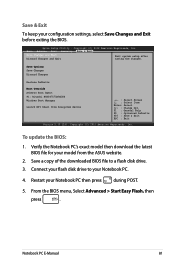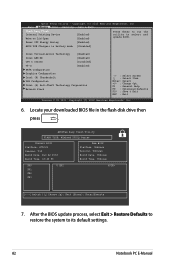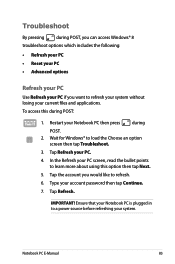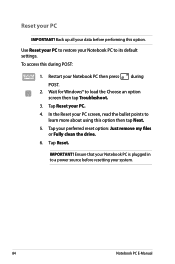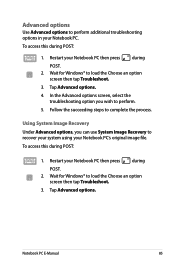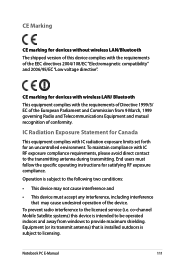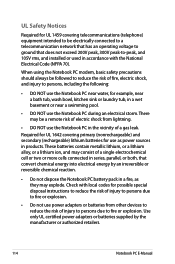Asus G750JW Support and Manuals
Get Help and Manuals for this Asus item

Most Recent Asus G750JW Questions
G750js Service Manual
Hi, I am searching serv. manual for ASUS G750JS serie. If somebody have some info about this, please...
Hi, I am searching serv. manual for ASUS G750JS serie. If somebody have some info about this, please...
(Posted by jgat 9 years ago)
How To Left Aptio Setup Utility And Start My Laptop Correctly
Hello! I am stuck at Aptio Setup Utility... I tried different thing I read in intetnet but nothing r...
Hello! I am stuck at Aptio Setup Utility... I tried different thing I read in intetnet but nothing r...
(Posted by Kasian27 10 years ago)
Asus G750jw Mouse Connection Port
I wish to know the location of either or both of the G750Jw ports for nouse and/or joystick connecti...
I wish to know the location of either or both of the G750Jw ports for nouse and/or joystick connecti...
(Posted by ghg32 10 years ago)
Asus G750JW Videos
Popular Asus G750JW Manual Pages
Asus G750JW Reviews
We have not received any reviews for Asus yet.