Asus X401A Support Question
Find answers below for this question about Asus X401A.Need a Asus X401A manual? We have 1 online manual for this item!
Question posted by c23cachoc on October 5th, 2014
Asus X401a Can't Save Power Management
The person who posted this question about this Asus product did not include a detailed explanation. Please use the "Request More Information" button to the right if more details would help you to answer this question.
Current Answers
There are currently no answers that have been posted for this question.
Be the first to post an answer! Remember that you can earn up to 1,100 points for every answer you submit. The better the quality of your answer, the better chance it has to be accepted.
Be the first to post an answer! Remember that you can earn up to 1,100 points for every answer you submit. The better the quality of your answer, the better chance it has to be accepted.
Related Asus X401A Manual Pages
User's Manual for English Edition - Page 2


... Side...29
Chapter 3: Getting Started Power System...32
Using AC Power 32 Using Battery Power 34 Battery Care...36 Powering ON the Notebook PC 37 The Power-On Self Test (POST 37 Checking Battery Power 39 Charging the Battery Pack 40 Power Options 41 Power Management Modes 43 Sleep and Hibernate 43 Thermal Power Control 45 Special Keyboard Functions 46...
User's Manual for English Edition - Page 4


... Domains A-32 France Restricted Wireless Frequency Bands A-32 UL Safety Notices A-34 Power Safety Requirement A-35 TV Tuner Notices A-35 REACH ...A-35 Nordic Lithium Cautions ...Union Eco-label A-41 Global Environmental Regulation Compliance and Declaration .A-42 ASUS Recycling/Takeback Services A-42 Copyright Information A-43 Limitation of Liability A-44 Service and Support A-44
4
...
User's Manual for English Edition - Page 34
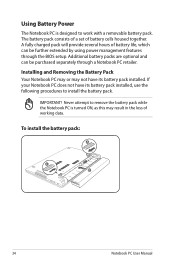
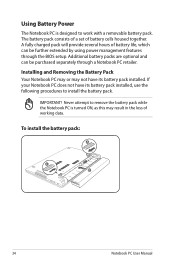
Additional battery packs are optional and can be purchased separately through the BIOS setup. Using Battery Power
The Notebook PC is turned OBN, as this may notAhave its battery pack installed, use the following procedures.... The battery pack consists of a set of battery life, which can be further extended by using power management features through a Notebook PC retailer. IMPOCRTANT!
User's Manual for English Edition - Page 39
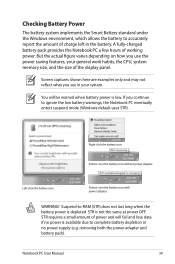
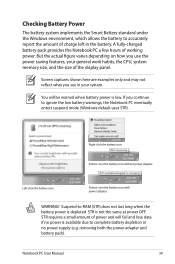
...work habits, the CPU, system memory size, and the size of working power.
Checking Battery Power
The battery system implements the Smart Battery standard under the Windows environment, which allows ... to accurately report the amount of power and will be warned when battery power is low.
But the actual figure varies depending on how you use the power saving features, your system. A fully-...
User's Manual for English Edition - Page 43
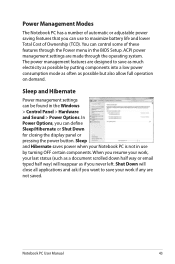
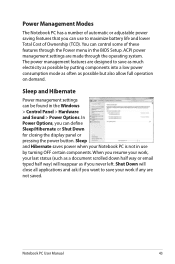
... power management settings are not saved. Notebook PC User Manual
43
Sleep and Hibernate saves power when your Notebook PC is not in use to save as much electricity as possible by turning OFF certain components. Power Management Modes
The Notebook PC has a number of automatic or adjustable power saving features that you can use by putting components into a low power...
User's Manual for English Edition - Page 44


Recover by pressing the power button. (NOTE: The power indicator will blink in this mode.)
Hibernate is the same as...many components are turned OFF. Hibernate saves more power compared to remain powered. Recover by pressing any keyboard key except [Fn]. (NOTE: The power indicator will be periodically refreshed and power consumption is volatile, it requires power to keep (refresh) the data....
User's Manual for English Edition - Page 46


...power management setup). Sun Down Icon (f5): Decreases the display brightness
Sun Up Icon (f6): Increases the display brightness
LCD Icon (f7): Toggles the display panel ON and OFF. (On certain models; Windows software settings are necessary to -Disk depending on sleep button setting in suspend mode (either Save...-to-RAM or Save-to use the wireless LAN or...
User's Manual for English Edition - Page 48
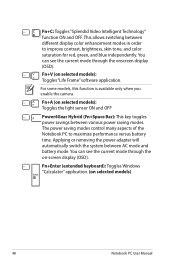
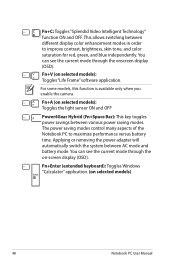
... the Notebook PC to improve contrast, brightness, skin tone, and color saturation for red, green, and blue independently. Applying or removing the power adapter will automatically switch the system between various power saving modes.
Fn+C: Toggles "Splendid Video Intelligent Technology" function ON and OFF.
Fn+A (on selected models)
48
Notebook PC User Manual
User's Manual for English Edition - Page 76
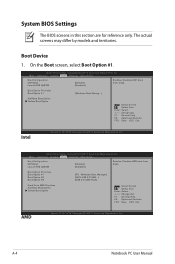
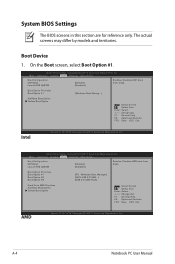
... BIOS Settings
The BIOS screens in this section are for reference only.
F1: General Help F9: Optimized Defaults F10: Save ESC: Exit
Intel
Version 2.14.1219. Boot Option Priorities Boot Option #1
[Windows Boot Manag... ]
Add New Boot Option Delete Boot Option
: Select Screen : Select Item Enter: Select +/-: Change Opt. Copyright (C) 2011 American...
User's Manual for English Edition - Page 77
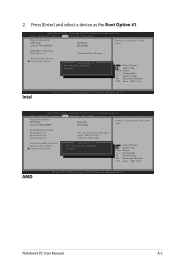
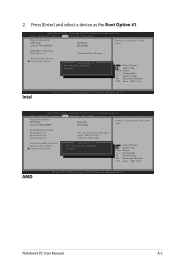
... Drive BBS Priorities Add New Boot Option Delete Boot Option
[P2: Windows Boot Manager] [UEFI: USB 2.0 USB...] [USB 2.0 USB Flash]
Boot Option #1 P2: Windows Boot Manager Disabled
: Select Screen : Select Item Enter: Select +/-: Change Opt.
Main Advanced Chipset Boot Security Save & Exit
Boot Configuration UEFI Boot Launch PXE OpROM
[Enabled] [Disabled]
Enables/Disables...
User's Manual for English Edition - Page 78
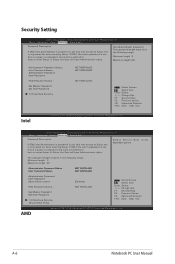
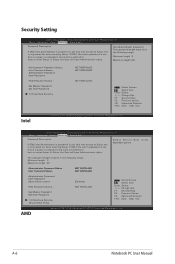
... Megatrends, Inc. Set Administrator Password. F1: General Help F2: Previous Values F9: Optimized Defaults F10: Save ESC: Exit
Intel
Version 2.14.1219. Security Setting
Aptio Setup Utility - If ONLY the user's password is set , this is a power on password and must be entered to Setup and is only asked for when entering...
User's Manual for English Edition - Page 82
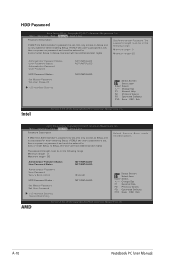
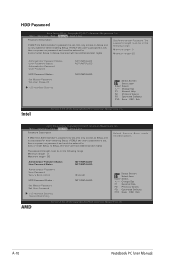
...only asked for when entering Setup. Copyright (C) 2011 American Megatrends, Inc. Main Advanced Boot Security Save & Exit
Password Description
If ONLY the Administrator's password is set , this only access to ...asked for when entering Setup. If ONLY the user's password is set , this is a power on password and must be entered to boot or enter Setup. Set Administrator Password. The ...
User's Manual for English Edition - Page 86


... damage caused by the accidental power loss. Hardware Problem - Power On by Adapter only? (Y = 6, N = A) 6. Able to see BIOS (ASUS Logo)? (Y = 3, N = A) 3. Power ON by Battery only? (Y = 2, N = 4) 2. Hardware Problem - Power ON/OFF Error I cannot power ON the Notebook PC. Hardware Problem - Able to see BIOS (ASUS Logo)? (Y = 7, N = A) 7. Check "Device Manager" to load the OS...
User's Manual for English Edition - Page 87
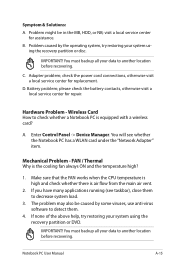
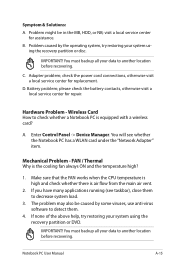
... before recovering. Adapter problem; You must backup all your system using the recovery partition or disc. check the power cord connections, otherwise visit a local service center for repair. Enter Control Panel -> Device Manager. Make sure that the FAN works when the CPU temperature is high and check whether there is air flow...
User's Manual for English Edition - Page 88


.... Reinstall the latest version "Power4 Gear" utility to the latest version with white text appears after purchase, power OFF, remove the additional memory, and power ON to see if the problem is available on the ASUS website. These utilities and BIOS files can be downloaded from viruses.
Software Problem - A. Un-install software applications...
User's Manual for English Edition - Page 90


... BIOS.
1. Connect your model from the ASUS website and save it in battery mode
[Static]
[No] [4] [Enabled] [Enabled] [Disabled]
Press ENTER to run the utility to the Notebook PC and power on the Notebook PC.
3. Follow the instructions shown.
Aptio Setup Utility - Copyright (C) 2011 American Megatrends, Inc.
4. ASUS Tek. You must Restore Defaults on...
User's Manual for English Edition - Page 93


Ensure to connect the power adapter to back up all your Notebbook PC when performing system recovery.
Ensure to your important data before the system recovery.
5. Visit the ASUS website at www.asus.com for updated drivers and utilities. WARNING: DO NOT remove the Recovery disc, unless instructed to boot from the Recovery DVD...
User's Manual for English Edition - Page 107
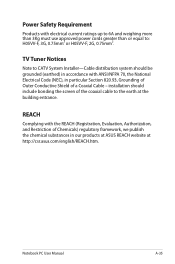
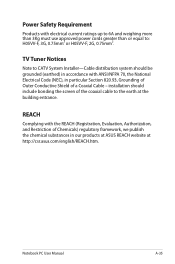
...
Complying with the REACH (Registration, Evaluation, Authorization, and Restriction of Chemicals) regulatory framework, we publish the chemical substances in our products at ASUS REACH website at the building entrance. Power Safety Requirement
Products with ANSI/NFPA 70, the National Electrical Code (NEC), in particular Section 820.93, Grounding of Outer Conductive Shield...
User's Manual for English Edition - Page 113


...default. All ASUS products with the ENERGY STAR logo comply with the ENERGY STAR standard, and the power management feature is a joint program of Energy helping us all save money and ...5. Designed for detail information on the ENERGY STAR joint program. For more information on power management and its benefits to the environment.
ENERGY STAR complied product
ENERGY STAR is enabled by...
User's Manual for English Edition - Page 121


Country:
TAIWAN
Authorized representative in Europe:
ASUS COMPUTER GmbH
Address, City:
HARKORT STR. 21-23, 40880 RATINGEN
Country:
GERMANY
declare the following apparatus:
Product name :
Notebook PC
Model name :
X401A, F401A, R402A, S401A
conform with the essential requirements of Conformity
We, the undersigned,
Manufacturer:
Address, City:
ASUSTek COMPUTER INC.
EC Declaration ...
Similar Questions
My Asus X401a Laptop Does Not Have A Disk Drive, How Do I Make A Ai Backup
(Posted by actcarib 10 years ago)
I Will Have A Asus K55a-ds71 Laptop. How Can I Turn It On With My Mouse?thanks
(Posted by familiafelizpy 10 years ago)

