Asus X401A Support Question
Find answers below for this question about Asus X401A.Need a Asus X401A manual? We have 1 online manual for this item!
Question posted by Hubehell on August 9th, 2014
Asus X401a Right Button Does Not Work
The person who posted this question about this Asus product did not include a detailed explanation. Please use the "Request More Information" button to the right if more details would help you to answer this question.
Current Answers
There are currently no answers that have been posted for this question.
Be the first to post an answer! Remember that you can earn up to 1,100 points for every answer you submit. The better the quality of your answer, the better chance it has to be accepted.
Be the first to post an answer! Remember that you can earn up to 1,100 points for every answer you submit. The better the quality of your answer, the better chance it has to be accepted.
Related Asus X401A Manual Pages
User's Manual for English Edition - Page 2


... About This User's Manual 6 Notes for This Manual 6 Safety Precautions 7 Preparing your Notebook PC 11
Chapter 2: Knowing the parts Top Side...14 Bottom Side...18 Right Side...23 Left Side...26 Rear Side...28 Front Side...29
Chapter 3: Getting Started Power System...32
Using AC Power 32 Using Battery Power 34...
User's Manual for English Edition - Page 4


... Notice A-38 CTR 21 Approval(for Notebook PC with built-in Modem A-39 European Union Eco-label A-41 Global Environmental Regulation Compliance and Declaration .A-42 ASUS Recycling/Takeback Services A-42 Copyright Information A-43 Limitation of Liability A-44 Service and Support A-44
4
Notebook PC User Manual
User's Manual for English Edition - Page 7


... NOT press or touch the display panel. DO NOT use near liquids, rain, or moisture.
DO NOT place or drop objects on uneven or unstable work surfaces. DO NOT expose to strong magnetic or electrical fields. DO NOT expose to dirty or dusty environments. Safety Precautions
The following safety precautions will...
User's Manual for English Edition - Page 8
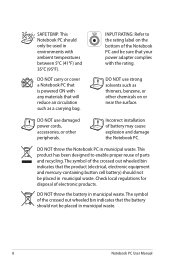
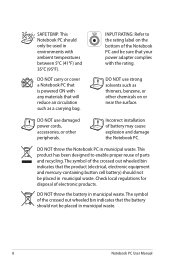
... battery in municipal waste. Check local regulations for disposal of the Notebook PC and be sure that the product (electrical, electronic equipment and mercury-containing button cell battery) should not be placed in environments with ambient temperatures between 5°C (41°F) and 35°C (95°F).
DO NOT use damaged power...
User's Manual for English Edition - Page 12


Hold the base of your Notebook PC then lift up the display panel
with your thumb.
Turn the power on Press the power button.
12
Notebook PC User Manual Open the display panel A. Slowly tilt the display panel forward or backward to a comfortable
viewing angle. B.
User's Manual for English Edition - Page 16


... or video recording. The Notebook PC uses an active matrix TFT LCD, which
provides excellent viewing like that of desktop monitors.
The power switch only works when the display panel is easier on the eyes. Use
a soft cloth without chemical liquids (use plain water if
necessary) to turn ON and once...
User's Manual for English Edition - Page 23
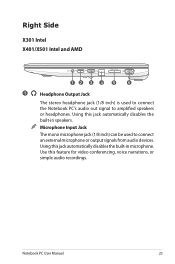
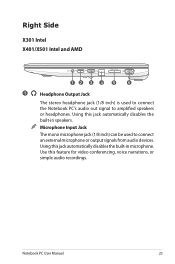
Using this jack automatically disables the built-in microphone. Notebook PC User Manual
23
Right Side
X301 Intel X401/X501 Intel and AMD
12 3 4 5
6
1
Headphone Output Jack
The stereo headphone jack (1/8 inch) is used to amplified speakers or headphones. Using ...
User's Manual for English Edition - Page 34
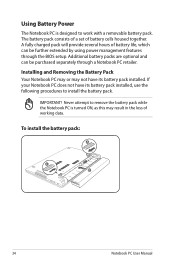
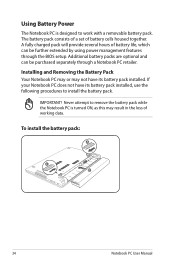
... and Removing the Battery Pack Your Notebook PC may or may result in the loss of working data. A fully charged pack will provide several hours of battery cells housed together. If ... Notebook PC is turned OBN, as this may notAhave its battery pack installed, use the following procedures to work with a removable battery pack.
To install the battery pack:
A
C B
34
Notebook PC User Manual...
User's Manual for English Edition - Page 38
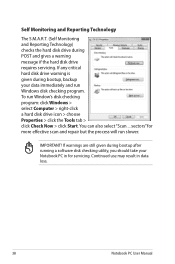
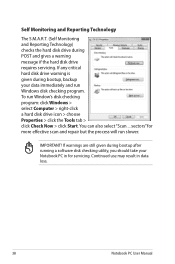
... slower. Continued use may result in for more effective scan and repair but the process will run Window's disk checking program: click Windows > select Computer > right-click a hard disk drive icon > choose Properties > click the Tools tab > click Check Now > click Start.
Self Monitoring and Reporting Technology
The S.M.A.R.T. (Self Monitoring and...
User's Manual for English Edition - Page 39
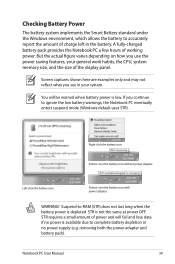
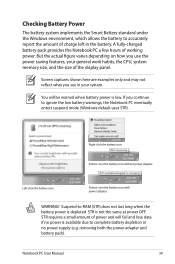
... accurately report the amount of the display panel.
WARNING!
If you see in your general work habits, the CPU, system memory size, and the size of charge left in the battery... the low battery warnings, the Notebook PC eventually enters suspend mode (Windows default uses STR). Right-click the battery icon Pointer over the battery icon with power adapter. Suspend-to complete battery ...
User's Manual for English Edition - Page 43
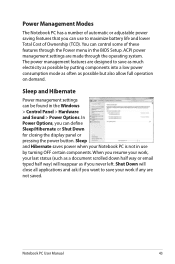
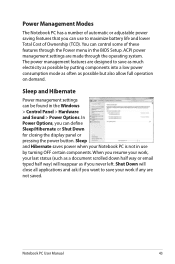
... you can define Sleep/Hibernate or Shut Down for closing the display panel or pressing the power button. In Power Options, you want to maximize battery life and lower Total Cost of Ownership (TCO...The Notebook PC has a number of automatic or adjustable power saving features that you resume your work if any are made through the Power menu in the BIOS Setup. Sleep and Hibernate saves power...
User's Manual for English Edition - Page 47
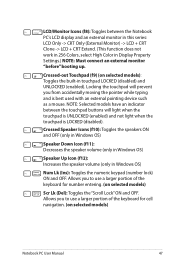
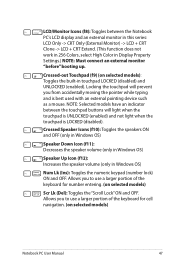
... Only -> CRT Only (External Monitor) -> LCD + CRT Clone -> LCD + CRT Extend. (This function does not work in 256 Colors, select High Color in Display Property Settings.) NOTE: Must connect an external monitor "before" booting up....and OFF. LCD/Monitor Icons (f8): Toggles between the touchpad buttons will prevent you from accidentally moving the pointer while typing and is LOCKED (disabled).
User's Manual for English Edition - Page 49
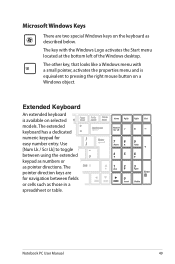
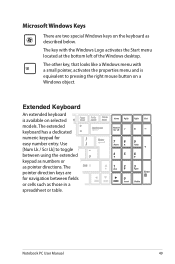
Extended Keyboard
An extended keyboard is equivalent to toggle between fields or cells such as pointer directions. Use [Num Lk / Scr Lk] to pressing the right mouse button on a Windows object. Notebook PC User Manual
49 The pointer direction keys are two special Windows keys on selected models.
The key with a small pointer...
User's Manual for English Edition - Page 55
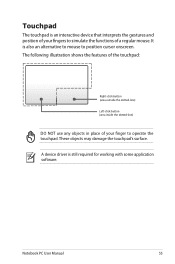
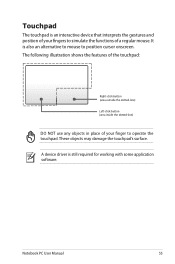
... onscreen.
The following illustration shows the features of the touchpad:
Right-click button (area outside the dotted-line) Left-click button (area inside the dotted-line)
DO NOT use any objects in... place of a regular mouse.
Touchpad
The touchpad is still required for working with some application software...
User's Manual for English Edition - Page 57


... PC User Manual
Release your finger from the touchpad to drop the item on the touchpad simulates the functions of the left mouse button and right mouse button.
Left click
Right click
Click once to select an item, then double-click to select an item and view its new location.
57
Clicking on its...
User's Manual for English Edition - Page 59
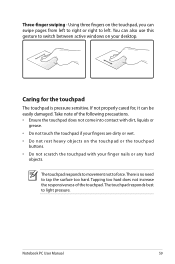
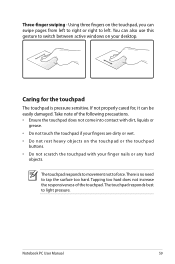
... can also use this gesture to switch between active windows on the touchpad or the touchpad
buttons. • Do not scratch the touchpad with dirt, liquids or
grease. • Do... touchpad
The touchpad is no need to left. Caring for , it can swipe pages from left to right or right to tap the surface too hard. There is pressure sensitive. The touchpad responds best to force. The touchpad...
User's Manual for English Edition - Page 86


... not damage the battery pack if it is not solved, update the BIOS to see BIOS (ASUS Logo)? (Y = 3, N = A) 3. Power On by Adapter only? (Y = 6, N = A) 6. Adapter power LED ON? (Y = 5, N = C) 5. If the problem is left in camera does not work correctly.
1. Hardware Problem - Register the Notebook PC for assistance.
Hardware Problem - Battery Battery maintenance.
1. Power...
User's Manual for English Edition - Page 91


... [EMS Enabled]. 3.
Read the ASUS Preload Wizard messages and click Next. 5. This option deletes all partitions from your Notebook PC to an authorized ASUS service center if you to keep...factory. Before using the Recovery Partition, copy your Notebook PC's software to its original working state. Select the language then click Next. 4.
Recovering Your Notebook PC
Using Recovery ...
User's Manual for English Edition - Page 115


...identification or explanation and to the owners' benefit, without intent to infringe. IN NO EVENT SHALL ASUS, ITS DIRECTORS, OFFICERS, EMPLOYEES OR AGENTS BE LIABLE FOR ANY INDIRECT, SPECIAL, INCIDENTAL, OR CONSEQUENTIAL...DAMAGES ARISING FROM ANY DEFECT OR ERROR IN THIS MANUAL OR PRODUCT.
All Rights Reserved.
ASUS PROVIDES THIS MANUAL "AS IS"WITHOUT WARRANTY OF ANY KIND, EITHER EXPRESS ...
User's Manual for English Edition - Page 121


EC Declaration of the following apparatus:
Product name :
Notebook PC
Model name :
X401A, F401A, R402A, S401A
conform with the essential requirements of Conformity
We, the undersigned,
Manufacturer:
Address, City:
ASUSTek COMPUTER INC. Country:
TAIWAN
Authorized representative in Europe:
ASUS COMPUTER GmbH
Address, City:
HARKORT STR. 21-23, 40880 RATINGEN
Country:
GERMANY
declare...
Similar Questions
My Asus X401a Laptop Does Not Have A Disk Drive, How Do I Make A Ai Backup
(Posted by actcarib 10 years ago)
The Usb Ports On The Right Side Of The Laptop Just Quit Working
(Posted by mkely28bwr 11 years ago)

