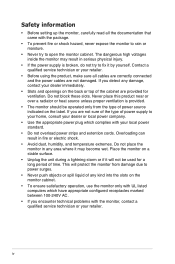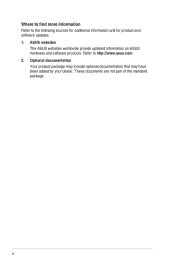Asus VG236H Support Question
Find answers below for this question about Asus VG236H.Need a Asus VG236H manual? We have 1 online manual for this item!
Question posted by jakjaky9 on January 23rd, 2013
Winxp Driver Of This Monitor Asus Vg236h
Current Answers
Answer #1: Posted by tintinb on January 23rd, 2013 6:57 PM
- Windows Vista 32-bit
- Windows Vista 64-bit
- Windows 7 32-bit
- Windows 7 64-bit
You can download the driver software here:
If you have more questions, please don't hesitate to ask here at HelpOwl. Experts here are always willing to answer your questions to the best of our knowledge and expertise.
Regards,
Tintin
Answer #2: Posted by cljeffrey on January 28th, 2013 6:02 PM
Go to the download tab to find the latest drivers for your O/S.
http://www.asus.com/Monitors_Projectors/VG236H/#support_Knowledge
Related Asus VG236H Manual Pages
Similar Questions
I need to download this driver and transfer it to a computer with no internet connection. I have the...
when in landscape mode, the screen turs itself off about every 45 or 50 seconds and you have to tap ...