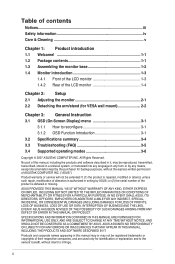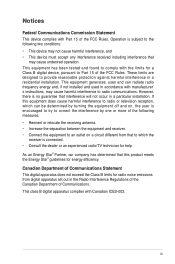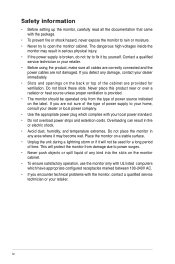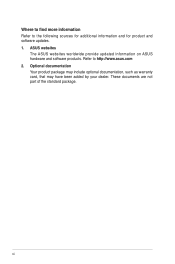Asus VW193DR Support Question
Find answers below for this question about Asus VW193DR.Need a Asus VW193DR manual? We have 1 online manual for this item!
Question posted by stuclark on September 4th, 2013
Driver For Asus Vw193dr
I need to download this driver and transfer it to a computer with no internet connection. I have the download and transfer process down but can't install on non-internet computer.
Current Answers
Answer #1: Posted by tintinb on September 5th, 2013 12:33 AM
The compatible drivers for your Asus VW193DR are available below:
- http://www.asus.com/Monitors_Projectors/VW193DR/
- http://www.solvusoft.com/en/update/drivers/monitor/asus/vw/vw193dr/model-numbers/
If you have more questions, please do not hesitate to ask here at HelpOwl. We are always willing to help you by providing the best answers to solve your problem.
Regards,
TinTin
Related Asus VW193DR Manual Pages
Similar Questions
Wrong Settings. Vw193d-b
can't set the right resolution. where can i get the original drivers?
can't set the right resolution. where can i get the original drivers?
(Posted by fernandobxyz 7 years ago)
Drivers For The Monitor Aus Mm19s
Best Regards
Juan Pamies
(Posted by jpamiesb1712 11 years ago)
Is The Asus Vh 192d Plug And Play Or Do I Need A Driver?
(Posted by harimohanxxx 11 years ago)
Do I Need A To Download A Driver For Asus Vh192d Monitor
(Posted by redrockers 14 years ago)