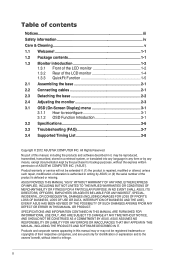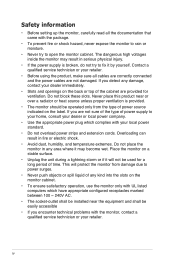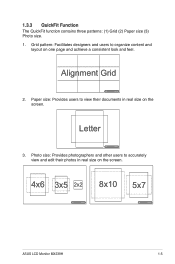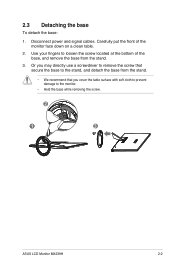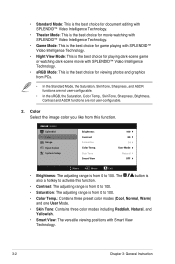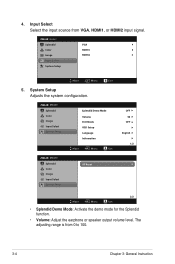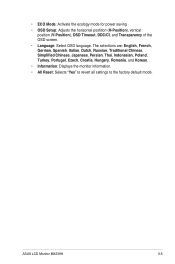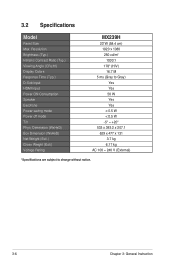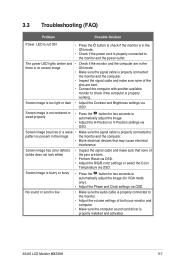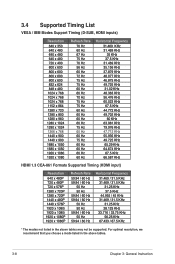Asus MX239H Support and Manuals
Get Help and Manuals for this Asus item

Most Recent Asus MX239H Questions
Monitor Mx239h Missing Driver For Win7 !
(Posted by vojislavkrstic 11 years ago)
Asus MX239H Videos
Popular Asus MX239H Manual Pages
Asus MX239H Reviews
We have not received any reviews for Asus yet.