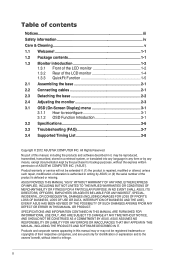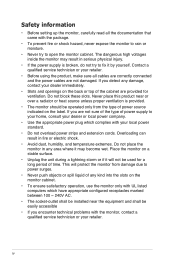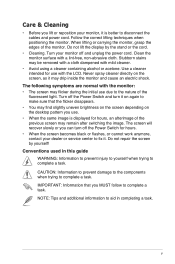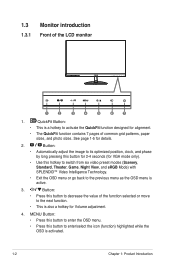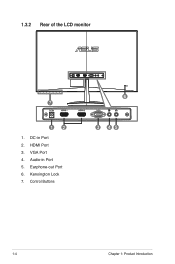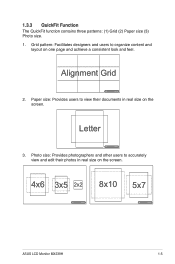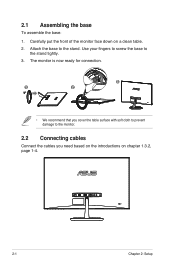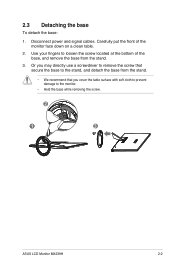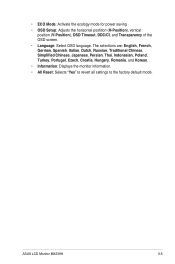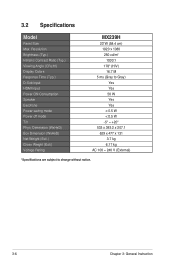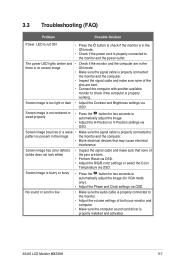Asus MX239H Support Question
Find answers below for this question about Asus MX239H.Need a Asus MX239H manual? We have 1 online manual for this item!
Question posted by vojislavkrstic on April 2nd, 2013
Monitor Mx239h Missing Driver For Win7 !
The person who posted this question about this Asus product did not include a detailed explanation. Please use the "Request More Information" button to the right if more details would help you to answer this question.
Current Answers
Answer #1: Posted by tintinb on April 2nd, 2013 3:59 AM
Based on my research, Asus MX239H does not require a driver software especially for Windows 7 Operating System. There is no driver software available for download for this device. All you need to do is setup this device properly according to the setup guide.
If you have more questions, please don't hesitate to ask here at HelpOwl. Experts here are always willing to answer your questions to the best of our knowledge and expertise.
Regards,
Tintin
Answer #2: Posted by cljeffrey on April 5th, 2013 2:29 PM
What you must do is to update your windows updates. Once you have updated all your windows updates, restart your computer. Once you are in the O/S, plug in the monitor. You will notice on the lower right hand of the screen that it will say finding drivers or updating drivers. Once the drivers are automatically installed by windows, you should be able to see a picture on yous screen.
Related Asus MX239H Manual Pages
Similar Questions
Drivers For The Monitor Aus Mm19s
Best Regards
Juan Pamies
(Posted by jpamiesb1712 11 years ago)
Asus Mx239h Vs Pa246q
I have checked these 2 Monitors out but am Confused about it, which is better and is theMX239H also ...
I have checked these 2 Monitors out but am Confused about it, which is better and is theMX239H also ...
(Posted by ansarmsg 11 years ago)
Do I Need A To Download A Driver For Asus Vh192d Monitor
(Posted by redrockers 13 years ago)