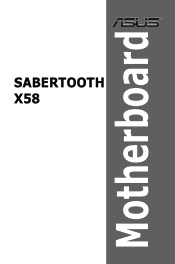Asus SABERTOOTH X58 Support Question
Find answers below for this question about Asus SABERTOOTH X58.Need a Asus SABERTOOTH X58 manual? We have 1 online manual for this item!
Question posted by stsmith on October 3rd, 2013
Sabertooth Does Not Recognize Speakers
The person who posted this question about this Asus product did not include a detailed explanation. Please use the "Request More Information" button to the right if more details would help you to answer this question.
Current Answers
There are currently no answers that have been posted for this question.
Be the first to post an answer! Remember that you can earn up to 1,100 points for every answer you submit. The better the quality of your answer, the better chance it has to be accepted.
Be the first to post an answer! Remember that you can earn up to 1,100 points for every answer you submit. The better the quality of your answer, the better chance it has to be accepted.
Related Asus SABERTOOTH X58 Manual Pages
Sabertooth X58 user's manual - Page 3
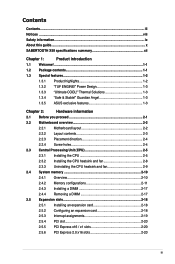
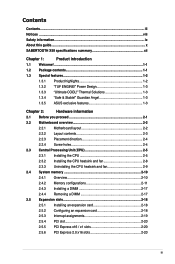
...
Chapter 2:
Hardware information
2.1 Before you proceed 2-1
2.2 Motherboard overview 2-2
2.2.1 Motherboard layout 2-2
2.2.2 Layout contents 2-3
2.2.3 Placement direction 2-4
...COOL!" Contents
Contents...iii Notices ...viii Safety information...ix About this guide...x SABERTOOTH X58 specifications summary xii
Chapter 1:
Product introduction
1.1 Welcome!...1-1
1.2 Package contents ...
Sabertooth X58 user's manual - Page 15
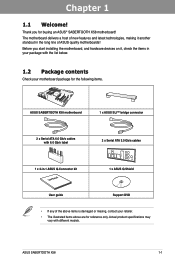
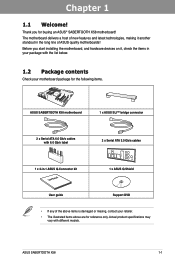
... Q-Connector kit
User Manual
1 x ASUS Q-Shield
User guide
Support DVD
• If any of the above are for buying an ASUS® SABERTOOTH X58 motherboard! Before you for reference only. ASUS SABERTOOTH X58
1-1
Actual product specifications may vary with the list below.
1.2 Package contents
Check your retailer.
• The illustrated items above items is damaged...
Sabertooth X58 user's manual - Page 16
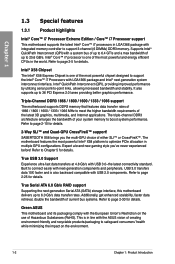
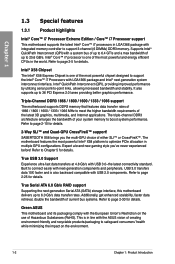
...choice of 1866 / 1800 / 1600 / 1333 / 1066 MHz to page 2-10 for details.
SABERTOOTH X58 brings you 've never experienced before! True USB 3.0 Support Experience ultra-fast data transfers at ...Intel® Core™ i7 Processor Extreme Edition / Core™ i7 Processor support This motherboard supports the latest Intel® Core™ i7 processors in LGA1366 package with the European ...
Sabertooth X58 user's manual - Page 17
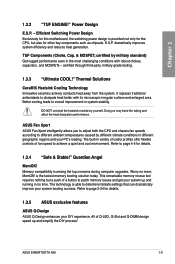
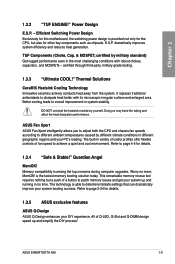
Efficient Switching Power Design Exclusively for this motherboard, the switching power design is able to dissipate heat better with robust ... today. is among the top concerns during computer upgrades. Refer to achieve a quiet and cool environment. ASUS SABERTOOTH X58
1-3 certified by yourself. DO NOT uninstall the heatsink module by military standard) Get rugged performance even in no...
Sabertooth X58 user's manual - Page 19


... or a metal object, such as the power supply case, to avoid damaging them due to static electricity.
• Hold components by the edges to the motherboard, peripherals, or components. Chapter 2
ASUS SABERTOOTH X58
2-1 Chapter 2:
Chapter 2
Hardware information
2.1 Before you proceed
Take note of the following precautions before you install...
Sabertooth X58 user's manual - Page 23
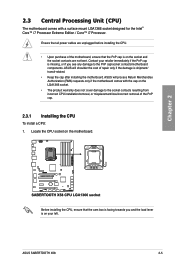
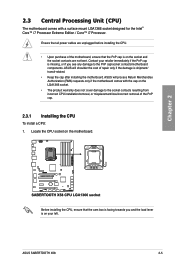
...will process Return Merchandise Authorization (RMA) requests only if the motherboard comes with a surface mount LGA1366 socket designed for the Intel...motherboard components. Ensure that the PnP cap is shipment/ transit-related.
• Keep the cap after installing the motherboard. ASUS will shoulder the cost of the motherboard, ensure that all power cables are not bent. ASUS SABERTOOTH X58...
Sabertooth X58 user's manual - Page 27
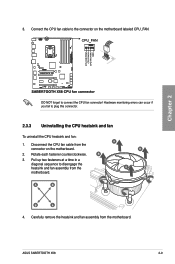
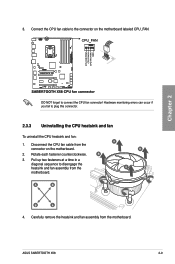
... can occur if you fail to connect the CPU fan connector!
Pull up two fasteners at a time in a diagonal sequence to the connector on the motherboard.
2. B
3.
Carefully remove the heatsink and fan assembly from the motherboard. 3. A B
A
A
B
B
A
4.
Connect the CPU fan cable to disengage the heatsink and fan assembly from the motherboard. ASUS SABERTOOTH X58
2-9
Sabertooth X58 user's manual - Page 29
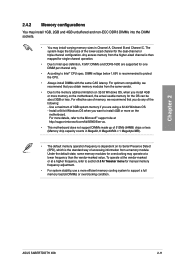
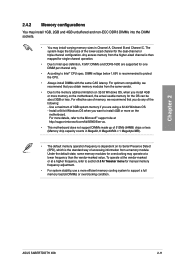
...below 1.65V is recommended to support a full memory load (6 DIMMs) or overclocking condition.
ASUS SABERTOOTH X58
2-11 Any excess memory from the higher-sized channel is the standard way of accessing information ...stability, use of memory, we recommend that you install 4GB or more memory on the motherboard. To operate at the vendor-marked or at a lower frequency than the vendor-marked...
Sabertooth X58 user's manual - Page 30
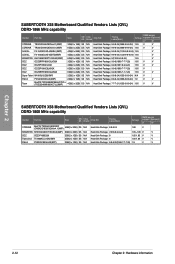
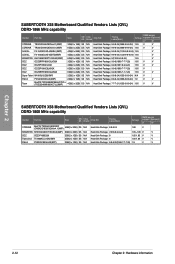
...24(1866-8-8-8-24) 1.9
V
V
Team
BoxP/N:TXD34096M1866HC7DC-L (TXD32048M1866HC7-L)(XMP)
4GB(2 x 2GB)
DS
N/A
Heat-Sink Package 7-7-7-21(1333-9-9-9-24) 1.65
V
V
SABERTOOTH X58 Motherboard Qualified Vendors Lists (QVL) DDR3-1800 MHz capability
Vendor Part No. SABERTOOTH X58 Motherboard Qualified Vendors Lists (QVL) DDR3-1866 MHz capability
Vendor
Part No. Size
SS/ DS
Chip Brand
Chip NO...
Sabertooth X58 user's manual - Page 31
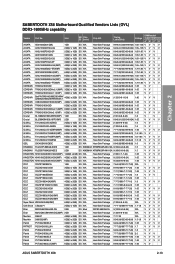
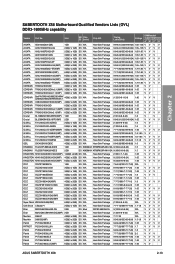
...(3 x 2GB) DS N/A
Heat-Sink Package 9-9-9-24(1600-7-7-7-20) 1.65
VVV V
Patriot
PVT36G1600LLK(XMP)
6GB(3 x 2GB) DS N/A
Heat-Sink Package 8-8-8-24(1067-7-7-7-20) 1.65
VV
ASUS SABERTOOTH X58
2-13 Size
SS/ Chip DS Brand
Chip NO. Chapter 2
SABERTOOTH X58 Motherboard Qualified Vendors Lists (QVL) DDR3-1600MHz capability
Vendor Part No.
Sabertooth X58 user's manual - Page 33
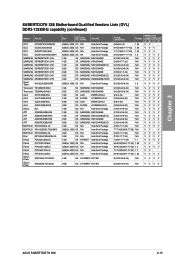
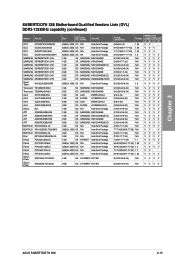
...
VVVV
VVVV
VVVV
VVVV
VVVV
VVVV
VVVV
VVVV
VVVV
VV
V
VVVV
VVVV
VVVV
VV
V
VVVV
VV
VVVV
9(1333-9-9-9-24)
N/A
VVVV
9(1333-9-9-9-24)
N/A
VVVV
Chapter 2
ASUS SABERTOOTH X58
2-15 SABERTOOTH X58 Motherboard Qualified Vendors Lists (QVL) DDR3-1333MHz capability (continued)
Vendor Part No.
Sabertooth X58 user's manual - Page 34
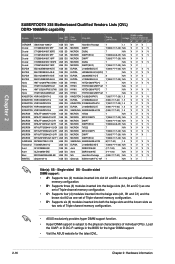
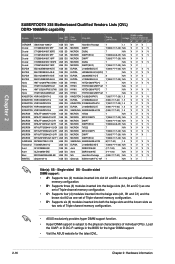
...20) N/A V V V V
7(1066-7-7-7-20) N/A V V V
7(1066-7-7-7-20) N/A V V
8(7-7-7-20)
1.5
V VV V
7(1066-7-7-7-20) N/A V V V V
(7-7-7-20)
N/A V V V V
(7-7-7-20)
N/A V V V V
(1066-7-7-7-20) N/A V V V V
7
N/A V V
Side(s): SS - Load the X.M.P. Chapter 2
SABERTOOTH X58 Motherboard Qualified Vendors Lists (QVL) DDR3-1066MHz capability
Vendor Part No.
Single-sided DS -
or D.O.C.P.
Sabertooth X58 user's manual - Page 35
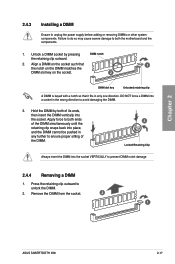
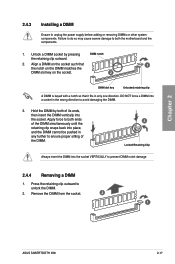
...DIMM notch damage.
2.4.4 Removing a DIMM
1. Remove the DIMM from the socket.
2
1
ASUS SABERTOOTH X58
2-17 Failure to do so may cause severe damage to both of the DIMM.
3
Locked ... supply before adding or removing DIMMs or other system components. Unlock a DIMM socket by both the motherboard and the components.
1. DO NOT force a DIMM into the socket VERTICALLY to avoid damaging the ...
Sabertooth X58 user's manual - Page 37
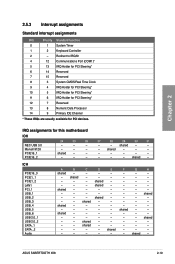
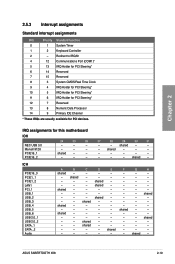
... PCI Steering*
12
7
Reserved
13
8
Numeric Data Processor
14
9
Primary IDE Channel
* These IRQs are usually available for this motherboard
IOH
NEC USB 3.0
Marvell 9128 PCIE16_1 PCIE16_2
24
25
26
-
-
-
-
-
- shared - D - -
shared ...-
shared shared
- - E - - - shared - - - - - shared - shared - - - -
shared shared
- - ASUS SABERTOOTH X58
2-19
Sabertooth X58 user's manual - Page 39
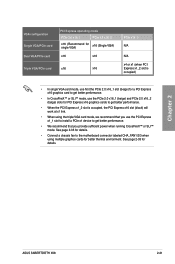
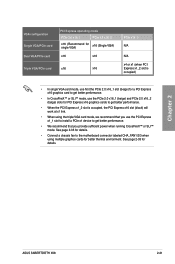
... the PCI Express x1_1 slot to install a PCIe x1 device to the motherboard connector labeled CHA_FAN1/2/3 when using the triple VGA card mode, we recommend that you provide sufficient power when running CrossFireX™ or SLI™ mode.
Chapter 2
ASUS SABERTOOTH X58
2-21 See page 2-35 for details.
• Connect a chassis fan to...
Sabertooth X58 user's manual - Page 43
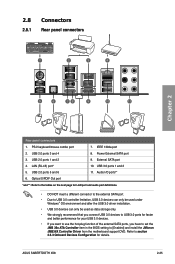
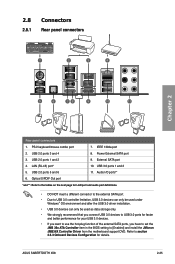
...USB 3.0 devices to [Enabled] and install the JMicron JMB36X Controller Driver from the motherboard support DVD. Refer to section 3.6.3 Onboard Devices Configuration for your USB 3.0 devices...the BIOS setting to USB 3.0 ports for faster and better performance for details. ASUS SABERTOOTH X58
2-25 IEEE 1394a port 8. Power External SATA port 9. 2.8 Connectors
2.8.1 Rear panel connectors
Chapter 2...
Sabertooth X58 user's manual - Page 45
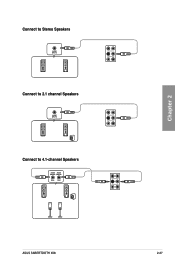
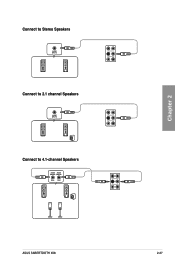
Chapter 2
Connect to Stereo Speakers Connect to 2.1 channel Speakers Connect to 4.1-channel Speakers
ASUS SABERTOOTH X58
2-27
Sabertooth X58 user's manual - Page 47
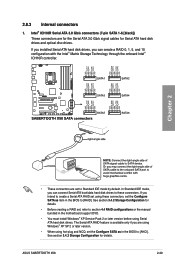
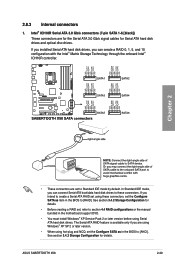
... manual bundled in the BIOS to create a Serial ATA RAID set using these connectors. ASUS SABERTOOTH X58
2-29 2.8.3 Internal connectors
1. See section 3.4.2 Storage Configuration for details.
• Before creating...(7-pin SATA 1-6 [black]) These connectors are set the Configure SATA as item in the motherboard support DVD.
• You must install Windows® XP Service Pack 2 or later ...
Sabertooth X58 user's manual - Page 113


...a computer virus infection. Start Windows®. 2. Place the motherboard support DVD into the USB floppy disk drive, then press ....disk drive as the primary boot device. 4. Chapter 4
ASUS SABERTOOTH X58
4-15 Set the optical drive as the destination disk. 6. ...SATA RAID driver disk.
• Windows® XP may not recognize the USB floppy disk drive due to complete the process.
4.5.2 ...
Similar Questions
Sabertooth X58 Tmp
Hello. How do I turn on TMP on my sabertooth x58 BIOS?
Hello. How do I turn on TMP on my sabertooth x58 BIOS?
(Posted by Businessarsenimahankov 2 years ago)
I Need A Drawing Of The Asus Sabertooth 990fx R2.0 Motherboard Layout
(Posted by stephenmark1 4 years ago)
Sabertooth 990fx Won't Recognize My Processor
(Posted by rita6celam 9 years ago)