Asus SABERTOOTH 990FX Support Question
Find answers below for this question about Asus SABERTOOTH 990FX.Need a Asus SABERTOOTH 990FX manual? We have 1 online manual for this item!
Question posted by drmyfer on May 12th, 2014
Sabertooth 990fx How To Control Cpu Fan Speed
The person who posted this question about this Asus product did not include a detailed explanation. Please use the "Request More Information" button to the right if more details would help you to answer this question.
Current Answers
There are currently no answers that have been posted for this question.
Be the first to post an answer! Remember that you can earn up to 1,100 points for every answer you submit. The better the quality of your answer, the better chance it has to be accepted.
Be the first to post an answer! Remember that you can earn up to 1,100 points for every answer you submit. The better the quality of your answer, the better chance it has to be accepted.
Related Asus SABERTOOTH 990FX Manual Pages
User Manual - Page 3
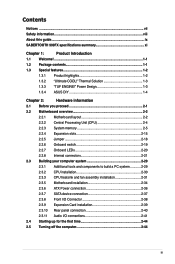
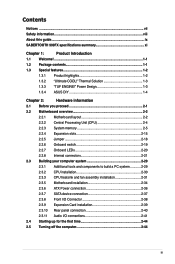
... to build a PC system 2-29
2.3.2 CPU installation 2-30
2.3.3 CPU heatsink and fan assembly installation 2-31
2.3.5 Motherboard installation 2-34
2.3.6 ATX Power connection 2-36... ENGINE!" Contents
Notices ...vii Safety information...viii About this guide...ix SABERTOOTH 990FX specifications summary xi
Chapter 1:
Product Introduction
1.1 Welcome!...1-1
1.2 Package contents 1-1...
User Manual - Page 12
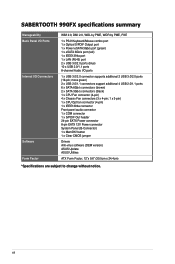
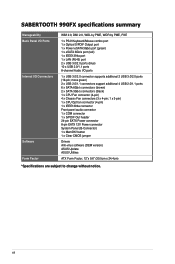
...x SATA 3Gb/s connectors (black) 1 x CPU Fan connector (4-pin) 4 x Chassis Fan connectors (3 x 4-pin; 1 x 3-pin) 1 x CPU Opt fan connector (4-pin) 1 x IEEE1394a connector Front panel audio connector 1 x COM connector 1 x S/PDIF Out header 24-pin EATX Power connector 8-pin EATX 12V Power connector System Panel (Q-Connector) 1 x MemOK! SABERTOOTH 990FX specifications summary
Manageability Back Panel...
User Manual - Page 14
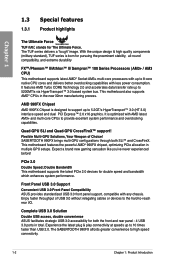
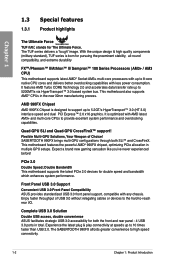
... motherboard also supports AMD® CPUs in multiple GPU setups. Flexible Multi-GPU Solutions, Your Weapon of USB 3.0 without relegating cables or devices to the hard-to 5.2GT/s HyperTransport™ 3.0 (HT 3.0) interface speed and dual PCI Express™ 2.0 x16 graphics. Expect a brand new gaming sensation like you've never experienced before!
SABERTOOTH 990FX brings...
User Manual - Page 15
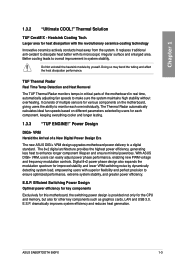
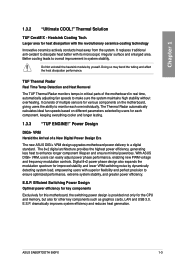
... parameters selected by youself. ASUS SABERTOOTH 990FX
1-3 Do Not uninstall the heatsink module by users for other key components such as graphics cards, LAN and USB 3.0.
TUF Thermal Radar Real Time Temp Detection and Heat Removal
The TUF Thermal Radar monitors temps in critical parts of the motherboard in system stability. It consists...
User Manual - Page 16
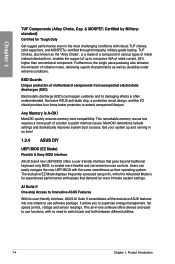
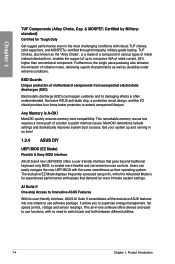
...design, and the I/O shield provides four times better protection to supervise energy management, fan speed control, voltage and sensor readings. MemOK! MemOK!
The exclusive EZ Mode displays frequently-accessed ... memory boot compatibility. Get your system up to a massive 40A of motherboard components from unexpected electrostatic discharges (ESD)
Electrostatic discharge (ESD) can easily...
User Manual - Page 43
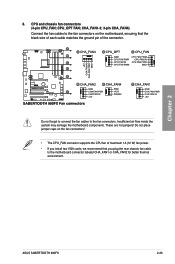
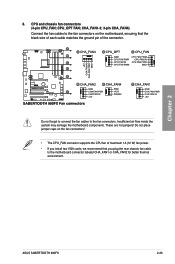
... to connect the fan cables to the motherboard connector labeled CHA_FAN1 or CHA_FAN2 for better thermal environment.
CHA_FAN1-3; 3-pin CHA_FAN4) Connect the fan cables to the fan connectors on the fan connectors! • The CPU_FAN connector supports the CPU fan of the connector. Chapter 2
ASUS SABERTOOTH 990FX
2-25 CPU_OPT FAN; CPU and chassis fan connectors (4-pin CPU_FAN...
User Manual - Page 47
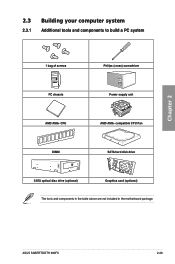
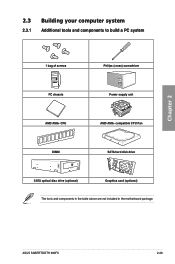
... components to build a PC system
1 bag of screws
Philips (cross) screwdriver
PC chassis
Power supply unit
AMD AM3+ CPU
AMD AM3+ compatible CPU Fan
DIMM
SATA hard disk drive
SATA optical disc drive (optional)
Graphics card (optional)
The tools and components in the table above are not included in the motherboard package. ASUS SABERTOOTH 990FX
2-29
User Manual - Page 49
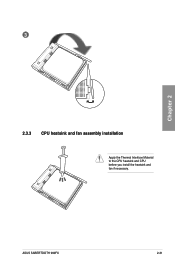
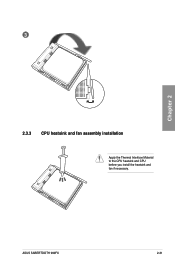
ASUS SABERTOOTH 990FX
2-31 3
Chapter 2
2.3.3 CPU heatsink and fan assembly installation
Apply the Thermal Interface Material to the CPU heatsink and CPU before you install the heatsink and fan if necessary.
User Manual - Page 64
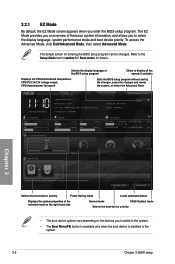
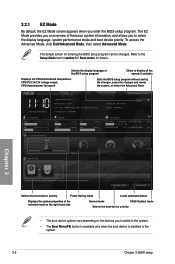
...
Selects the boot device priority
• The boot device options vary depending on the devices you to display all fan speeds if available
Displays the CPU/motherboard temperature, CPU/5V/3.3V/12V voltage output, CPU/chassis/power fan speed
Exits the BIOS setup program without saving the changes, saves the changes and resets the system, or enters the...
User Manual - Page 65


...OPROM Asmedia USB 3.0 Controller Enabled
Asmedia USB 3.0 Battery Charging Support
Disabled Enabled
Realtek LAN Controller Enabled
Realtek PXE OPROM
... the exit options and loading default settings
Chapter 3
ASUS SABERTOOTH 990FX
3-3
3.2.2 Advanced Mode
The Advanced Mode provides advanced options ...changing the fan settings. The figure below shows an example of the...
User Manual - Page 69


... Frequency Auto
HT Link Speed Auto
CPU Spread Spectrum Auto
PCIe Spread Spectrum
Auto
EPU Power Saving Mode
Disabled
Boot
Tool
[D.O.C.P.] When DOCP is enabled CPU Bus frequency, CPU ratio and memory parameters will be auto optimized.
→←: Select Screen ↑↓: Select Item Enter: Select +/-: Change Opt. Chapter 3
ASUS SABERTOOTH 990FX
3-7 F1: General Help...
User Manual - Page 71
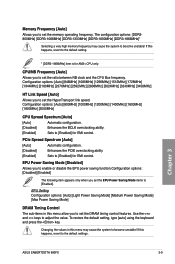
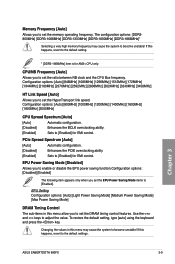
...1400MHz] [1600MHz] [1800MHz] [2000MHz]
CPU Spread Spectrum [Auto]
[Auto]
Automatic configuration.
[Disabled]...Speed [Auto]
Allows you to [Enabled] for EMI control.
EPU Setting Configuration options: [Auto] [Light Power Saving Mode] [Medium Power Saving Mode] [Max Power Saving Mode]
DRAM Timing Control
The sub-items in this menu allow you to adjust the value. Chapter 3
ASUS SABERTOOTH 990FX...
User Manual - Page 83
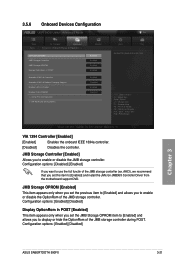
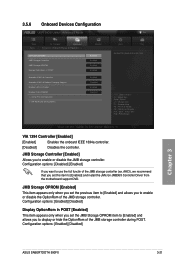
... allows you to display or hide the OptionRom of the JMB storage controller during POST.
Configuration options: [Enabled] [Disabled]
Chapter 3
ASUS SABERTOOTH 990FX
3-21 F1: General Help F2: Previous Values F5: Optimized Defaults ...to [Enabled] and install the JMicron JMB36X Controller Driver from the motherboard support DVD. 3.5.6
Onboard Devices Configuration
UEFI BIOS Utility -
User Manual - Page 86
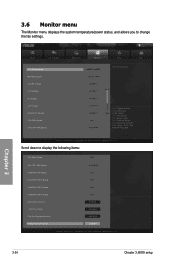
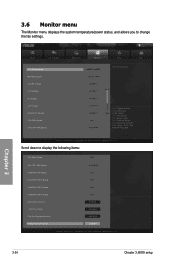
...Monitor menu displays the system temperature/power status, and allows you to display the following items:
CPU FAN Speed
N/A
CPU OPT FAN Speed
4192 RPM
CHASSIS FAN Speed
N/A
CHASSIS FAN 2 Speed
N/A
CHASSIS FAN 3 Speed
N/A
CHASSIS FAN 4 Speed
N/A
CPU Q-Fan Control
Enabled
CPU Fan Profile
Standard
CPU Fan Speed Low Limit
600 RPM
CHassis Q-Fan Control
Disabled
Version 2.00.1201.
User Manual - Page 87
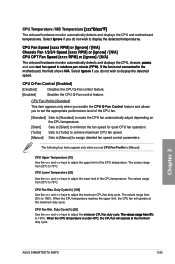
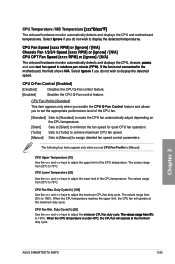
... appears only when you enable the CPU Q-Fan Control feature and allows you do not wish to 100%. CPU Lower Temperature [20]
Use the and keys to ��t�h�e� motherboard, the field shows N/A. CPU Fan Max.
CPU Fan Min. Chapter 3
ASUS SABERTOOTH 990FX
3-25 When the CPU temperature reaches the upper limit, the CPU fan will operate at the maximum duty...
User Manual - Page 88
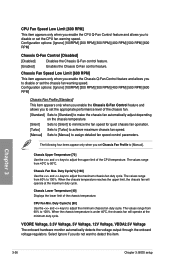
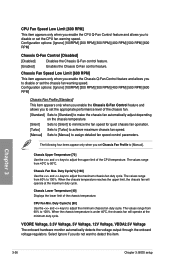
...]
This item appears only when you enable the Chassis Q-Fan Control feature and allows you to disable or set the CPU fan warning speed.
CPU Fan Speed Low Limit [600 RPM]
This item appears only when you enable the CPU Q-Fan Control feature and allows you to disable or set the chassis fan warning speed. Chassis Upper Temperature [70] Use the and keys...
User Manual - Page 109
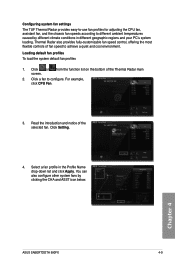
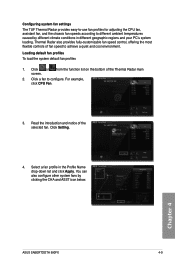
... Thermal Radar provides easy-to-use fan profiles for adjusting the CPU fan, assistant fan, and the chassis fan speeds according to configure. Chapter 4
ASUS SABERTOOTH 990FX
4-9
Thermal Radar also provides fully-customizable fan speed control, offering the most flexible controls of fan speed to achieve a quiet and cool environment. Select a fan profile in different geographic regions and...
User Manual - Page 110


...control points on the fan speed curve to the system component(s) listed on the right of the Thermal Radar window. Chapter 4
4-10
Chapter 4: Software support Click Apply. To customize the fan speed with advanced options
1. Drag the paper clip icon to set the fan speed... 60% to motherboard, 20% to VCCIO, and 20% to certain degree. To fast customize the fan speed
1.
You can...
User Manual - Page 117


...in/out the X axis
Chapter 4
ASUS SABERTOOTH 990FX
4-17 Configuring Sensor Recorder
Click the Voltage/Temperature/Fan Speed tabs and select the sensors that you want...fan speed, as well as recording the changes.
Select the sensors that you enable.
Sensor Recorder Sensor Recorder allows you to launch PC Probe II. Launching Sensor Recorder
After installing AI Suite II from the motherboard...
User Manual - Page 118


Fan Speed
The Fan Speed tab displays the status of the rotations (per minute) of the CPU and motherboard temperatures. Select the items that you want to monitor.
Temperature
The Temperature tab displays the status of the CPU, chassis, and power fans.
Voltage
The Voltage tab displays the status of the system voltages. Chapter 4
4-18
Chapter 4: Software support Select...
Similar Questions
How To Set Automatic Fan Control For Sabertooth 990fx
(Posted by mhatonyb 9 years ago)
Cpu Fan Error
Press F1 To Start
cpu fan cleaned and heat seank is properly pested
cpu fan cleaned and heat seank is properly pested
(Posted by vikekartn 10 years ago)

