Asus SABERTOOTH 990FX Support Question
Find answers below for this question about Asus SABERTOOTH 990FX.Need a Asus SABERTOOTH 990FX manual? We have 1 online manual for this item!
Question posted by donnemar on May 23rd, 2014
Sabertooth 990fx Will Not Boot From Usb
The person who posted this question about this Asus product did not include a detailed explanation. Please use the "Request More Information" button to the right if more details would help you to answer this question.
Current Answers
There are currently no answers that have been posted for this question.
Be the first to post an answer! Remember that you can earn up to 1,100 points for every answer you submit. The better the quality of your answer, the better chance it has to be accepted.
Be the first to post an answer! Remember that you can earn up to 1,100 points for every answer you submit. The better the quality of your answer, the better chance it has to be accepted.
Related Asus SABERTOOTH 990FX Manual Pages
User Manual - Page 11
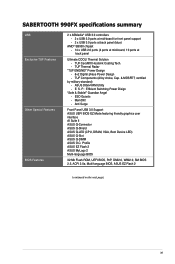
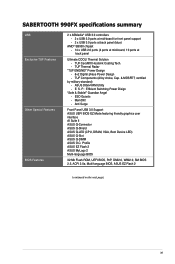
... AI Suite II ASUS Q-Connector ASUS Q-Shield ASUS Q-LED (CPU, DRAM, VGA, Boot Device LED) ASUS Q-Slot ASUS Q-DIMM ASUS O.C. SABERTOOTH 990FX specifications summary
USB Exclusive TUF Features Other Special Features BIOS Features
2 x ASMedia® USB 3.0 controllers - 2 x USB 3.0 ports at mid-board for front panel support - 2 x USB 3.0 ports at back panel (blue)
AMD® SB950 chipset - 14...
User Manual - Page 12
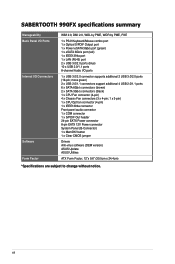
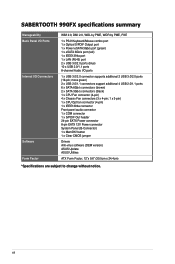
...x 24.4cm)
*Specifications are subject to change without notice.
moss green) 2 x USB 2.0/1.1 connectors support additional 4 USB 2.0/1.1 ports 6 x SATA 6Gb/s connectors (brown) 2 x SATA 3Gb/s connectors (...8-pin EATX 12V Power connector System Panel (Q-Connector) 1 x MemOK! SABERTOOTH 990FX specifications summary
Manageability Back Panel I/O Ports Internal I/O Connectors
Software Form Factor
...
User Manual - Page 14
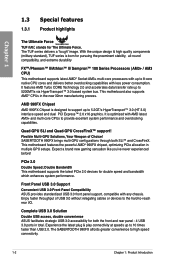
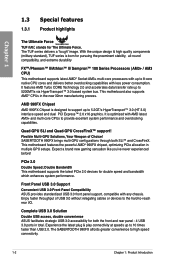
...Quad-GPU SLI and Quad-GPU CrossFireX™ support! SABERTOOTH 990FX brings multi-GPU configurations through both the front and rear panel - 4 USB 3.0 ports in total. PCIe 2.0 Double Speed;
Experience... bandwidth which enhances system performance. This motherboard also supports AMD® CPUs in multiple GPU setups. AMD 990FX Chipset AMD 990FX Chipset is optimized with any chassis. It...
User Manual - Page 15
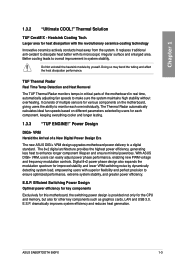
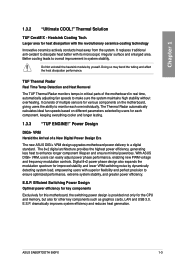
... of multiple sensors for other key components such as graphics cards, LAN and USB 3.0. With ASUS DIGI+ VRM, users can easily adjust power phase performance, ...SABERTOOTH 990FX
1-3 Digital 8+2 power phase design also expands the modulation spectrum for each one individually. Thermal Solution
TUF CeraM!X -
The Thermal Radar automatically calculates ideal fan speeds based on the motherboard...
User Manual - Page 17
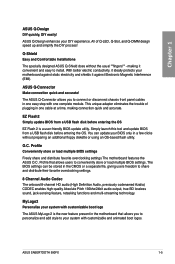
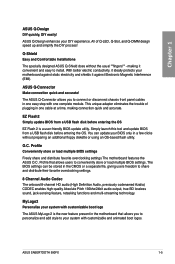
... a USB flash disk before entering the OS
EZ Flash 2 is the new feature present in the CMOS or a separate file, giving users freedom to your DIY experience. ASUS SABERTOOTH 990FX
1-5 making connection quick and accurate. You can be stored in the motherboard that allows users to install. MyLogo2 Personalize your system with customizable boot logo...
User Manual - Page 21
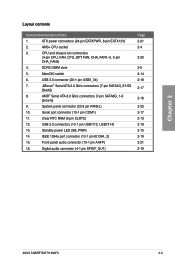
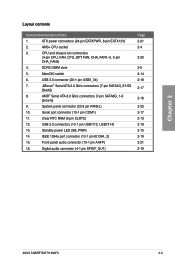
... connector (4-1 pin SPDIF_OUT)
Page 2-21 2-4
2-20
2-5 2-14 2-18
2-17
2-16
2-23 2-17 2-13 2-18 2-15 2-19 2-21 2-19
Chapter 2
ASUS SABERTOOTH 990FX
2-3
DDR3 DIMM slots
5. Serial port connector (10-1 pin COM1)
11.
USB 2.0 connectors (10-1 pin USB1112, USB1314)
13.
Front panel audio connector (10-1 pin AAFP)
16.
IEEE 1394a port connector (10-1 pin...
User Manual - Page 35
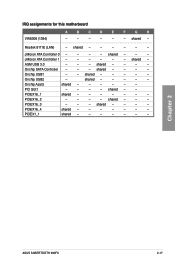
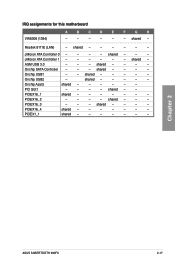
...
-
-
-
- PCIEX1_1
shared -
-
-
-
-
-
- Chapter 2
ASUS SABERTOOTH 990FX
2-17
ASM USB 3.0
-
-
-
shared -
-
shared -
-
-
-
Onchip SATA Controller -
...-
PCI Slot1
-
-
-
- shared -
-
-
- Onchip USB2
- shared -
-
- IRQ assignments for this motherboard
VIA6308 (1394)
A
B
C
D
E
F
G
H
-
-
-
-
-
-
shared - JMicron ATA Controller 0...
User Manual - Page 37
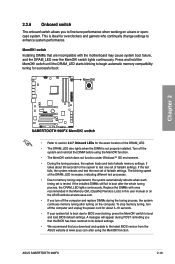
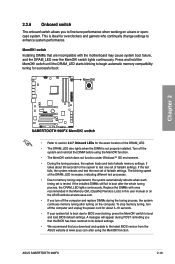
....
• During the tuning process, the system loads and tests failsafe memory settings. ASUS SABERTOOTH 990FX
2-19 2.2.6 Onboard switch
The onboard switch allows you turn off the system and reinstall the ...DRAM_LED also lights when the DIMM is tested. Replace the DIMMs with the motherboard may cause system boot failure, and the DRAM_LED near the MemOK!
Turn off the computer and ...
User Manual - Page 41
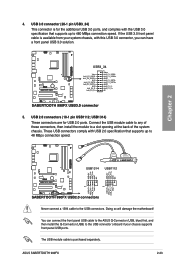
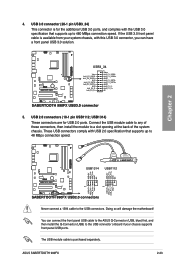
... at the back of the system chassis. The USB module cable is available from your chassis supports front panel USB ports. If the USB 3.0 front panel cable is purchased separately.
USB1314)
These connectors are for the additional USB 3.0 ports, and complies with the USB 3.0 specificaton that supports up to 48 MBps connection speed. ASUS SABERTOOTH 990FX
2-23
User Manual - Page 45
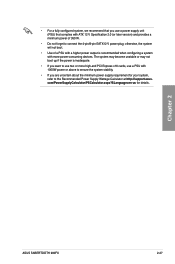
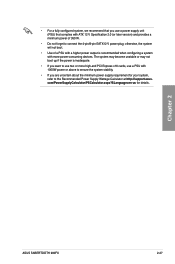
...system, refer to connect the 4-pin/8-pin EATX12 V power plug; Chapter 2
ASUS SABERTOOTH 990FX
2-27 otherwise, the system will not boot.
• Use of 350 W.
• Do not forget to the Recommended ...Power Supply Wattage Calculator at http://support.asus. The system may become unstable or may not boot up if the power is recommended when configuring a system with 1000W power or above to ...
User Manual - Page 63


...the bluetooth devices. Chapter 3
ASUS SABERTOOTH 990FX
3-1 The term "BIOS" in the motherboard CMOS. In normal circumstances, the default BIOS settings apply to most conditions to boot. Inappropriate settings of a trained ...match what you with uEFI architecture, offering a user-friendly interface that a USB mouse is provided for system startup in this user manual refers to enter...
User Manual - Page 65


...USB 3.0 Battery Charging Support
Disabled Enabled
Realtek LAN Controller Enabled
Realtek PXE OPROM
Disabled
> Serial Port Configuration > SB HD Azalia Configuration
Enabled
Boot
Tool
Enabled/Disabled JMB Storage OPROM.
→←: Select Screen ↑↓: Select Item Enter: Select +/-: Change Opt. For changing the system boot...
Chapter 3
ASUS SABERTOOTH 990FX
3-3 Back button ...
User Manual - Page 67


...
Boot
Tool
Choose the system default language
Security
The Security menu items allow you have forgotten your BIOS password, erase the CMOS Real Time Clock (RTC) RAM to clear the BIOS password. Chapter 3
ASUS SABERTOOTH 990FX...• The Administrator or User Password items on password and must be entered to boot or enter Setup. The Main menu provides you an overview of the basic system ...
User Manual - Page 69


...Spectrum Auto
PCIe Spread Spectrum
Auto
EPU Power Saving Mode
Disabled
Boot
Tool
[D.O.C.P.] When DOCP is enabled CPU Bus frequency, CPU... Tweaker menu
The Ai Tweaker menu items allow you installed on the motherboard.
Probe Th... The configuration options for this section vary depending on... -
Chapter 3
ASUS SABERTOOTH 990FX
3-7
Copyright (C) 2010 American Megatrends, Inc.
User Manual - Page 77
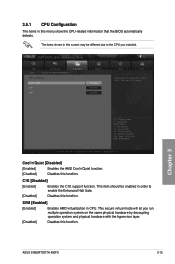
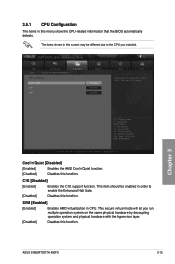
... BIOS Utility -
This secure virtual mode will let you installed.
Chapter 3
ASUS SABERTOOTH 990FX
3-15 The items shown in this menu show the CPU-related information that the ...Advanced\ CPU Configuration >
Monitor
CPU Configuration Cool 'n' Quiet Disabled C1E Disabled SVM Enabled
Boot
Tool
Enable/disable the geberation of ACPI _PPC, _PSS, and _PCT objects..
→←...
User Manual - Page 79
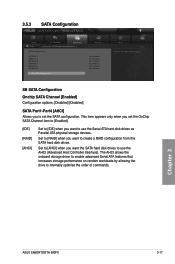
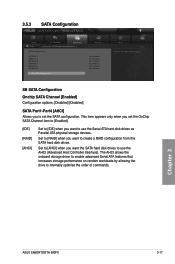
...want to use the AHCI (Advabced Host Controller Interface). Chapter 3
ASUS SABERTOOTH 990FX
3-17
Set to [RAID] when you want to internally optimize the order... SB SATA Configuration
Monitor
Not Present Not Present Not Present Not Present Not Present Not Present
Exit
Boot Tool
Options for SATA Configuration. SB SATA Configuration
Onchip SATA Channel [Enabled] Configuration options: [Disabled...
User Manual - Page 81
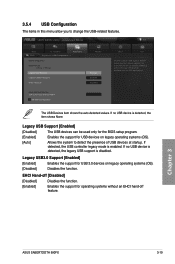
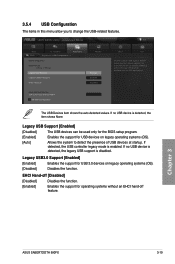
..., the item shows None.
Chapter 3
ASUS SABERTOOTH 990FX
3-19 3.5.4 USB Configuration
The items in this menu allow you to detect the presence of USB devices at startup. AUTO option disables legacy support if no USB device is detected, the legacy USB support is disabled.
Legacy USB Support [Enabled]
[Disabled]
The USB devices can be used only for the...
User Manual - Page 83
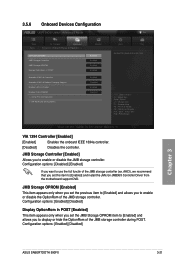
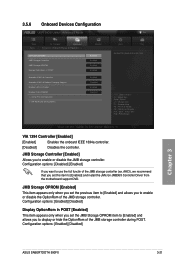
...Controller Driver from the motherboard support DVD. AHCI... options: [Enabled] [Disabled]
Chapter 3
ASUS SABERTOOTH 990FX
3-21 VIA 1394 Controller [Enabled]
[Enabled]
Enables ...USB 3.0 Controller Enabled Asmedia USB 3.0 Battery Charging Support Disabled Realtek LAN Controller Enabled Realtek PXE OPROM Disabled > Serial Port Configuration > SB HD Azalia Configuration
Exit
Boot...
User Manual - Page 93
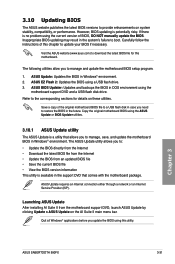
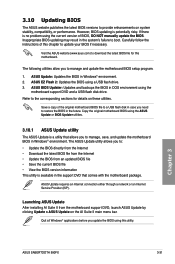
... motherboard BIOS in case you need to boot. Quit all Windows® applications before you to update your BIOS if necessary. ASUS Update: Updates the BIOS in DOS environment using a USB flash... or performance.
Chapter 3
ASUS SABERTOOTH 990FX
3-31 3.10 Updating BIOS
The ASUS website publishes the latest BIOS versions to manage and update the motherboard BIOS setup program.
1. The ...
User Manual - Page 97
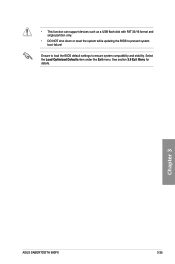
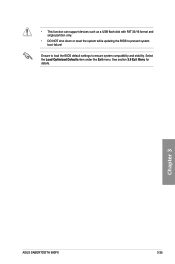
... 3.9 Exit Menu for details. Ensure to load the BIOS default settings to prevent system boot failure! Chapter 3
ASUS SABERTOOTH 990FX
3-35 Select the Load Optimized Defaults item under the Exit menu.
• This function can support devices such as a USB flash disk with FAT 32/16 format and single partition only.
• DO NOT...
Similar Questions
I Need A Drawing Of The Asus Sabertooth 990fx R2.0 Motherboard Layout
(Posted by stephenmark1 3 years ago)
Ai Tuner Sabertooth 990fx Computer Won't Boot
(Posted by sdccyberb 10 years ago)

