Asus SABERTOOTH 990FX Support Question
Find answers below for this question about Asus SABERTOOTH 990FX.Need a Asus SABERTOOTH 990FX manual? We have 1 online manual for this item!
Question posted by redoBut on April 14th, 2014
Sabertooth 990fx Which Bios Version
The person who posted this question about this Asus product did not include a detailed explanation. Please use the "Request More Information" button to the right if more details would help you to answer this question.
Current Answers
There are currently no answers that have been posted for this question.
Be the first to post an answer! Remember that you can earn up to 1,100 points for every answer you submit. The better the quality of your answer, the better chance it has to be accepted.
Be the first to post an answer! Remember that you can earn up to 1,100 points for every answer you submit. The better the quality of your answer, the better chance it has to be accepted.
Related Asus SABERTOOTH 990FX Manual Pages
User Manual - Page 12
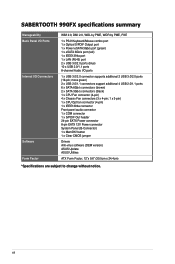
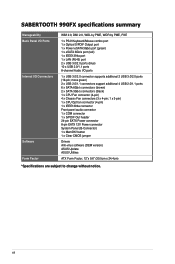
xii
button 1 x Clear CMOS jumper
Drivers Anti-virus software (OEM version) ASUS Update ASUS Utilities
ATX Form Factor, 12"x 9.6" (30.5cm x 24.4cm)
*Specifications are subject to change without notice. SABERTOOTH 990FX specifications summary
Manageability Back Panel I/O Ports Internal I/O Connectors
Software Form Factor
WfM 2.0, DMI 2.0, WOL by PME, WOR by PME, PXE
1 x PS/2 Keyboard...
User Manual - Page 17
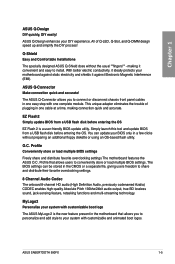
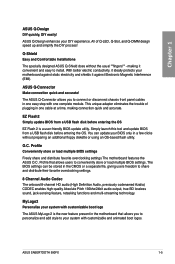
.... Simply launch this tool and update BIOS from a USB flash disk before entering the OS. The BIOS settings can update your motherboard against static electricity and shields it convenient...conductivity, it ideally protects your BIOS only in one easy step with one cable at a time, making it against Electronic Magnetic Interference (EMI). ASUS SABERTOOTH 990FX
1-5 ASUS Q-Design enhances ...
User Manual - Page 37
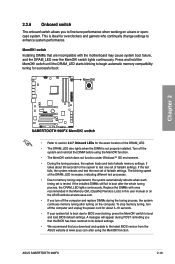
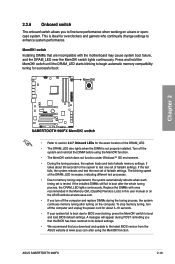
...DIMMs that you download and update to the latest BIOS version from the ASUS website at www.asus.com....on a bare or opencase system. This is tested. ASUS SABERTOOTH 990FX
2-19 2.2.6 Onboard switch
The onboard switch allows you to ...BIOS overclocking, press the MemOK! If the test fails, the system reboots and test the next set of failsafe settings. Replace the DIMMs with the motherboard...
User Manual - Page 39
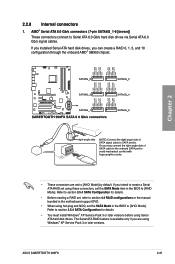
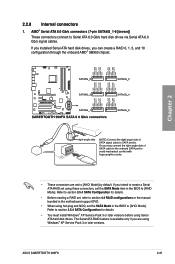
... 10 configuration through the onboard AMD® SB950 chipset. ASUS SABERTOOTH 990FX
2-21 If you installed Serial ATA hard disk drives, you ...BIOS to section 3.5.4 SATA Configuration for details.
• Before creating a RAID set, refer to section 4.4 RAID configurations or the manual bundled in the motherboard support DVD.
• When using Windows® XP Service Pack 3 or later versions...
User Manual - Page 45
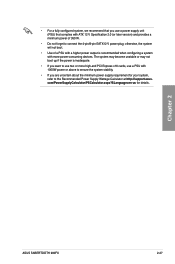
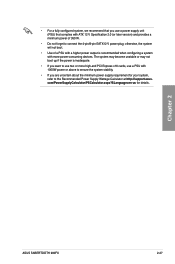
Chapter 2
ASUS SABERTOOTH 990FX
2-27 com/PowerSupplyCalculator/PSCalculator.aspx?SLanguage=en-us for your system, refer ...fully configured system, we recommend that you use a power supply unit (PSU) that complies with ATX 12 V Specification 2.0 (or later version) and provides a minimum power of a PSU with a higher power output is inadequate.
• If you are uncertain about the minimum...
User Manual - Page 63


...BIOS settings except in the EZ Mode/Advanced Mode screen.
Chapter 3
ASUS SABERTOOTH 990FX
3-1 We recommend that requires further BIOS...BIOS
BIOS setup
The new ASUS UEFI BIOS is provided for BIOS item modification. We strongly recommend that are for reference purposes only, and may result to instability or failure to restart the system. The term "BIOS" in the motherboard CMOS. BIOS...
User Manual - Page 64
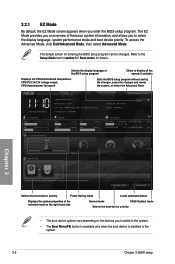
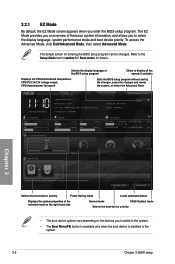
... fan speeds if available
Displays the CPU/motherboard temperature, CPU/5V/3.3V/12V voltage output, CPU/chassis/power fan speed
Exits the BIOS setup program without saving the changes, saves... the display language, system performance mode and boot device priority. EZ Mode
Monday [4/11/2011]
SABERTOOTH P67 BIOS Version : 0121 CPU Type : AMD Phenom(tm) II X4 965 Processor Total Memory : 1024 MB...
User Manual - Page 65


... bar The menu bar on top of the Advanced Mode. Refer to configure the BIOS settings.
Advanced Mode
General help
Exit
Main Back
Ai Tweaker
Advanced
Advanced\ Onboard Devices...
ASUS SABERTOOTH 990FX
3-3 F1: General Help F2: Previous Values F5: Optimized Defaults F10: Save ESC: Exit
Submenu item
Version 2.00.1201. Back button Menu items
Menu bar
Configuration fields
UEFI BIOS Utility ...
User Manual - Page 67


...Installed. UEFI BIOS Utility -
Chapter 3
ASUS SABERTOOTH 990FX
3-5
In Setup the User will have forgotten your BIOS password, erase the CMOS Real Time Clock (RTC) RAM to clear the BIOS password. Advanced... Tweaker
Advanced
Monitor
BIOS Information BIOS Version Build Date
CPU Information AMD Phenom(tm) II X4 965 Processor
Memory Information Total Memory EC Version
0121 x64 04/...
User Manual - Page 69


...Values F5: Optimized Defaults F10: Save ESC: Exit
Version 2.00.1201. Advanced Mode
Exit
Main
Ai Tweaker
...Change Opt. Copyright (C) 2010 American Megatrends, Inc. Chapter 3
ASUS SABERTOOTH 990FX
3-7
Scroll down to malfunction. Probe Th... Copyright (C) 2010 American ...motherboard.
UEFI BIOS Utility - F1: General Help F2: Previous Values F5: Optimized Defaults F10: Save ESC: Exit...
User Manual - Page 77
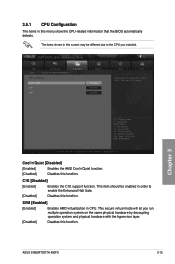
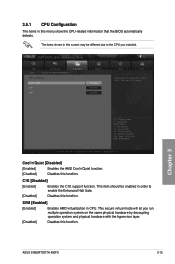
... virtualization in CPU.
Chapter 3
ASUS SABERTOOTH 990FX
3-15 F1: General Help F2: Previous Values F5: Optimized Defaults F10: Save ESC: Exit F12: Print Screen
Version 2.00.1201. C1E [Disabled]
[...function. The items shown in this menu show the CPU-related information that the BIOS automatically detects.
Copyright (C) 2010 American Megatrends, Inc.
3.5.1 CPU Configuration
The items...
User Manual - Page 79
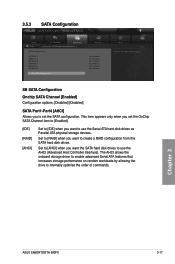
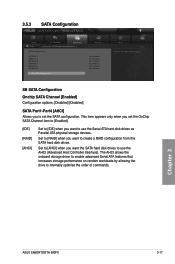
... set the OnChip SATA Channel item to [Enabled].
[IDE] [RAID] [AHCI]
Set to [IDE] when you to set the SATA configuration. Chapter 3
ASUS SABERTOOTH 990FX
3-17
3.5.3
SATA Configuration
UEFI BIOS Utility -
SB SATA Configuration
Onchip SATA Channel [Enabled] Configuration options: [Disabled] [Disabled]
SATA Port1-Port4 [AHCI]
Allows you want to use the Serial...
User Manual - Page 83
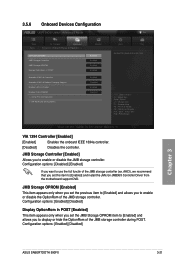
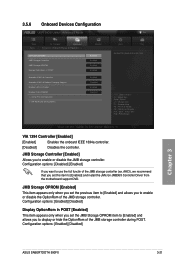
... SABERTOOTH 990FX
3-21
AHCI), we recommend that you set the previous item to [Enabled] and allows you set this item to enable or disable the JMB storage controller. Configuration options: [Disabled] [Enabled]
If you to [Enabled] and install the JMicron JMB36X Controller Driver from the motherboard support DVD.
3.5.6
Onboard Devices Configuration
UEFI BIOS Utility...
User Manual - Page 89
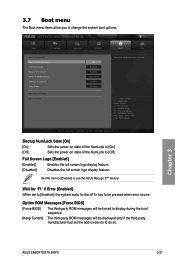
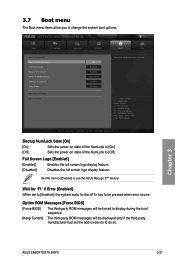
...add-on state of the NumLock to do so. Option ROM Messages [Force BIOS]
[Force BIOS]
The third-party ROM messages will be pressed when error occurs. Advanced Mode
...Enter: Select +/-: Change Opt.
Chapter 3
ASUS SABERTOOTH 990FX
3-27 F1: General Help F2: Previous Values F5: Optimized Defaults F10: Save ESC: Exit F12: Print Screen
Version 2.00.1201. Copyright (C) 2010 American Megatrends, ...
User Manual - Page 91


...
Setup Profile8 Status :
Not Installed
Add Your CMOS Profile
Label
Save to Profile
1
Load CMOS Profile
Load from the same memory/ CPU configuration and BIOS version. Key in the BIOS Flash. Chapter 3
ASUS SABERTOOTH 990FX
3-29 Load from one to Profile
The Setup Profile Status items show Not Installed if no profile is created.
UEFI...
User Manual - Page 93
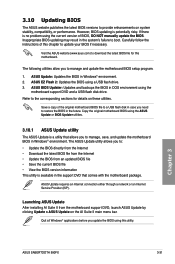
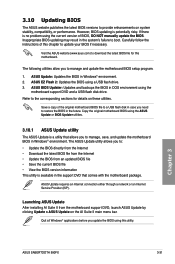
... an Internet connection either through a network or an Internet Service Provider (ISP).
Chapter 3
ASUS SABERTOOTH 990FX
3-31
Quit all Windows® applications before you to manage, save, and update the motherboard BIOS in DOS environment using the ASUS Update or BIOS Updater utilities.
3.10.1 ASUS Update utility
The ASUS Update is potentially risky. Carefully follow...
User Manual - Page 100
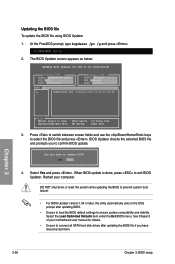
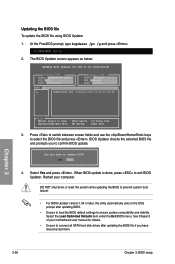
... item under the Exit BIOS menu. The BIOS Updater screen appears as below.
Restart your motherboard user manual for DOS V1.18 [2010/04/29]
Current ROM
BOARD: SABERTOOTH 990FX VER: 0401 DATE: ... reset the system while updating the BIOS to prevent system boot failure!
• For BIOS Updater version 1.04 or later, the utility automatically exits to confirm BIOS update. Select Yes and press ....
User Manual - Page 122


...BIOS directly from the Internet • Download the latest BIOS file from the Internet • Update the BIOS from an updated BIOS file • Save the current BIOS file • View the BIOS version...enable the BIOS downgradable and auto BIOS backup functions. ASUS Update allows you to manage, save, and update the motherboard BIOS in Windows® environment. Updating the BIOS 1.
...
User Manual - Page 123
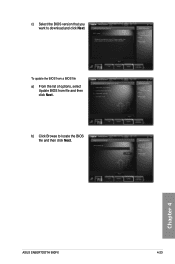
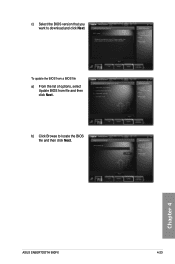
To update the BIOS from a BIOS file a) From the list of options, select
Update BIOS from file and then click Next.
b) Click Browse to download and click Next. c) Select the BIOS version that you want to locate the BIOS file and then click Next.
Chapter 4
ASUS SABERTOOTH 990FX
4-23
User Manual - Page 127
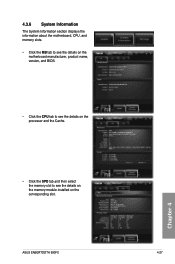
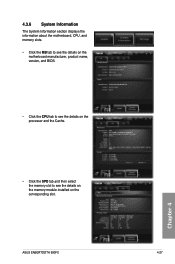
... the details on the
motherboard manufacturer, product name, version, and BIOS.
• Click the CPU tab to see the details on the corresponding slot. Chapter 4
• Click the SPD tab and then select the memory slot to see the details on the memory module installed on the processor and the Cache.
ASUS SABERTOOTH 990FX
4-27
Similar Questions
I Need A Drawing Of The Asus Sabertooth 990fx R2.0 Motherboard Layout
(Posted by stephenmark1 4 years ago)
How Do I Set The Target Speed In The Bios On Asus Sabertooth 990fx
(Posted by Kadeath 10 years ago)
How To Flash Bios Asus Sabertooth 990fx In Nfts
(Posted by charlvickto 10 years ago)

