Asus SABERTOOTH 990FX Support Question
Find answers below for this question about Asus SABERTOOTH 990FX.Need a Asus SABERTOOTH 990FX manual? We have 1 online manual for this item!
Question posted by charlvickto on January 24th, 2014
How To Flash Bios Asus Sabertooth 990fx In Nfts
The person who posted this question about this Asus product did not include a detailed explanation. Please use the "Request More Information" button to the right if more details would help you to answer this question.
Current Answers
There are currently no answers that have been posted for this question.
Be the first to post an answer! Remember that you can earn up to 1,100 points for every answer you submit. The better the quality of your answer, the better chance it has to be accepted.
Be the first to post an answer! Remember that you can earn up to 1,100 points for every answer you submit. The better the quality of your answer, the better chance it has to be accepted.
Related Asus SABERTOOTH 990FX Manual Pages
User Manual - Page 17
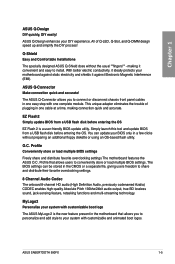
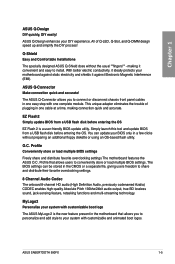
... functions and multi-streaming technology. The BIOS settings can update your BIOS only in the motherboard that allows users to your system with customizable boot logo
The ASUS MyLogo 2 is a user-friendly BIOS update utility. MyLogo2 Personalize your system with one complete module.
Profile that allows you to install. ASUS SABERTOOTH 990FX
1-5 This unique adapter eliminates the...
User Manual - Page 37
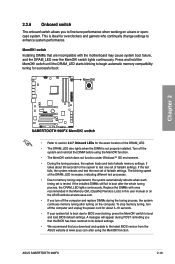
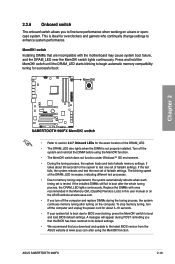
... lights when the DIMM is tested. ASUS SABERTOOTH 990FX
2-19 switch Installing DIMMs that you download and update to the latest BIOS version from the ASUS website at www.asus.com.
• If you turn ... to fine-tune performance when working on the ASUS website at www.asus.com after using the MemOK! Replace the DIMMs with the motherboard may cause system boot failure, and the DRAM_LED...
User Manual - Page 39
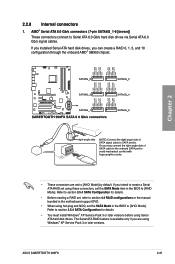
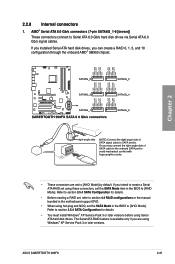
....
• Before creating a RAID set, refer to [AHCI Mode]. ASUS SABERTOOTH 990FX
2-21 Refer to section 3.5.4 SATA Configuration for details.
• You must install Windows® XP Service Pack 3 or later versions before using hot-plug and NCQ, set the SATA Mode in the BIOS to section 4.4 RAID configurations or the manual bundled in...
User Manual - Page 63


... recommend that requires further BIOS settings or update. Otherwise, POST continues with the same smoothness as easy to enable more flexible and convenient mouse input. Select the Load Optimized Defaults item under two modes: EZ Mode and Advanced Mode.
You can easily navigate the new UEFI BIOS with its test routines. Chapter 3
ASUS SABERTOOTH 990FX
3-1
User Manual - Page 65


... of the screen has the following sections for special functions For selecting the exit options and loading default settings
Chapter 3
ASUS SABERTOOTH 990FX
3-3 Back button Menu items
Menu bar
Configuration fields
UEFI BIOS Utility -
Advanced Mode
General help
Exit
Main Back
Ai Tweaker
Advanced
Advanced\ Onboard Devices Configuration >
Monitor
VIA 1394 Controller Enabled...
User Manual - Page 67


...then this is only asked for information on top of the screen show Installed. Chapter 3
ASUS SABERTOOTH 990FX
3-5 The Main menu provides you to erase the RTC RAM.
• The Administrator or... show the default Not Installed.
Advanced Mode
Exit
Main
Ai Tweaker
Advanced
Monitor
BIOS Information BIOS Version Build Date
CPU Information AMD Phenom(tm) II X4 965 Processor
Memory ...
User Manual - Page 69


UEFI BIOS Utility - ... Screen ↑↓: Select Item Enter: Select +/-: Change Opt.
Probe Th...
Chapter 3
ASUS SABERTOOTH 990FX
3-7 F1: General Help F2: Previous Values F5: Optimized Defaults F10: Save ESC: Exit
...3.4 Ai Tweaker menu
The Ai Tweaker menu items allow you installed on the motherboard.
The configuration options for this section vary depending on the CPU and DIMM ...
User Manual - Page 77
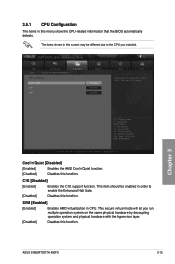
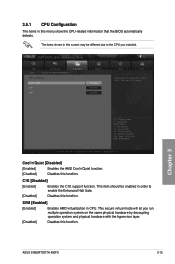
...Chapter 3
ASUS SABERTOOTH 990FX
3-15 Cool'n'Quiet [Disabled]
[Enabled]
Enables the AMD Cool'n'Quiet function.
[Disabled]
Disables this menu show the CPU-related information that the BIOS automatically detects....physical hardware with the hypervisor layer.
[Disabled]
Disables this function. UEFI BIOS Utility - Advanced Mode
Exit
Main Back
Ai Tweaker
Advanced
Advanced\ CPU ...
User Manual - Page 79
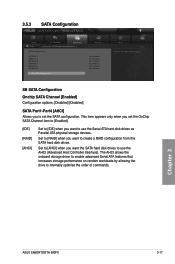
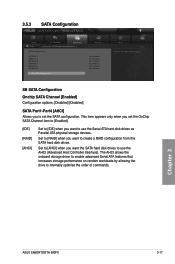
... to create a RAID configuration from the SATA hard disk drives. 3.5.3
SATA Configuration
UEFI BIOS Utility - Advanced Mode
Main Back
Ai Tweaker
Advanced
Advanced\ SATA Agent Configuration >
SATA ...devices.
This item appears only when you set the SATA configuration. Chapter 3
ASUS SABERTOOTH 990FX
3-17 The AHCI allows the onboard storage driver to enable advanced Serial ATA features...
User Manual - Page 81
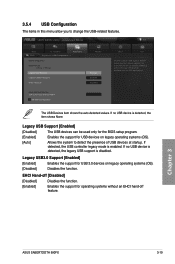
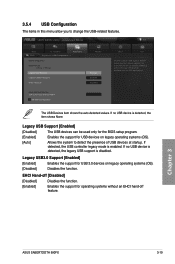
... USB Support [Enabled]
[Disabled]
The USB devices can be used only for the BIOS setup program.
[Enabled]
Enables the support for operating systems without an EHCI hand‑...mode is disabled. UEFI BIOS Utility - The USB Devices item shows the auto-detected values. If no USB device is detected, the legacy USB support is enabled.
Chapter 3
ASUS SABERTOOTH 990FX
3-19 Legacy USB3.0...
User Manual - Page 83
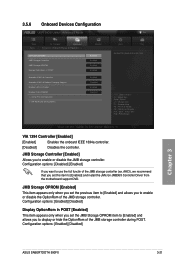
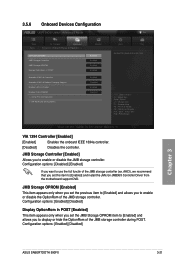
... controller during POST. Configuration options: [Enabled] [Disabled]
Chapter 3
ASUS SABERTOOTH 990FX
3-21 3.5.6
Onboard Devices Configuration
UEFI BIOS Utility - VIA 1394 Controller [Enabled]
[Enabled]
Enables the onboard ...that you to [Enabled] and install the JMicron JMB36X Controller Driver from the motherboard support DVD. JMB Storage OPROM [Enabled]
This item appears only when you ...
User Manual - Page 85
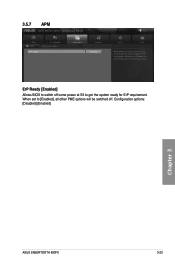
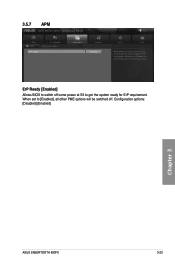
... swtched off . When set to get the system ready for ErP requirement. Configuration options: [Disabled] [Enabled]
Chapter 3
ASUS SABERTOOTH 990FX
3-23
When set to get the system ready for ErP requirement. ErP Ready [Enabled]
Allows BIOS to switch off some power at S5 to Enabled, all other PME options will be switched off . 3.5.7
APM...
User Manual - Page 89
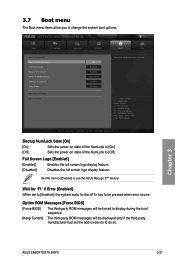
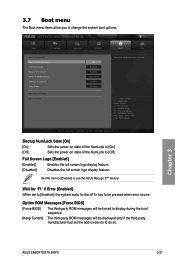
...[Enabled], the system waits for 'F1' If Error
Enabled
Option ROM Messages
Force BIOS
Interrupt 19 Capture Disabled
Setup Mode EZ Mode
Boot Option Priorities Boot Override
Boot
Tool
...3
ASUS SABERTOOTH 990FX
3-27 Wait for 'F1' If Error [Enabled] When set the add-on state of the NumLock to use the ASUS MyLogo 2™ feature.
Option ROM Messages [Force BIOS]
[Force BIOS]
The...
User Manual - Page 91


... to eight, press , and then select Yes. Key in the BIOS Flash.
Chapter 3
ASUS SABERTOOTH 990FX
3-29 Advanced Mode
Exit
Main Back
Ai Tweaker Tool\ ASUS O.C. Profile >
Advanced
Monitor
O.C. ASUS O.C.
Label Allows you update the BIOS file only coming from Profile Allows you to save the current BIOS settings to input the label of setup profile. Key in the...
User Manual - Page 93
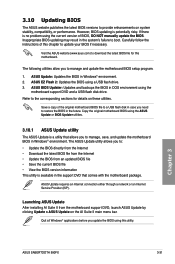
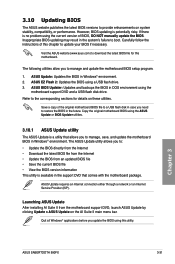
... with the motherboard package. The following utilities allow you update the BIOS using a USB flash drive. 3. Carefully follow the instructions of BIOS, DO NOT manually update the BIOS. The ASUS Update utility allows you to restore the BIOS in Windows® environment. Chapter 3
ASUS SABERTOOTH 990FX
3-31
ASUS EZ Flash 2: Updates the BIOS using this utility. ASUS BIOS Updater: Updates...
User Manual - Page 95
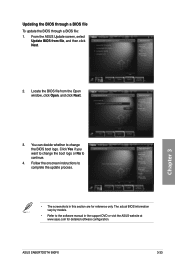
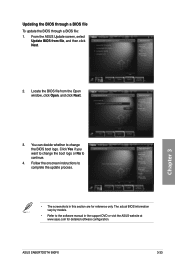
... the support DVD or visit the ASUS website at www.asus.com for reference only. From the ASUS Update screen, select
Update BIOS from the Open window, click Open, and click Next. Click Yes if you want to continue.
4. ASUS SABERTOOTH 990FX
3-33 Updating the BIOS through a BIOS file To update the BIOS through a BIOS file: 1. You can decide whether to...
User Manual - Page 96
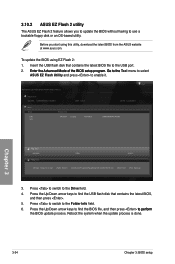
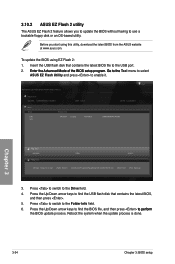
ASUSTek EZ Flash BIOS ROM Utility V00.75
Flash Info MODEL: SABERTOOTH 990FX
VER: 0401
fs0:\
Drive
fs0:\ fs1:\
Folder Info 04/27/11 10:23p
4194304...65533;th�e� Tool menu to select ASUS EZ Flash Utility and press to the Drive field.
4. To update the BIOS using this utility, download the latest BIOS from the ASUS website at www.asus.com. Press to switch to ��p&#...
User Manual - Page 97
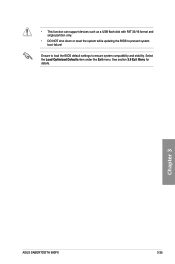
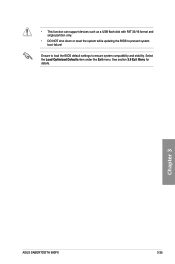
... flash disk with FAT 32/16 format and single partition only.
• DO NOT shut down or reset the system while updating the BIOS to ensure system compatibility and stability. Ensure to load the BIOS default settings to prevent system boot failure! Select the Load Optimized Defaults item under the Exit menu.
Chapter 3
ASUS SABERTOOTH 990FX...
User Manual - Page 99
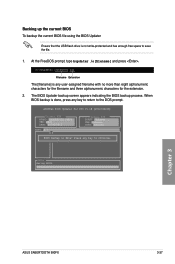
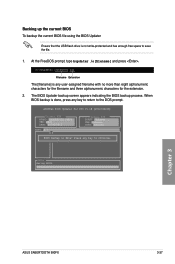
... that the USB flash drive is not write-protected and has enough free space to the DOS prompt. The BIOS Updater backup screen appears indicating the BIOS backup process. When BIOS backup is done! ASUSTek BIOS Updater for the extension.
2. Press any key to return to save the file.
1. Note Saving BIOS:
Chapter 3
ASUS SABERTOOTH 990FX
3-37
At the...
User Manual - Page 103
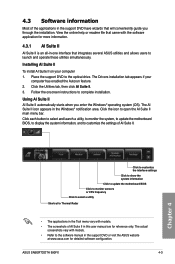
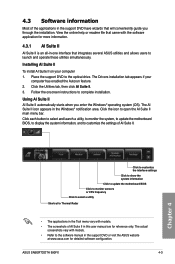
... button to select and launch a utility, to monitor the system, to update the motherboard BIOS, to display the system information, and to customize the settings of the applications in ... to update the motherboard BIOS Click to monitor sensors or CPU frequency
Click to select a utility
Shortcut to the optical drive. Click the icon to complete installation. ASUS SABERTOOTH 990FX
4-3 Follow the ...
Similar Questions
I Need A Drawing Of The Asus Sabertooth 990fx R2.0 Motherboard Layout
(Posted by stephenmark1 3 years ago)
How Do I Set The Target Speed In The Bios On Asus Sabertooth 990fx
(Posted by Kadeath 10 years ago)

