Asus SABERTOOTH 990FX Support Question
Find answers below for this question about Asus SABERTOOTH 990FX.Need a Asus SABERTOOTH 990FX manual? We have 1 online manual for this item!
Question posted by lontacio on April 26th, 2014
How To Enable Sli Mode On Asus Sabertooth 990fx
The person who posted this question about this Asus product did not include a detailed explanation. Please use the "Request More Information" button to the right if more details would help you to answer this question.
Current Answers
There are currently no answers that have been posted for this question.
Be the first to post an answer! Remember that you can earn up to 1,100 points for every answer you submit. The better the quality of your answer, the better chance it has to be accepted.
Be the first to post an answer! Remember that you can earn up to 1,100 points for every answer you submit. The better the quality of your answer, the better chance it has to be accepted.
Related Asus SABERTOOTH 990FX Manual Pages
User Manual - Page 13
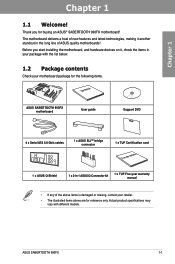
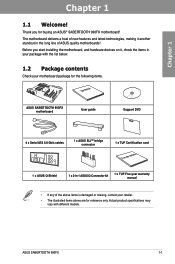
... may vary with the list below.
1.2 Package contents
Check your motherboard package for the following items.
User Manual
ASUS SABERTOOTH 990FX motherboard
User guide
Support DVD
4 x Serial ATA 6.0 Gb/s cables
1 x ASUS SLI™ bridge connector
1 x TUF Certification card
Five-year warranty
1 x ASUS Q-Shield
1 x 2-in-1 ASUS Q-Connector kit
1 x TUF Five-year warranty manual
• If any...
User Manual - Page 15
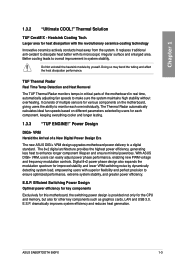
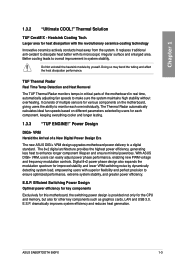
...fan speeds based on the motherboard, giving users the ability...ASUS DIGI+ VRM design upgrades motherboard power delivery to make sure the system maintains high stability without overheating. dramatically improves system efficiency and reduces heat generation. ASUS SABERTOOTH 990FX...components
Exclusively for this motherboard, the switching power design... of the motherboard in system stability. ...
User Manual - Page 17
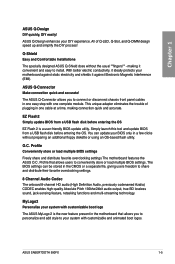
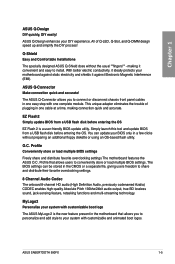
... your BIOS only in the motherboard that allows users to connect or disconnect chassis front panel cables in one complete module. making connection quick and accurate.
O.C. MyLogo2 Personalize your system with customizable boot logo
The ASUS MyLogo 2 is a user-friendly BIOS update utility. ASUS SABERTOOTH 990FX
1-5 EZ Flash2 Simply update BIOS from a USB flash disk...
User Manual - Page 33
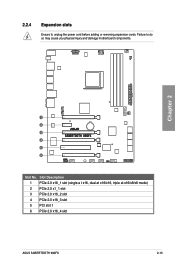
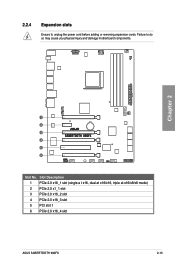
... (single a t x16, dual at x16/x16, triple at x16/x8/x8 mode) 2 PCIe 2.0 x1_1 slot 3 PCIe 2.0 x16_2 slot 4 PCIe 2.0 x16_3 slot 5 PCI slot 1 6 PCIe 2.0 x16_4 slot
ASUS SABERTOOTH 990FX
2-15 2.2.4
Expansion slots
Ensure to do so may cause you physical injury and damage motherboard components. Failure to unplug the power cord before adding or removing...
User Manual - Page 39
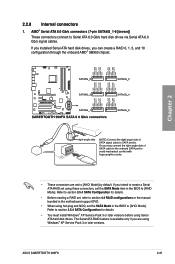
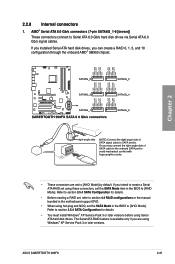
...; Serial ATA 6.0 Gb/s connectors (7-pin SATA6G_1-6 [brown]) These connectors connect to [RAID Mode].
2.2.8 Internal connectors
1. Refer to section 3.5.4 SATA Configuration for details.
• You must... 6.0 Gb/s signal cables. ASUS SABERTOOTH 990FX
2-21
Chapter 2
• These connectors are using these connectors, set the SATA Mode item in the motherboard support DVD.
• When...
User Manual - Page 63


...ASUS SABERTOOTH 990FX
3-1 See section 3.9 Exit Menu for information on your screen.
• Ensure that a USB mouse is connected to your motherboard if you scroll through the various submenus and select from the Exit/Advanced Mode...user-friendly interface that goes beyond traditional keyboard-only BIOS controls to enable more flexible and convenient mouse input. The BIOS setup program can ...
User Manual - Page 65


...Enabled
JMB Storage Controller Enabled
JMB Storage OPROM Enabled
Display OptionRom in POST Enabled
JMB Storage OPROM Asmedia USB 3.0 Controller Enabled
Asmedia USB 3.0 Battery Charging Support
Disabled Enabled
Realtek LAN Controller Enabled...Chapter 3
ASUS SABERTOOTH 990FX
3-3
Copyright (C) 2010 American Megatrends, Inc. 3.2.2 Advanced Mode
The Advanced Mode provides advanced...
User Manual - Page 67


...
Security
The Security menu items allow you to change the system security settings. Advanced Mode
Exit
Main Back
Ai Tweaker Main\ Security >
Advanced
Password Description
If ONLY the ...to create/confirm the password.
• If you enter the Advanced Mode of the screen show Installed. Chapter 3
ASUS SABERTOOTH 990FX
3-5 3.3 Main menu
The Main menu screen appears when you have...
User Manual - Page 69


... (C) 2010 American Megatrends, Inc. Chapter 3
ASUS SABERTOOTH 990FX
3-7 The configuration options for this section vary depending on the motherboard. Advanced Mode
Exit
Main
Ai Tweaker
Advanced
Monitor
Current CPU ...Spectrum Auto
PCIe Spread Spectrum
Auto
EPU Power Saving Mode
Disabled
Boot
Tool
[D.O.C.P.] When DOCP is enabled CPU Bus frequency, CPU ratio and memory parameters will...
User Manual - Page 71
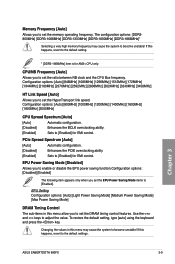
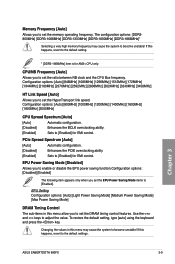
... the keyboard and press the key.
EPU Setting Configuration options: [Auto] [Light Power Saving Mode] [Medium Power Saving Mode] [Max Power Saving Mode]
DRAM Timing Control
The sub-items in this happens, revert to [Enabled] for EMI control.
Chapter 3
ASUS SABERTOOTH 990FX
3-9 Memory Frequency [Auto] Allows you to set the ratio between NB clock and the CPU...
User Manual - Page 77
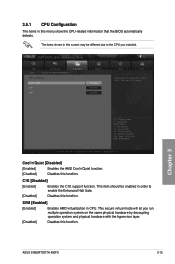
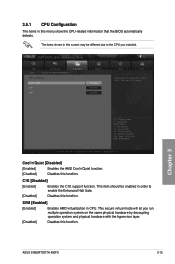
...function. Chapter 3
ASUS SABERTOOTH 990FX
3-15
C1E [Disabled]
[Enabled]
Enables the C1E support function. This item should be different due to enable the Enhanced Halt Sate...mode will let you installed. Advanced Mode
Exit
Main Back
Ai Tweaker
Advanced
Advanced\ CPU Configuration >
Monitor
CPU Configuration Cool 'n' Quiet Disabled C1E Disabled SVM Enabled
Boot
Tool
Enable...
User Manual - Page 79
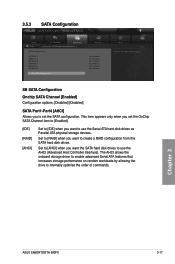
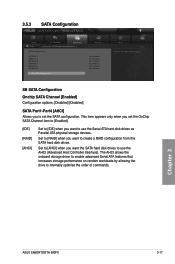
... onboard storage driver to enable advanced Serial ATA features that increases storage performance on random workloads by allowing the drive to create a RAID configuration from the SATA hard disk drives. Chapter 3
ASUS SABERTOOTH 990FX
3-17
Set to [AHCI] when you want to [RAID] when you set the SATA configuration.
Advanced Mode
Main Back
Ai Tweaker...
User Manual - Page 81
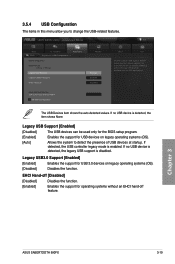
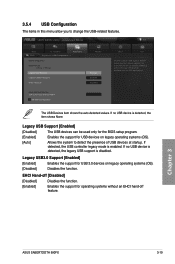
... support is disabled.
Chapter 3
ASUS SABERTOOTH 990FX
3-19 If no USB devices are connected. EHCI Hand-off [Disabled]
[Disabled]
Disables the function.
[Enabled]
Enables the support for USB devices on... Drive, 1 Mouse Legacy USB Support Enabled Legacy USB3.0 Support Enabled EHCI Hand-off feature. If detected, the USB controller legacy mode is detected, the item shows None....
User Manual - Page 83
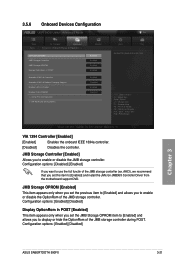
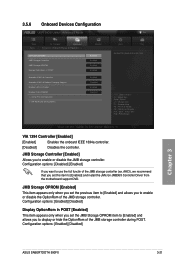
... Change Opt. Configuration options: [Enabled] [Disabled]
Chapter 3
ASUS SABERTOOTH 990FX
3-21
Configuration options: [Disabled] [Enabled]
If you set this item to enable or disable the OptionRom of the JMB storage contorller (ex.
JMB Storage Controller [Enabled]
Allows you to [Enabled] and install the JMicron JMB36X Controller Driver from the motherboard support DVD. Copyright...
User Manual - Page 85
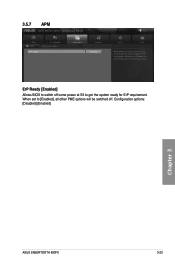
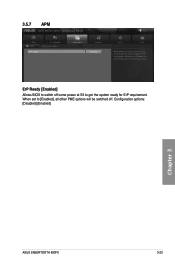
... requirement. 3.5.7
APM
UEFI BIOS Utility - Advanced Mode
Main Back
Ai Tweaker Advanced\ APM >
ErP Ready
Advanced
Monitor Enabled
Exit
Boot
Tool
Allow BIOS to switch off some power at S5 to get the system ready for ErP requirement. Configuration options: [Disabled] [Enabled]
Chapter 3
ASUS SABERTOOTH 990FX
3-23
When set to [Enabled], all other PME options will be...
User Manual - Page 89
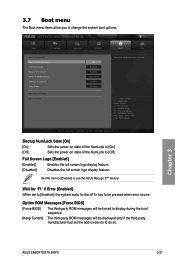
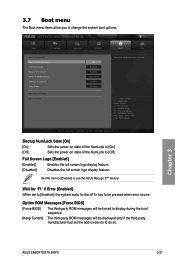
... of the NumLock to [Enabled], the system waits for 'F1' If Error
Enabled
Option ROM Messages
Force BIOS
Interrupt 19 Capture Disabled
Setup Mode EZ Mode
Boot Option Priorities Boot Override... will be pressed when error occurs. Chapter 3
ASUS SABERTOOTH 990FX
3-27
Full Screen Logo [Enabled]
[Enabled]
Enables the full screen logo display feature.
[Disabled]
Disables the full screen ...
User Manual - Page 115


...Voltage Frequency Switching frequency will decrease proportionally to Manual mode. Higher frequency gets quicker transient response. Higher load-... VRM transient response and component thermal.
Chapter 4
ASUS SABERTOOTH 990FX
4-15 CPU/NB Load-line Calibration Load-line is defined by Intel VRM spec and affects CPU/NB voltage.
Enable Spread Spectrum to enhance system stability.
• VRM...
User Manual - Page 117


...motherboard support DVD, click Tool > Sensor Recorder on the AI Suite II main menu bar to launch PC Probe II. Configuring Sensor Recorder
Click the Voltage/Temperature/Fan Speed tabs and select the sensors that you enable... to return to the default mode
Click to zoom in/out the Y axis
Click to zoom in/out the X axis
Chapter 4
ASUS SABERTOOTH 990FX
4-17
Sensor Recorder Sensor Recorder...
User Manual - Page 143
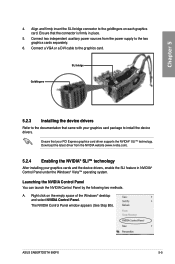
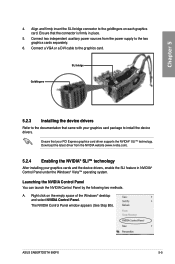
...Panel You can launch the NVIDIA Control Panel by the following two methods. ASUS SABERTOOTH 990FX
5-5 Connect a VGA or a DVI cable to the two graphics cards ... Enabling the NVIDIA® SLI™ technology
After installing your graphics cards and the device drivers, enable the SLI feature in place.
5. Align and firmly insert the SLI bridge connector to install the device drivers. SLI bridge...
User Manual - Page 145
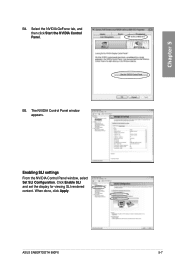
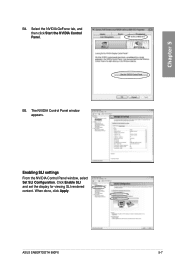
ASUS SABERTOOTH 990FX
5-7 The NVIDIA Control Panel window appears. When done, click Apply. Select the NVIDIA GeForce tab, and then click Start the NVIDIA Control Panel. Enabling SLI settings From the NVIDIA Control Panel window, select Set SLI Configuration. B4. Click Enable SLI and set the display for viewing SLI rendered content.
Chapter 5
B5.
Similar Questions
I Need A Drawing Of The Asus Sabertooth 990fx R2.0 Motherboard Layout
(Posted by stephenmark1 3 years ago)
Ai Tuner Sabertooth 990fx Computer Won't Boot
(Posted by sdccyberb 10 years ago)

