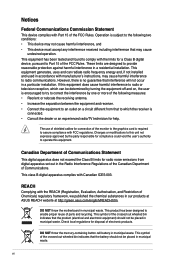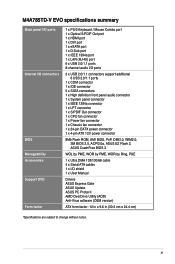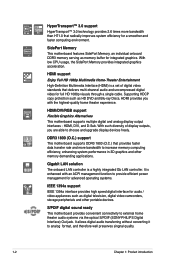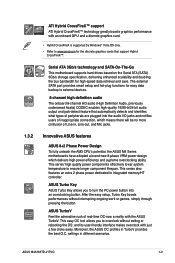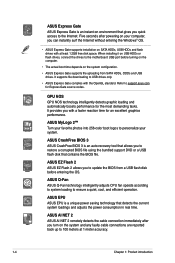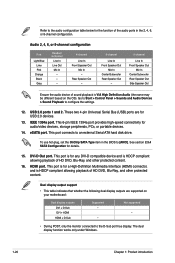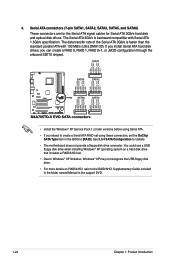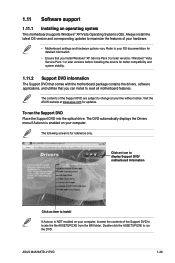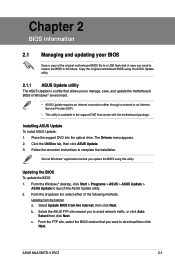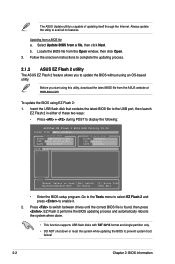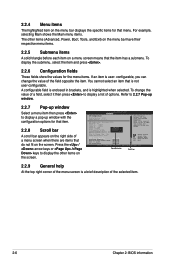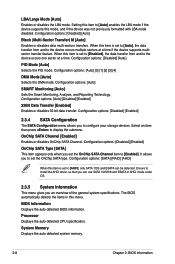Asus M4A785TD-V EVO Support Question
Find answers below for this question about Asus M4A785TD-V EVO - Motherboard - ATX.Need a Asus M4A785TD-V EVO manual? We have 1 online manual for this item!
Question posted by snehasisgayen on December 18th, 2012
Desktop Pc Windows 7 64 Bit Operating System Support
DESKTOP PC WINDOWS 7 AND 8 (64 bit) operating system support help mi yes / no
Current Answers
Answer #1: Posted by cljeffrey on December 18th, 2012 4:16 PM
If you are looking on how to use windows 7 and 8 you can go to the microsoft website as they have many tutorials on how to use their operating system.
If you have any questions or comments you can email me at [email protected] which I reside in the U.S
ASUS strives to meet and exceeds our customer expectations within our warranty policy.
Regards,
Jeffrey
ASUS Customer Loyalty
If you have any questions or comments you can email me at [email protected] which I reside in the U.S
ASUS strives to meet and exceeds our customer expectations within our warranty policy.
Regards,
Jeffrey
ASUS Customer Loyalty
Related Asus M4A785TD-V EVO Manual Pages
Similar Questions
Tpm Device Not Found
When i turn on my asus m2n68 am plus in start up message said tpm device is not found. And faced err...
When i turn on my asus m2n68 am plus in start up message said tpm device is not found. And faced err...
(Posted by tomcupo 8 years ago)
After Re-installed Windows Xp-64. The Option On Realtek Icon Menu For Select 6c
Me Question Is What Driver Or Procedure Step By Step I Need To Resolve Me Problem To My 6ch Speaker ...
Me Question Is What Driver Or Procedure Step By Step I Need To Resolve Me Problem To My 6ch Speaker ...
(Posted by drjaca 9 years ago)
Windows 8 Installation Drivers
I am getting an error when installing Windows 8 - no drivers . Can you please help with the correct ...
I am getting an error when installing Windows 8 - no drivers . Can you please help with the correct ...
(Posted by rajp 10 years ago)
Where Can I Get Vga Drivers For Win7
(Posted by freezablakz 11 years ago)